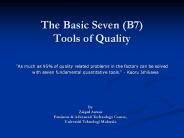Quality and SPC Tools: An Overview - PowerPoint PPT Presentation
1 / 73
Title:
Quality and SPC Tools: An Overview
Description:
Table Topic: Auto industry changes in the. 1970's! Short Answers! ... Eliminate scrap material, warranty work, etc. Variation costs money! ... – PowerPoint PPT presentation
Number of Views:202
Avg rating:3.0/5.0
Title: Quality and SPC Tools: An Overview
1
Quality and SPC Tools An Overview
Quality Product
CM4120
2
Topics
- Quality Advocates
- Quality Improvement Methodologies
- Six Sigma
- Quantitative Tools
- -Statistical Process Control (SPC) Tools
Process is in control?
3
Pause and Ponder?
- What does quality mean?
- Why is it important today?
- How is the world changing?
Anybody?
Table Topic Auto industry changes in the 1970s!
4
Short Answers!
- Quality ..what the customer wants!
- Companies cutting costs!
- Global competition!
5
Quality Advocates
- People who proclaimed the importance of quality
- Seven individuals dominant this area
- Each known for different subject area
- All agree that quality is critical to the long
term success of industries in todays global
environment!
6
Quality Basics
- Quality (defined)
- Characteristics of a product or service that bear
on its ability to satisfy stated or implied needs - A product or service free of deficiencies
- Customer determination
- Only a customer can decide if and how well a
product meets their needs, expectations,
requirements
7
Ingredients for Success
- Corporate Culture
- Process Improvement
- Variation
- Productivity
MINIMIZE!
MAXIMIZE!
8
Corporate Culture
- Companies seeking to remain globally competitive
must integrate quality into their organization - Successful companies
- Focus on needs of the customer
- Have a vision for the future/strategic plan
- Clear vision allows for a common culture and
value system focused on the customer - Teamwork and a result-oriented, problem-solving
approach are mainstays in this environment
9
Process Improvement
- Processes take inputs and perform value-added
activities on those inputs to create an output - Simple Example (Choosing a movie!)
- Input info (show times/places, whom you are going
with, what you like) - Value-added activities (driving to theater,
buying a ticket, watching movie) - Output (entertainment value of movie selected)
10
Process Improvement
- Companies must seek out wasteful processes and
improve them to remain competitive - Goals are
- 1 Prevent defects
- 2 Increase productivity (reduce cycle time)
- 3 Eliminate waste
Producing quality goods in todays manufacturing
industry is mandatory!
11
Variation
- Based on assumption that
- no two products (or occurrences) are exactly
alike - variation is always present
- Identified as difference between specified target
value and the actual value obtained - Minimizing variation results in production of
higher quality products
12
Variation
- Specifications
- State product characteristics in terms of a
desired target value - Tolerance Limits
- Show the permissible changes in the value of a
quality characteristic - Processes must be stable (minimize variation)
- Process is under control when variation or
variability is stable and predictable
13
Productivity
- Different from quality
- Principal focus is on
- Working efficiently
- Utilizing resources effectively
- Examples
- Produce 10,000 units in 15 hours instead of 18
hours - However, must keep quality of products the same!
Can you increase productivity while meeting
quality standards set?
14
Evolution of Quality
Artisan -gt Inspection -gt QC -gt SQC -gt SPC -gt TQM
-gt Best Practices -gt Future
Artisans produced goods and inspected Inspection
Activities -designed to detect or find
nonconformances (defects) in existing
products Quality Control (QC) -goes beyond
inspection -includes the use of specifications
based on customer needs -Evaluating defects and
taking action to prevent
15
SQC and SPC
- Statistical Quality Control (SQC)
- Includes statistical methods of product
inspection and process monitoring - Statistical data is collected, analyzed, and
interpreted to solve quality problems - Statistical Process Control (SPC)
- Includes prevention of defects by applying
statistical methods to control the process
Similar to P2 vs. End of Pipe Treatment! SPC
vs. SQC
16
SQC and SPC
- Prevention refers to those activities designed to
prevent defects - Major difference between prevention and
inspection - Prevention - process is monitored
- Inspection - products are monitored
- SPC SEEKS TO LIMIT VARIATION!!!
Note Variation can result in shorter product
life, less reliability, etc. for the customer!
17
SPC Advantages
- Create products which consistently meet customer
expectations, needs, etc. - Reduces variability allowing for predictions of
future trends (experimentation is doable) - Minimize production costs
- Eliminate scrap material, warranty work, etc.
- Variation costs money!!
- Allows for process monitoring
Example A pilot of plane needs to know where
the plane is heading? Where it is? How high?
18
SPC Advantages (summarized)
- Uniform output
- Reduced rework
- Fewer defective products
- Increased profit
- Lower average cost
- Fewer errors
- Less scrap
- Increased job satisfaction
- Factual information for decision making
- Increased customer satisfaction
And more!
19
Total Quality Management (TQM)
- Management approach that places emphasis on
- Continuous process improvement
- Achieving customer satisfaction
- Ensuring long-term company success
- Based on idea that commitment to quality MUST
come from upper management!
Similar to Safety! Must come from management!
20
Quality Advocates
- Walter Shewhart
- Worked at Bell Laboratories (1920s-30s)
- Identified controlled variation and
uncontrolled variation - First to encourage use of statistics to monitor
processes - Put forth notion that a process under control
is more predictable
Developed formulas for creating X and R
charts which will be discussed later!
21
Variation
- Controlled Variation
- Also called common causes
- Variation due to nature of the process
- Can only be removed by changing the process
- Uncontrolled Variation
- Also called special causes
- Comes from sources external to process
22
Quality Advocates
- Edwards Deming (1900-1993)
- Encouraged top management to get involved
- Worked with Japan following WWII
- Preached that improving quality leads to
- Decrease costs
- Improved productivity
- Economic chain reactions (nationally)
- Established Demings 14 points
23
Demings 14 points (highlighted)
- Adopt a new philosophy company wide
- Cease dependence on inspection
- End practice of awarding business on basis of
price alone - Break down barriers between departments
- Eliminate work quotas
- Institute programs for worker education and
self-improvement - Institute leadership
- Constantly strive to improve!
24
Demings Stages
- Stage 1 Get process under control by
identifying/eliminating special causes - Stage 2 Once process is stable, improve process
by addressing common causes - Stage 3 Monitor process to determine if changes
made are working
25
Kaoru Ishikawa
- Encourage use of quality control tools including
- Check Sheets
- Cause-and-Effect Diagrams (Fishbone!)
- Flowcharts
- Scatter Diagrams
- Control Charts
- Histograms
- Pareto Charts
Also called the seven tools of quality
26
Six Sigma
- What is it?
- Term used to indicate a process is well
controlled i.e., /- 3 sigma from the centerline
in a control chart - Often associated with Motorola (named one of its
key operational initiatives Six Sigma Quality)
Made famous by GE (Jack Welch)!
27
Six Sigma
- A management program?
- (YES!)
- Not primarily a technical program?
- (YES!)
- Technical proficiency indicated by a belt
system (similar to Karate)? - (YES! Can you say Six Sigma Blackbelt?)
Six Sigma Handbook is recommended! (See reference
slide at end of presentation)
28
Six Sigma
- Greenbelts
- Intermediate levels of experience
- Blackbelts
- Advanced levels of experience
Based on dollar amounts of projects completed,
years of experience quality training, etc.
29
PDSA CYCLE
30
SPC TOOLS HERE!
SPC TOOLS HERE!
31
Check Sheets
TOOL 1
- is a data recording device
Example Automobiles arriving damaged
Nonconformity Number Dented during
shipping 3 Mechanical failure (engine) 12 Tires
flattened 11 Windows broke 55 Missing
molding 44
32
Check or Tally Sheets
- Data (outdoor temperature, oF)
- (for 24 hour period)
- 55 II
- 56 IIII IIII II
- 57 IIII IIII
- 58 IIII I
- 59 III
- 60 II
Number of occurrences
Temperature
33
Cause-and-Effect DiagramsFishbone Diagrams
TOOL 2
- helps identify causes for nonconforming or
defective products
34
(No Transcript)
35
Cause-and-Effect DiagramsEXAMPLE!
- Forklift tire replacement in a plant!
Equipment
Material
Defective?
Chemical Resistant?
Hot?
Tires replaced Frequently!
Environment
Wreckless?
Training?
Maintenance?
People
Methods
Information
36
Flowcharts
TOOL 3
- Graphical representation of all of the steps
involved in an entire process or part of a
process - Creating a flowchart
- STEP 1 Define process steps
- STEP 2 Sort steps in order of importance
- STEP 3 Place steps in flow chart symbols
- STEP 4 Evaluate steps for completeness
What do the symbols look like?
37
Flowcharts
storage
operation
Symbols typically used!
inspection
delay
transportation
decision
38
Figure 3-9 (Summers)
39
Data Collection
- Pause and ponder
- What about SPC tools which require data sampling?
- Is sampling technique used important?
- ANSWER YES!!!!! YES!!!! YES!!!!
40
Populations vs. Samples
- Population collection of all possible
elements, values, or items associated with a
situation - Sample a subset of elements or measurements
taken from a population - Sample will represent the population ONLY if the
sample is random (unbiased).
NOTE MORE DIFFICULT THAN IT SOUNDS!
41
Data Collection
- Statistics-Types
- 1.) Deductive describe a population or complete
group of data - 2.) Inductive deal with a limited amount of
data or a sample - Data Types
- 1.) Variables Data quality characteristics
which can be measured - 2.) Attribute Data quality characteristics
which are present or absent, conforming or
nonconforming
Can use SPC tools with attribute data!
42
Data Analysis
- Using statistics to define the location and
spread - Location
- Central Tendency
- Mean
- Mode
- Median
- Spread
- Range
- Standard Deviation
Histograms at a glance! Lets go to the board
and discuss the basics!
43
Scatter Diagrams
TOOL 4
- graphical technique that is used to analyze the
relationship between two different variables
Negative or positive correlation shown?
Y (defects)
X (processing time)
44
Scatter Diagrams
TOOL 4
- graphical technique that is used to analyze the
relationship between two different variables
Negative or positive correlation shown?
Y (defects)
X (processing time)
45
Scatter Diagrams
TOOL 4
- graphical technique that is used to analyze the
relationship between two different variables
No correlation shown!
Y (defects)
X (processing time)
46
Histograms
TOOL 5
- graphical summary of the frequency of
distribution of data
47
Histograms
- Very similar to Frequency Diagrams
- Have cells with ranges of data/values
- Cells often called bins !
- Constructing Histograms
- Step 1 Collect data and make tally sheet
- Step 2 Calculate the range(R)
- (R highest value - lowest value)
- Step 3 Create cells (must choose number to
create) - Rules of Thumb fewer than 100 pieces of data
use 4 to 9 cells, 100 to 500 use 8 to 17 cells,
more than 500 use 15 to 20 cells
48
Histograms
- Constructing Histograms
- Step 4 Label the Axes
- Step 5 Post values (move from Tally Sheet to
Histogram) - Step 6 Interpret the Histogram (look at shape!)
- Shape?
- Location?
- Spread?
Can tell you a lot!
500
Can make using ExcelTM!
Frequency
300
100
Interval (classes)
49
Pareto Charts
- Developed by Pareto
- Vilfredo Pareto
- Italian economist
- Start with check or tally sheets
- Used to develop the 80-20 rule
- 80 of dollars lost due to quality problems can
be attributed to 20 of the quality problems!
50
Pareto Charts
TOOL 6
- graphical tool for ranking causes of problems
from most significant to least significant
Frequency Diagrams!
300
Frequency
200
100
Problems (classes)
51
Pareto Charts
- Example Automotive speedometer problems
300
Frequency
200
100
Loose wires
Inaccurate
Inoperative
Needle bounce
Improper install
Other
52
Control Charts
TOOL 7
- chart with a centerline showing the average of
the data produced
UCL
Centerline
Temp
LCL
Date
53
Run Charts
- similar to control charts however they follow a
process over time, reflected on the X-axis
UCL
Centerline
Temp
LCL
Time
54
Control Chart Functions
- 1.) Provide a decision making tool
- Adjust the process?
- Leave process alone?
- Investigate further?
- Can provide information for timely decisions
(i.e., can provide information regarding recent
changes in process good or bad!) - Used to determine process capability
Important to process industries!
55
Control Chart Functions
- 2.) Are problem solving tools
- Used to identify problems
- Used to locate problems
- Can be used to determine when a process should be
adjusted - Summary Control Charts used for decision
making and problem solving
56
Variation
- Definition where no two items or services are
exactly the same - Goal Produce products with as little variation
as possible - Note We will consider measurable variation
- Three types
- 1 within-piece variation
- 2 piece-to-piece variation
- 3 time-to-time variation
57
Causes of Variation
- Common (or Chance) Causes
- Random changes in process which cannot be avoided
- Due to inherent variation in all processes
- Only removable by making changes in process
- Special (or Assignable) Causes
- Large variations in the process that can be
identified as having a specific cause - Causes which are not normal to the process
NOTE THIS IS IMPORTANT TO KNOW! ANY QUESTIONS?
58
Control Charts
- Centerline (CL)
- Shows where process average is centered or
central tendency of data - Upper Control Limit (UCL)
- Describes upper end of spread of data
- Lower Control Limit (LCL)
- Describes lower end of spread of data
- Control Chart Variables
- Measurable characteristics of a product or service
Can you identify the UCL, CL, and LCL on this
chart?
59
X and R Charts
- Used to monitor the variation of the subgroup
averages - that are calculated from the individual
sampled data - Steps
- 1 Define problem
- 2 Select characteristic to be measured
- 3 Choose a rational subgroup size to be sampled
- (NOTE Subgroup must be homogenous, i.e.,
sampled under same conditions, same machine,
etc.) - 4 Collect data
- 5 Determine the trial centerline for the X chart
60
X and R Charts
- Steps
- 6 Determine trial control limits for the X chart
- 7 Determine the trial control limits for the R
chart - 8 Examine the process (control chart
interpretation) - State of Process Control
- Process is considered in control or under
control when the performance of the process
falls within the statistically calculated control
limits - Process exhibits only common causes
61
X and R Charts
- NOTE Equations for determining UCLx, LCLx,
MEANx, UCLr, LCLr, MEANr are provided in numerous
quality textbooks - Range Charts
- Method of determining amount of variation in
individual samples - X Charts
- Used to evaluate the variation from subgroup to
subgroup
EASY TO DO!
62
X BAR CHART
10.15
UCLx
Mean
9.00
LCLx
8.15
63
R CHART
10.00
UCLr
Mean
5.00
0.00
Can also make X bar and s charts! (Similar, more
accurate)
64
Example Automotive shaft lengths with -Target
value of 12 inches -21 groups of 5 samples
65
Summary -Calculations simple! -What do you learn
from doing this?
66
Can you tell whether the process is in control
or not?
67
Can you tell whether the process is in control
or not?
Not in control!
68
Identifying Patterns
- Control Charts have zones (A, B, C)
- Zones are 1, 2, and 3 standard deviations from
CL - If only common causes present, 99.73 of data
will be in zones - Zone A should contain 68.3 of data points
- Zone B should contain 27.2 of data points
(99.73-68.3) - Zone C should contain 4.2 of data points
(99.7-95.5)
69
Zones
C
B
A
A
B
C
70
Identifying Trends
- Trends steady changes in level, steady
progressive change - Steady trend
- Oscillating trend
- Change, jump, or shift begins at one level
and moves quickly to another - Fairly abrupt
- Recurring Cycles caused by systematic changes
in the process
Lets go to the board and draw some!
71
Zone Rules (Examples)
- Three Sigma Rule - one point beyond zone A
- Three Successive Points Rule - any two of three
successive points fall in Zone A on same side of
CL - Five Successive Points Rule - any four of five
successive points on same side of CL in Zone B or
beyond - Run Rule - any seven successive points fall
anywhere above the CL or below the CL
72
Summary
- SPC different than SQC
- Six Sigma is here to stay! (?)
- Seven tools used are easy to understand and use
- Solving real life problems can still be
difficult!
73
Reference
- Summers, Donna, C. S., Quality, 2nd Edition, R.R.
Donnelly Sons, 2003 - (ISBN 0-13-041964-8)
- Pyzdek, T., The Six Sigma Handbook, A Complete
Guide for Greenbelts, Blackbelts, Managers at
All Levels, McGraw-Hill, 2001. - (ISBN 0-07-137233-4)