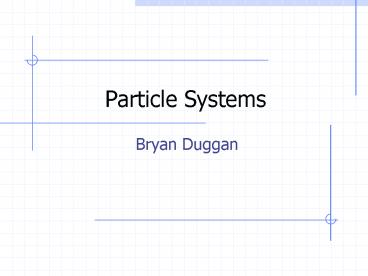Particle Systems PowerPoint PPT Presentation
1 / 23
Title: Particle Systems
1
Particle Systems
- Bryan Duggan
2
Introduction
- Sometimes instead of modelling a complex object
with many vertices, we need to model - Lots of small objects each with a single vertex
- This is called a particle system
- There are lots of applications for particle
systems
3
(No Transcript)
4
Example uses
- Dust from a moving vehicle
- Snow
- Exhaust jets
- Blood gushing out
- Fire
- Sparks
5
Requirements
- Keep track of lots of particles
- Create new particles (sometimes using random
attributes) - Update each particle
- Using the laws of physics
- Render each one
- When particles die, create new ones
6
Refresher on Vertex Buffers
- A chunk of contiguous memory that contains vertex
data - A place to hold the vertices we want to draw.
- Can be placed in VRAM for faster rendering
- Represented by a IDirect3DVertexBuffer9 object
7
You decide the format of the vertex
- Depending on whether you want colour, texturing
etc. - E.g.
- struct Vertex
- Vertex()
- Vertex(float x, float y, float z)
- _x x _y y _z z
- float _x, _y, _z
- static const DWORD FVF
- const DWORD VertexFVF D3DFVF_XYZ
8
Vertices with colours
- struct ColorVertex
- ColorVertex()
- ColorVertex(float x, float y, float z, D3DCOLOR
c) - _x x _y y _z z _color c
- float _x, _y, _z
- D3DCOLOR _color
- static const DWORD FVF
- const DWORD ColorVertexFVF D3DFVF_XYZ
D3DFVF_DIFFUSE
9
Vertices with textures
- struct TexelVertex
- TexelVertex()
- TexelVertex(float x, float y, float z, float u,
float v) - _x x _y y _z z
- _u u _v v
- float _x, _y, _z
- float _u, _v
- static const DWORD FVF
- const DWORD TexelVertexFVF D3DFVF_XYZ
D3DFVF_TEX1
10
To create one
- HRESULT CreateVertexBuffer(
- UINT Length, DWORD Usage,DWORD FVF,
D3DPOOL Pool, IDirect3DVertexBuffer9 ppVer
texBuffer, HANDLE pSharedHandle - )
- Length Number of bytes (number_of_vertices
sizeof(Vertex) - Usage Well usually use D3DUSAGE_WRITEONLY
- FVF Flexible vertex format The static member
of the struct - Pool - D3DPOOL_MANAGED Let DirectX manage the
pool - pSharedHandle Usually 0
11
Example
- device-gtCreateVertexBuffer(
- 36 sizeof(TexelVertex), // size in bytes
- D3DUSAGE_WRITEONLY, // flags
- TexelVertexFVF, // vertex format
- D3DPOOL_MANAGED, // managed memory pool
- _landscapeVertices,// return create vertex
buffer - 0
- )
12
To write to the buffer
- Obtain a pointer to the contents by
- Vertex vertices
- IDirect3DVertexBuffer9Lock(
- UINT Offset,
- UNIT size,
- BYTE vertices,
- DWORD flags
- )
- Offset Offset in bytes from the start of the
buffer - Size Number of bytes to lock
- vertices Pointer to the start of the locked
data. We can write to this pointer after we lock
the buffer - Flags Usually 0.
- E.g.
- landscapeVertices-gtLock(0, 0, (void)vertices,
0) - vertices0 Vertex(1,2,3)
- vertices1 Vertex(1,2,3)
13
To draw the buffer
- Set the vertex stream source
- device-gtSetStreamSource(0, _landscapeVertices,
0, sizeof(Vertex)) - Set the format of the stream
- device-gtSetFVF(VertexFVF)
- Perform any transformations necessary
- D3DXMATRIX landscapeScale
- D3DXMatrixScaling(landscapeScale, 1,1,1)
- device-gtSetTransform(D3DTS_WORLD,
landscapeScale) - Draw the vertices
- device-gtDrawPrimitive(D3DPT_TRIANGLELIST, 0, 2)
14
The Particle Class
- class Particlepublic MoveableEntity
- protected
- int _size
- D3DCOLOR _colour
- float _duration
- float _age
- public
- Particle()
- void update(float timeDelta)
- int getSize()
- void setSize(int size)
- D3DCOLOR getColour()
- void setColour(D3DCOLOR colour)
- float getAge()
- void setAge(float age)
15
The ParticleSystem class
- class ParticleSystempublic MoveableEntity,
public DrawableEntity - private
- Particle _particles
- long _numParticles
- IDirect3DVertexBuffer9 _vertices
- IDirect3DTexture9 _texture
- float _size
- stdstring _textureName
- public
- ParticleSystem()
- ParticleSystem(int numParticles)
- ParticleSystem()
- bool setup(IDirect3DDevice9 device)
- void update(float timeDelta)
- void draw(IDirect3DDevice9 device)
- void cleanup(IDirect3DDevice9 device)
- void initParticle(Particle particle)
16
New FVF
- struct ParticleVertex
- ParticleVertex(float x, float y, float z,
D3DCOLOR c) - _x x _y y _z z _color c
- ParticleVertex()
- _x _y _z 0
- _color 0
- float _x, _y, _z
- D3DCOLOR _color
- static const DWORD FVF
17
Point Sprites
- A vertex
- But rendered with a texture in place of every
vertex - Create a vertex buffer of ParticleVertexs
18
To render
- device-gtSetRenderState(D3DRS_LIGHTING, false)
- device-gtSetRenderState(D3DRS_POINTSPRITEENABLE,
true) - device-gtSetRenderState(D3DRS_POINTSCALEENABLE,
true) - device-gtSetRenderState(D3DRS_POINTSIZE,
FtoDw(_size)) - device-gtSetRenderState(D3DRS_POINTSIZE_MIN,
FtoDw(0.0f)) - // control the size of the particle relative to
distance - device-gtSetRenderState(D3DRS_POINTSCALE_A,
FtoDw(0.0f)) - device-gtSetRenderState(D3DRS_POINTSCALE_B,
FtoDw(0.0f)) - device-gtSetRenderState(D3DRS_POINTSCALE_C,
FtoDw(1.0f)) - // use alpha from texture
- device-gtSetTextureStageState(0,
D3DTSS_ALPHAARG1, D3DTA_TEXTURE) - device-gtSetTextureStageState(0, D3DTSS_ALPHAOP,
D3DTOP_SELECTARG1) - device-gtSetRenderState(D3DRS_ALPHABLENDENABLE,
true) - device-gtSetRenderState(D3DRS_SRCBLEND,
D3DBLEND_SRCALPHA) - device-gtSetRenderState(D3DRS_DESTBLEND,
D3DBLEND_INVSRCALPHA)
19
Setting up the particle system
- _numParticles numParticles
- _particles new Particle_numParticles
- _vertices NULL
- _texture NULL
- _size 0.25f
- for (int i 0 i lt _numParticles i )
- initParticle( _particlesi)
20
- bool ParticleSystemsetup(IDirect3DDevice9
device) - _device device
- device-gtCreateVertexBuffer(_numParticles
sizeof(ParticleVertex), 0, ParticleVertexFVF,
D3DPOOL_DEFAULT, _vertices, NULL) - _texture AssetLoaderinstance()-gtgetTexture(_t
extureName.c_str(), device) - return true
21
Initialise a new particle
- void ParticleSysteminitParticle(Particle
particle) - // printf("New particle!\n")
- // Reset the particle
- particle-gtsetPosition( D3DXVECTOR3(10, 0, 10))
- D3DXVECTOR3 newLook
- newLook.x getRandomFloat(-1.0f, 1.0f)
- newLook.y getRandomFloat(-1.0f, 1.0f)
- newLook.z getRandomFloat(-1.0f, 1.0f)
- particle-gtsetLook( newLook)
- particle-gtsetColour(D3DXCOLOR(
- getRandomFloat(0.0f, 1.0f),
- getRandomFloat(0.0f, 1.0f),
- getRandomFloat(0.0f, 1.0f),
- 1.0f))
- particle-gtsetSpeed(getRandomFloat(1.0f, 5.0f))
- particle-gtsetDuration(getRandomFloat(1.0f,
5.0f))
22
Update
- for(int i 0 i lt _numParticles i)
- if(_particlesi.getAge() gt _particlesi.getDu
ration()) - initParticle( _particlesi)
- _particlesi.update(timeDelta)
23
Things to try
- Change the particle system to use
- Random Acceleration instead of just random
velocity - Change the particle system so that they all die
at the same time (to make an explosion) - Change the particle system to make an explosion
up from the ground (the particles only shoot
upwards - Change the particle system to simulate snow