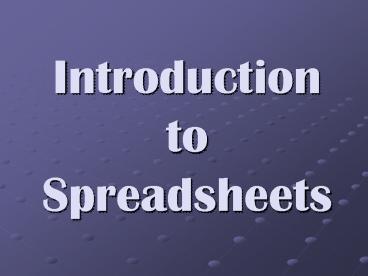Introduction to Spreadsheets - PowerPoint PPT Presentation
1 / 15
Title:
Introduction to Spreadsheets
Description:
Spreadsheets allow us to add organization to numeric data. ... For example, the price of a car depends on the price of steel, labor costs, ... – PowerPoint PPT presentation
Number of Views:33
Avg rating:3.0/5.0
Title: Introduction to Spreadsheets
1
Introduction to Spreadsheets
2
Spreadsheets were first developed by accountants.
3
- Spreadsheets allow us to add organization to
numeric data. - Graphs allow people to visually see relationships
and trends. - A spreadsheet is not an oversized calculator!
4
A Spreadsheet is a Set of Relationships
- For example, the price of a car depends on the
price of steel, labor costs, taxes, tariffs,
profits, incentives, etc. - A spreadsheet keeps track of all these
relationships. - A spreadsheet does all the mathematical
calculations for you.
5
A Spreadsheet Answers Questions
- For example
- What happens to my business if the state raises
sales tax another half percent? - Based on last years checkbook, should I switch
my checking account into an account that costs
8.00 a year but pays 4 interest?
6
- Spreadsheets help you answer What if?
questions. - You can change one piece of data and see the
changes cascade through the rest of the
information (recalculation). - Spreadsheets give you the opportunity to look at
options and make good decisions.
7
A Spreadsheet is a One-Time Investment of Effort
- Once youve set up a good spreadsheet, you can
use it over and over again.
8
The Realities of Spreadsheets
- Spreadsheets are meant to be functionalnot
pretty. - Spreadsheets free you from tedious math, but they
dont free you from the responsibility of knowing
what your data represents. - You need to know the formulas and functions to
enter into cells.
9
Spreadsheet Vocabulary
- A column is the vertical area of a spreadsheet.
There are 256 columns lettered A-IV. - A row is the horizontal area of the spreadsheet.
There are over 16,000 numbered rows. - A cell is the intersection of a column and row.
10
Mathematical Operators in Spreadsheets
- Addition
- Subtraction -
- Multiplication
- Division /
11
Formulas
- Formulas are equations that perform calculations
on values in your worksheet. - All formulas start with an equal sign ().
- For example, the following formula multiplies
cell A1 by A2 and then adds A3 to the result
A3(A1A2). - Always use parentheses when there are multiple
operations in a formula. - Always use cell references when possible so your
spreadsheet recalculates when you change numbers.
12
Functions
- Functions are predefined formulas that perform
calculations by using specific values in a
particular order, or structure. - Functions can be used to perform simple or
complex calculations. - Functions begin with and function name.
- Functions must have parentheses.
13
Example Functions
- SUM(cellcell) totals a range of cells
- AVERAGE(cellcell) averages a range of cells
- MAX(cellcell) finds the high value in a
range of cells - MIN(cellcell) finds the low value in a
range of cells - COUNT(cellcell) counts the number of
occupied cells in a range
14
IF Functions
- IF(logical test,
value if true,
value if false)
- A logical test means true or false, yes or no.
- Value if true means what is done if the value is
true.
- Value if false means what is done if the value is
false.
15
For example
)
IF(A10100,
SUM(B5B15),
If the value in cell A10 is 100,
then the logical test is true, and the total
value for the range B5B15 is calculated.
If logical test is false, empty text ( ) is
placed in the cell that contains the IF function.