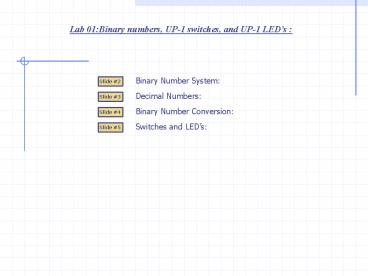Lab 01:Binary numbers, UP1 switches, and UP1 LEDs : PowerPoint PPT Presentation
1 / 5
Title: Lab 01:Binary numbers, UP1 switches, and UP1 LEDs :
1
Lab 01Binary numbers, UP-1 switches, and UP-1
LEDs
Binary Number System
Slide 2
Decimal Numbers
Slide 3
Binary Number Conversion
Slide 4
Switches and LEDs
Slide 5
2
Lab 01 Binary Number System
We will use a car odometer to learn about the
binary number system. A car odometer
(non-digital) consists of a series of plastic
discs that rotate to track the distance traveled
by a car.
A decimal odometer has the outer edge of each
disc numbered from 0 9. Three discs will allow
the odometer to record a maximum distance
traveled of 999 Kms.
A binary odometer has the outer edge of each disc
numbered with only 0 and 1. Using 3 discs will
allow the odometer to record a maximum distance
traveled of 111 binary Kms or 7 kms.
Proceed to watch the odometer in action.
1
1
1
1
3 Bit Binary
From the odometer example, you can place the 3
bit numbers in a table and see the order of the
first 8 binary numbers.
Slide 2
3
Lab 01 Decimal Numbers
Reviewing some fundamental facts about the
decimal number system will help you learn the
binary number system.
The decimal positional weight chart (PWC). Each
numeral of a decimal number occupies a position
that has a weight. Here is the decimal PWC.
5
3
2
The weight of each position have been given names.
A decimal point is used to separate the whole
part and the fractional part of a number.
Here is the decimal number 235 placed in the PWC.
Slide 3
4
Lab 01 Binary Number Conversions
Digital systems process data in binary format. It
is important to know how to convert back and
forth from binary to decimal.
Binary numbers are part of a base 2 number
system. Only two numerals exist 1 and 0.
Converting binary to decimal Drop the binary
number into the binary PWC to convert it to
decimal. Example convert 1101 to decimal.
Or
Binary PWC
1x8 1x4 0x2 1x1 8401 13
Converting decimal to binary Example convert 25
to binary Write down a binary PWC which the MSB
(most significant bit) surpasses the number you
are trying to convert.
Work from MSB and use a 1 to include the bit
position and a 0 to exclude it. The included bits
should have their weight add up to the number
being converted.
Exclude because 16 8 2 will exceed 25.
Include because 16 8 1 will equal 25.
Include because 16 8 does not exceed 25.
Include because 16 does not exceed 25.
Exclude because 16 8 4 will exceed 25.
Exclude because it would make number larger than
25
0
1
1
0
0
1
Slide 4
5
Lab 01 Switches and LEDs
Students can create and test digital systems by
using switches to represent binary input data and
using LEDs (light emitting diode) to represent
binary output data.
Digital systems have an input side and an output
side. Each arrow is a connection wire.
The inputs of a digital system are binary digits
(bits). You either input a binary 1 (logic 1) or
a binary 0 (logic 0). The digital system
processes the signals you have applied to the
input and responds with binary 1 or binary 0 at
the output(s).
5 volts represents a logic 1 and a 0 volts (also
called GROUND or Gnd) represents a logic 0. The
digital system is powered up by a 5 Volt power
supply.
A switch can be used to input a logic 1 and logic
0. An LED can be connected to the output to see
the digital systems response. Continue and you
will see the switch and LED in action.
Slide 5