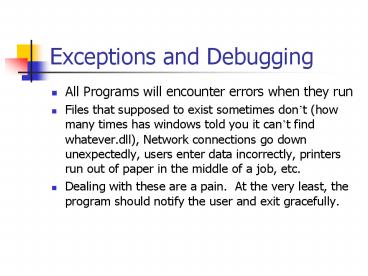Exceptions and Debugging - PowerPoint PPT Presentation
1 / 23
Title:
Exceptions and Debugging
Description:
This is one of the only causes where the finally clause doesn't run. You can even use finally with no catch clause, again, for cleanup. ... – PowerPoint PPT presentation
Number of Views:32
Avg rating:3.0/5.0
Title: Exceptions and Debugging
1
Exceptions and Debugging
- All Programs will encounter errors when they run
- Files that supposed to exist sometimes dont (how
many times has windows told you it cant find
whatever.dll), Network connections go down
unexpectedly, users enter data incorrectly,
printers run out of paper in the middle of a job,
etc. - Dealing with these are a pain. At the very
least, the program should notify the user and
exit gracefully.
2
Exception Handling
- For situations where it is possible to crash to
program, Java provides a form of error-trapping,
called Exception Handling. - Exceptions can be thrown for different things
Things that are may not be under your control
(i.e., FileNotFound Exception for a missing file) - and things that are under your control
(NullPointerExceptions, ArrayIndexOutOfBoundsExcep
tion)
3
Exception Handling
- In Java, every Exception is an instance of a
class derived from Throwable.
4
Exception Handling
- All Exceptions descend from Throwable, but the
hierarchy immediately splits into two branches,
Error and Exception. - The Error hierarchy describes internal errors and
resource exhaustion inside the JVM itself. These
are rare, and there really isnt much you can do
about them besides notify the user and exit
gracefully. - The Exception hierarchy is what we concentrate on
when we deal with Exceptions
5
The Exception Hierarchy
- Exception then basically splits into 2
hierarchies itself Those that extend
RuntimeException and those that do not. - RuntimeExceptions are things like bad casts,
out-of-bounds array access and null pointer
access. - Things that do not inherit from Runtime are
things like trying to open a malformed URL and
reading past the end of file. - Rule of Thumb If a RuntimeException occurs, it
was your fault.
6
Throwing Exceptions
- In C-style functions, if something bad
happened, your would usually return some sentinal
value to indicated an error occurred. This is
flaky. - In Java, we can advertise and throw an Exception
when that happens - public Image loadImage(String str)
- throws EOFException, MalformedURLException
- .
- We only advertise Exceptions that do not inherit
from RuntimeException. You would not advertise
an IndexArrayOutOfBoundsException write code
that doesnt overstep Array Bounds.
7
Throwing Exceptions
- When an Exception occurs, you either deal with
it, or pass it up to something that can deal with
it better (or both). - With something like BufferedReader readLine()
method, it makes sense to alert whoever called
readLine() that it failed, and have them deal
with it appropriately. - Sometimes an Exception can be handled (say, in
some method, we attempt to read in a String from
a network stream, but something goes wrong, but
we can use a perfectly acceptable default value).
We can handle this with a try/catch clause.
8
Passing an Exception Up
- Say were writing a wrapper function for a
BufferedReader readLine() method. - String readData(BufferReader in)
- throws IOException
- return in.readLine() //in.readLine
can throw an Exception - If in.readLine happens to throw an IOException,
well pass it up to whoever called the readData()
method to deal with it. - So when something declares that it can throw it
an exception, it basically makes the promise that
it will return either the return data (a String,
in this case) OR one of the declared exceptions.
9
Passing an Exception Up
- So what happens if no one ever catches or deals
with the Exception that is thrown? - The JVM will catch it, and your program will exit
with a stacktrace - Make sure any possible exceptions that get thrown
are dealt with somewhere.
10
try/catch blocks
- Once an exception is thrown, we need to catch it
somewhere in our code that knows how to deal with
the situation that caused the exception and
handle it properly. - A Simple try/catch blocks looks like a big if/if
else statement, and behaves similarly - try
- //code that can generate exception
- catch (ExceptionType exp)
- // code to deal with error
11
try/catch blocks
- Some code can throw multiple types of exceptions
- You can catch them all by catch the superclass
- try
- //buggy code here
- catch (Exception exp) //This will capture
all exceptions - //deal with it here
- This is not the preferred method. You should
explicitly list the types, and use the superclass
afterwards as a catch-all, if necessary - try //buggy code here
- catch (MalformedURLException e1)
- catch (UnknownHostException e2)
- catch (IOException e3)
- catch (Exception exp) // if those all
missed
12
try/catch blocks
- In a chain of multiple catch statements, the
first one that meet the condition is the only one
that runs (like an if/else if)
13
Throwing Exceptions
- In addition to Exceptions being thrown when
something bad happens, you can throw them
yourself with the throw command. - You could do this, for instance, to do cleanup
before sending the exception up to the caller - Graphics g image.getGraphics()
- try
- //buggy code here
- catch (MalformedURLException e)
- g.dispose()
- throw e
14
Throwing Exceptions
- You can also just throw one as you see necessary
- File configFilenew File(stuff.cfg)
- if (!configFile.exists()) // if the config file
doesnt exist - String errmsgConfig file does not exist
- throw new IOException(errmsg)
15
The finally clause
- When your code throws an exception, it stops
processing the remaining code in your method.
This can be a problem if there are resources you
need to clean up. - You can catch and rethrow the Exception as shown
in the previous example, but this can get
repetitive, especially if youre testing for
multiple kinds of Exceptions. - Java provides a method, called finally(), which
runs after the try/catch clause REGARDLESS of
whether or not an Exception was thrown.
16
The finally clause
- InputStream in
- try
- //code that might throw exceptions
- catch (IOException exp)
- //show error dialog
- finally
- in.close() //clean up
17
The finally clause
- Look at the following code. What gets printed?
- try
- throw new IOException("crash me,
baby") - catch (IOException ioexp)
- throw new NullPointerException("why
me?") - finally
- System.out.println("Do I print?")
18
The finally clause
- Yes, the finally block in the previous slide
does run. What about this? - try
- throw new IOException("crash me,
baby") - catch (IOException ioexp)
- System.exit(0)
- finally
- System.out.println("Do I print?")
19
The finally clause
- Now, it doesnt print. System.exit() kills all
threads of execution. This is one of the only
causes where the finally clause doesnt run. You
can even use finally with no catch clause, again,
for cleanup. - File dumpfilenew File(C\error.log)
- try
- //something that can throw exceptions
here - finally
- dumpfile.close()
20
Variable scoping in try/catch clauses
- Variables declared inside try/catch clauses go
out of scope was soon as that try/catch clause
ends. - try
- int a0
- System.out.println(a) //This wont compile
21
Variable scoping in try/catch
- The solution to this is simple, just declare the
variable before the try/catch clauses if you want
them to persist. Changes inside try/catch are
NOT discarded. - int a5
- try
- a3
- finally
- System.out.println(a)
- System.out.println(a) // 3 prints twice
22
Creating your own Exceptions
- Sometimes the predefined Exception classes dont
describe what happens correctly, and we might
want to create our own type of exception - We simply extend one of the predefined Exception
classes - class ConfigFileUnavailableException extends
IOException - public ConfigFileUnavailableException()
- public ConfigFileUnavailableException(String
gripe) - super(gripe)
- We can now throw this ourselves if we cant open
our config file. Its more descriptive.
23
Other notes
- If we want to find out what happened from an
exception, we can call the toString() method on
it. - catch (Exception exp)
- System.out.println(exp.toString())
- Exception handling is not supposed to replace
simple tests. Exception handling is a lot slower
and bulkier than simple tests. Dont do things
like - try
- s.pop() //pop something from a stack
- catch (EmptyStackException e)
- //do something here
- When you could do this instead
- if (!s.empty())
- s.pop()