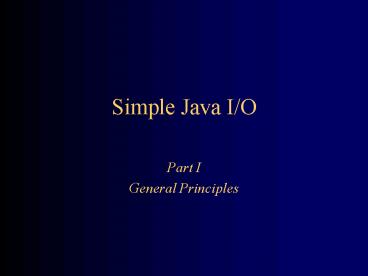Simple Java I/O - PowerPoint PPT Presentation
1 / 40
Title:
Simple Java I/O
Description:
Close the stream. Why Java I/O is hard ... close. Opening a stream ... close. Manipulating the input data ... – PowerPoint PPT presentation
Number of Views:26
Avg rating:3.0/5.0
Title: Simple Java I/O
1
Simple Java I/O
- Part I
- General Principles
2
Streams
- All modern I/O is stream-based
- A stream is a connection to a source of data or
to a destination for data (sometimes both) - An input stream may be associated with the
keyboard - An input stream or an output stream may be
associated with a file - Different streams have different characteristics
- A file has a definite length, and therefore an
end - Keyboard input has no specific end
3
How to do I/O
- import java.io.
- Open the stream
- Use the stream (read, write, or both)
- Close the stream
4
Why Java I/O is hard
openuseclose
- Java I/O is very powerful, with an overwhelming
number of options - Any given kind of I/O is not particularly
difficult - The trick is to find your way through the maze of
possibilities
5
Opening a stream
openuseclose
- There is data external to your program that you
want to get, or you want to put data somewhere
outside your program - When you open a stream, you are making a
connection to that external place - Once the connection is made, you forget about the
external place and just use the stream
6
Example of opening a stream
openuseclose
- A FileReader is a used to connect to a file that
will be used for input - FileReader fileReader new
FileReader(fileName) - The fileName specifies where the (external) file
is to be found - You never use fileName again instead, you use
fileReader
7
Using a stream
openuseclose
- Some streams can be used only for input, others
only for output, still others for both - Using a stream means doing input from it or
output to it - But its not usually that simple--you need to
manipulate the data in some way as it comes in or
goes out
8
Example of using a stream
openuseclose
- int chch fileReader.read( )
- The fileReader.read() method reads one character
and returns it as an integer, or -1 if there are
no more characters to read - The meaning of the integer depends on the file
encoding (ASCII, Unicode, other)
9
Manipulating the input data
openuseclose
- Reading characters as integers isnt usually what
you want to do - A BufferedReader will convert integers to
characters it can also read whole lines - The constructor for BufferedReader takes a
FileReader parameter - BufferedReader bufferedReader new
BufferedReader(fileReader)
10
Reading lines
openuseclose
- String ss bufferedReader.readLine( )
- A BufferedReader will return null if there is
nothing more to read
11
Closing
openuseclose
- A stream is an expensive resource
- There is a limit on the number of streams that
you can have open at one time - You should not have more than one stream open on
the same file - You must close a stream before you can open it
again - Always close your streams!
12
Simple Java I/O
- Part IILineReader and LineWriter
13
Text files
- Text (.txt) files are the simplest kind of files
- text files can be used by many different programs
- Formatted text files (such as .doc files) also
contain binary formatting information - Only programs that know the secret code can
make sense of formatted text files - Compilers, in general, work only with text
14
My LineReader class
class LineReader BufferedReader
bufferedReader LineReader(String fileName)
... String readLine( ) ... void close(
) ...
15
Basics of the LineReader constructor
- Create a FileReader for the named file
- FileReader fileReader new
FileReader(fileName) - Use it as input to a BufferedReader
- BufferedReader bufferedReader new
BufferedReader(fileReader) - Use the BufferedReader but first, we need to
catch possible Exceptions
16
The full LineReader constructor
LineReader(String fileName) FileReader
fileReader null try fileReader new
FileReader(fileName) catch
(FileNotFoundException e)
System.err.println ("LineReader can't
find input file " fileName)
e.printStackTrace( ) bufferedReader
new BufferedReader(fileReader)
17
readLine
String readLine( ) try return
bufferedReader.readLine( )
catch(IOException e) e.printStackTrace(
) return null
18
close
void close() try
bufferedReader.close( )
catch(IOException e)
19
How did I figure that out?
- I wanted to read lines from a file
- I found a readLine method in the BufferedReader
class - The constructor for BufferedReader takes a Reader
as an argument - An InputStreamReader is a kind of Reader
- A FileReader is a kind of InputStreamReader
20
The LineWriter class
class LineWriter PrintWriter printWriter
LineWriter(String fileName) ... void
writeLine(String line) ... void close( )
...
21
The constructor for LineWriter
LineWriter(String fileName) try
printWriter new PrintWriter(
new FileOutputStream(fileName), true)
catch(Exception e)
System.err.println("LineWriter can't "
"use output file " fileName)
22
Flushing the buffer
- When you put information into a buffered output
stream, it goes into a buffer - The buffer may not be written out right away
- If your program crashes, you may not know how far
it got before it crashed - Flushing the buffer is forcing the information to
be written out
23
PrintWriter
- Buffers are automatically flushed when the
program ends normally - Usually it is your responsibility to flush
buffers if the program does not end normally - PrintWriter can do the flushing for you
- public PrintWriter(OutputStream out,
boolean autoFlush)
24
writeLine
void writeLine(String line)
printWriter.println(line)
25
close
void close( ) printWriter.flush( )
try printWriter.close( ) catch(Exception
e)
26
Simple Java I/O
- Part III
- FileDialogs
27
About FileDialogs
- The FileDialog class displays a window from which
the user can select a file - The FileDialog window is modal--the application
cannot continue until it is closed - Only applications, not applets, can use a
FileDialog only applications can access files - Every FileDialog window is associated with a Frame
28
Typical FileDialog window
29
FileDialog constructors
- FileDialog(Frame f)
- Creates a FileDialog attached to Frame f
- FileDialog(Frame f, String title)
- Creates a FileDialog attached to Frame f, with
the given title - FileDialog(Frame f, String title, int type)
- Creates a FileDialog attached to Frame f, with
the given title the type can be either
FileDialog.LOAD or FileDialog.SAVE
30
Useful FileDialog methods I
- String getDirectory()
- Returns the selected directory
- String getFile()
- Returns the name of the currently selected file,
or null if no file is selected - int getMode()
- Returns either FileDialog.LOAD or
FileDialog.SAVE, depending on what the dialog is
being used for
31
Useful FileDialog methods II
- void setDirectory(String directory)
- Changes the current directory to directory
- void setFile(String fileName)
- Changes the current file to fileName
- void setMode(int mode)
- Sets the mode to either FileDialog.LOAD or
FileDialog.SAVE
32
Using a FileDialog
- Using a FileDialog isnt difficult, but it is
lengthy - See my LineReader class (in the Encryption
assignment) for a complete example
33
Simple Java I/O
- Part IV
- Serialization
34
Serialization
- You can also read and write objects to files
- Object I/O goes by the awkward name of
serialization - Serialization in other languages can be very
difficult, because objects may contain references
to other objects - Java makes serialization (almost) easy
35
Conditions for serializability
- If an object is to be serialized
- The class must be declared as public
- The class must implement Serializable
- The class must have a no-argument constructor
- All fields of the class must be serializable
either primitive types or serializable objects
36
Implementing Serializable
- To implement an interface means to define all
the methods declared by that interface, but... - The Serializable interface does not define any
methods! - Question What possible use is there for an
interface that does not declare any methods? - Answer Serializable is used as flag to tell Java
it needs to do extra work with this class
37
Writing objects to a file
openuseclose
- ObjectOutputStream objectOut new
ObjectOutputStream( new BufferedOutputStream
( new FileOutputStream(fileName))) - objectOut.writeObject(serializableObject)
- objectOut.close( )
38
Reading objects from a file
openuseclose
- ObjectInputStream objectIn new
ObjectInputStream( new BufferedInputStream(
new FileInputStream(fileName))) - myObject (itsType)objectIn.readObject( )
- objectIn.close( )
39
What have I left out?
- Encrypted files, compressed files, files sent
over internet connections, ... - Exceptions! All I/O involves Exceptions!
- try statements involving I/O catch
(IOException e) e.printStackTrace ( )
40
The End