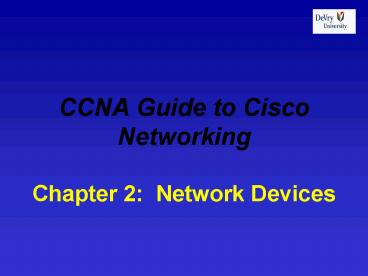CCNA Guide to Cisco Networking - PowerPoint PPT Presentation
1 / 42
Title:
CCNA Guide to Cisco Networking
Description:
Carrier Sense Multiple Access with Collision Detection (CSMA/CD) Problems occur with too many nodes on the same network segment or collision domain ... – PowerPoint PPT presentation
Number of Views:228
Avg rating:3.0/5.0
Title: CCNA Guide to Cisco Networking
1
CCNA Guide to Cisco Networking
- Chapter 2 Network Devices
2
Objectives
- Explain the uses, advantages, and disadvantages
of repeaters - Explain the uses, advantages, and disadvantages
of hubs - Define wireless access points
- Define network segmentation
- Explain network segmentation using bridges
3
Objectives (continued)
- Explain network segmentation using switches
- Explain network segmentation using routers
- Explain network segmentation using brouters and
gateways
4
Repeaters
- Length of cable used influence the quality of
communication - Attenuation
- Repeaters repeat signals
- Clean and boost digital transmission
- Analog networks use amplifiers to boost signal
- Repeaters only work with the physical signal
- Cannot reformat, resize, or manipulate the data
- Physical layer (layer 1) device
5
Repeaters (continued)
6
Repeaters (continued)
7
Hubs
- Generic connection device
- Physical layer
- Connect several networking cables together
- Active hubs (add amplification)
- Multiport repeaters
- Passive hubs (no Amplification)
- Hubs and topology (collapses the bus arch.)
8
Hubs (continued)
9
Advantages And Disadvantages Of Repeaters And
Hubs
- Advantages of using repeaters
- Extend network physical distance
- Do not seriously affect network performance
- Special repeaters connect different media
- Copper to fiber
- Disadvantages of using repeaters
- Cannot connect different network architectures
- Token Ring and Ethernet
- Cannot reduce network traffic
10
Advantages And Disadvantages Of Repeaters And
Hubs (continued)
- Disadvantages of using repeaters
- Do not segment the network
- Repeat everything without discrimination
- Number of repeaters must be limited
- Repeaters are part of a collision domain
11
Wireless Access Points
- Wireless local area networks (WLANs)
- Wireless access points provide cell-based areas
- Contains radio transceiver
- Function like a hub
- Bandwidth is shared
- May also function as a wireless repeater
- Wireless clients
12
Wireless Access Points (continued)
13
Network Segmentation
- Carrier Sense Multiple Access with Collision
Detection (CSMA/CD) - Problems occur with too many nodes on the same
network segment or collision domain
14
Network Segmentation (continued)
- Collision
- Back off algorithm
- Back off period
- Segmentation
- Collisions and retransmissions are reduced
- Contention for bandwidth is reduced
15
Network Segmentation (continued)
16
Bridges
- Operate at the Data Link layer
- Forward or drop frames
- Cannot filter broadcasts
- MAC to segment table
- A bridge is a smart repeater ,it reads MAC
- A Bridge segments the network
17
Bridges (continued)
Example 1-4 Example 2-5
18
Transparent Bridges
- Also called learning bridges
- Build a table of MAC addresses as frames arrive
- Ethernet networks use transparent bridges
- Token Ring networks use source-routing bridges
19
Source-Routing Bridges
- Used in Token Ring networks
- Rely of source of the frame transmission
- Sender sends an Explorer frame
20
Translation Bridges
- Connect networks with different network
architecture - Example
- Token ring connecting to Ethernet
21
Advantages And Disadvantages Of Bridges
- Advantages of using a bridge
- Extend physical network
- Reduce network traffic with minor segmentation
- Creates separate collision domains
- Reduce collisions
- Connect different architecture
22
Advantages And Disadvantages Of Bridges
(continued)
- Disadvantages of using bridges
- Slower than repeaters due to filtering
- Do not filter broadcasts
- More expensive than repeaters
23
Switches
- Operate at the Data Link layer
- It is a smart hub or a multi-port bridge
- Increase network performance
- Creates a Virtual circuits between a source and a
destination computer - Micro segmentation (collision domain is confined
between source and destination - switched bandwidth is creating Multiple virtual
circuits
24
Switches (continued)
25
Switches (continued)
- Can be used between two computers to create two
collision domains with dedicated bandwidth - Can be used between two hubs to create two
collision domains each with shared bandwidth - Filter based on MAC addresses
- Build tables in memory
26
Switches (continued)
- Advantages of switches
- Increase available network bandwidth
- Reduced workload, computers only receive packets
intended for them specifically - Increase network performance
- Smaller collision domains
27
Switches (continued)
- Disadvantages of switches
- More expensive than hubs and bridges
- (not really)
- Difficult to trace network connectivity problems
through a switch - Does not filter broadcast traffic, like a Bridge
28
Routers
- Provide filtering and network traffic control
- Used on LANs and WANs
- Connect multiple segments and networks
- Multiple routers create an internetwork
- Operate at the Network layer, layer 3
29
Routers (continued)
- Create a table to determine how to forward
packets - Filtering and traffic control base on logical
addresses
30
Advantages And Disadvantages Of Routers
(continued)
31
Physical Versus Logical Addresses
- MAC addresses (Layer2)
- Data Link layer application
- Used by switches, bridges, and routers
- Used for directly connected devices
- Logical addresses (Layer3)
- Network and transport protocols dictate the
format of the logical network layer address - TCP/IP, IPX/SPX
- IP addresses are assigned manually or by software
32
Physical Versus Logical Addresses (continued)
33
Advantages And Disadvantages Of Routers
- Advantages of routers
- Can connect networks of different architecture
- Token Ring to Ethernet
- Choose best path through or to a network
- Create smaller collision domains
- Create smaller broadcast domains
34
Advantages And Disadvantages Of Routers
(continued)
- Disadvantages of routers
- Only work with routable protocols
- More expensive than hubs, bridges, and switches
(has to be) - Routing table updates consume bandwidth
- Increase latency due to a greater degree of
packet filtering and/or analyzing (real problem
for VOIP)
35
Brouters
- Hybrid device
- Functions as a router for routable protocols
- Functions as a bridge for non-routable protocols
- Operates at Data Link and Network layers
36
Gateways
- A gateway is a combination of hardware and
software - Translate between different protocol suites
- Operates on all 7 layers of the OSI model
- Gateways have the most negative on network
performance - Latency
37
Summary
- Network administrators use devices to control and
extend the usable size of a network - These devices include repeaters, hubs, bridges,
switches, routers, brouters, and gateways - Repeaters work against attenuation by cleaning
and repeating signals that they receive on a
network - Repeaters work at the Physical layer of the OSI
model - They cannot connect different network
architectures
38
Summary (continued)
- Repeaters do not reduce network traffic or
segment the network - A hub ties several networking cables together to
create a link between different stations on a
network - An active hub has its own electrical power and
acts as a repeater, whereas a passive hub
provides no signal regeneration - Hubs operate at the Physical layer of the OSI
model and do not segment the network - Network segmentation is the process of isolating
hosts onto smaller segments to reduce the
possibility of collisions
39
Summary (continued)
- Bridges and switches are two devices commonly
used to segment networks - Bridges provide network segmentation by examining
the MAC address that is sent in the data frame - Bridges can use transparent bridging or
source-route bridging to determine which segment
includes a specific physical address - Bridges operate at the Data Link layer of the OSI
model
40
Summary (continued)
- Switches increase network performance by reducing
the number of frames transmitted to the rest of a
network - They do this by opening a virtual circuit between
the source and the destination - Switches operate at the Data Link layer of the
OSI model
41
Summary (continued)
- Routers operate at the Network layer of the OSI
model and provide filtering and network-traffic
control on LANs and WANs - They can connect multiple segments and networks
- On a TCP/IP network, routers use IP addresses to
route packets to the correct network segment - Routers use information from routing tables to
move packets from one network to another
42
Summary (continued)
- A brouter is a hybrid device that functions both
as a bridge for non-routable protocols and as a
router for routable protocols - Brouters operate at both the Data Link and
Network layers - Gateways are usually a combination of hardware
and software and are used to translate between
different protocols - They usually operate at layer 4 and above in the
OSI model