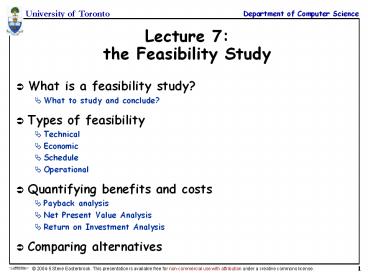Lecture 7: the Feasibility Study - PowerPoint PPT Presentation
Title:
Lecture 7: the Feasibility Study
Description:
... is available free for non-commercial use with attribution under a creative commons license. ... Some organizations like to use state-of-the-art technology ... – PowerPoint PPT presentation
Number of Views:164
Avg rating:3.0/5.0
Title: Lecture 7: the Feasibility Study
1
Lecture 7the Feasibility Study
- What is a feasibility study?
- What to study and conclude?
- Types of feasibility
- Technical
- Economic
- Schedule
- Operational
- Quantifying benefits and costs
- Payback analysis
- Net Present Value Analysis
- Return on Investment Analysis
- Comparing alternatives
2
Why a feasibility study?
- Objectives
- To find out if an system development project can
be done - ...is it possible?
- ...is it justified?
- To suggest possible alternative solutions.
- To provide management with enough information to
know - Whether the project can be done
- Whether the final product will benefit its
intended users - What the alternatives are (so that a selection
can be made in subsequent phases) - Whether there is a preferred alternative
- A management-oriented activity
- After a feasibility study, management makes a
go/no-go decision. - Need to examine the problem in the context of
broader business strategy
3
Content of a feasibility study
- Things to be studied in the feasibility study
- The present organizational system
- Stakeholders, users, policies, functions,
objectives,... - Problems with the present system
- inconsistencies, inadequacies in functionality,
performance, - Goals and other requirements for the new system
- Which problem(s) need to be solved?
- What would the stakeholders like to achieve?
- Constraints
- including nonfunctional requirements on the
system (preliminary pass) - Possible alternatives
- Sticking with the current system is always an
alternative - Different business processes for solving the
problems - Different levels/types of computerization for the
solutions - Advantages and disadvantages of the alternatives
- Things to conclude
- Feasibility of the project
- The preferred alternative.
4
Exploring Feasibility
- The PIECES framework
- Useful for identifying operational problems to be
solved, and their urgency - Performance
- Is current throughput and response time adequate?
- Information
- Do end users and managers get timely, pertinent,
accurate and usefully formatted information? - Economy
- Are services provided by the current system
cost-effective? - Could there be a reduction in costs and/or an
increase in benefits? - Control
- Are there effective controls to protect against
fraud and to guarantee information accuracy and
security? - Efficiency
- Does current system make good use of resources
people, time, flow of forms,? - Services
- Are current services reliable? Are they flexible
and expandable? - See the course website for a more specific list
of PIECES questions
5
(No Transcript)
6
Four Types of feasibility
7
Technical Feasibility
- Is the proposed technology or solution practical?
- Do we currently possess the necessary technology?
- Do we possess the necessary technical expertise
- and is the schedule reasonable for this team?
- Is relevant technology mature enough to be easily
applied to our problem? - What kinds of technology will we need?
- Some organizations like to use state-of-the-art
technology - but most prefer to use mature and proven
technology. - A mature technology has a larger customer base
for obtaining advice concerning problems and
improvements. - Is the required technology available in house?
- If the technology is available
- does it have the capacity to handle the
solution? - If the technology is not available
- can it be acquired?
8
Economic Feasibility
- Can the bottom line be quantified yet?
- Very early in the project
- a judgement of whether solving the problem is
worthwhile. - Once specific requirements and solutions have
been identified - the costs and benefits of each alternative can
be calculated - Cost-benefit analysis
- Purpose - answer questions such as
- Is the project justified (I.e. will benefits
outweigh costs)? - What is the minimal cost to attain a certain
system? - How soon will the benefits accrue?
- Which alternative offers the best return on
investment? - Examples of things to consider
- Hardware/software selection
- Selection among alternative financing
arrangements (rent/lease/purchase) - Difficulties
- benefits and costs can both be intangible, hidden
and/or hard to estimate - ranking multi-criteria alternatives
9
Benefits Costs
- Tangible Benefits
- Readily quantified as values
- Examples
- increased sales
- cost/error reductions
- increased throughput/efficiency
- increased margin on sales
- more effective use of staff time
- Intangible benefits
- Difficult to quantify
- But maybe more important!
- business analysts help estimate values
- Examples
- increased flexibility of operation
- higher quality products/services
- better customer relations
- improved staff morale
- How will the benefits accrue?
- When - over what timescale?
- Development costs (OTO)
- Development and purchasing costs
- Cost of development team
- Consultant fees
- software used (buy or build)?
- hardware (what to buy, buy/lease)?
- facilities (site, communications, power,...)
- Installation and conversion costs
- installing the system,
- training personnel,
- file conversion,....
- Operational costs (on-going)
- System Maintenance
- hardware (repairs, lease, supplies,...),
- software (licenses and contracts),
- facilities
- Personnel
- For operation (data entry, backups,)
- For support (user support, hardware and software
maintenance, supplies,)
10
Example costs for small Client-Server project
11
Analyzing Costs vs. Benefits
- Identify costs and benefits
- Tangible and intangible, one-time and recurring
- Assign values to costs and benefits
- Determine Cash Flow
- Project the costs and benefits over time, e.g.
3-5 years - Calculate Net Present Value for all future
costs/benefits - determines future costs/benefits of the project
in terms of today's dollar values - A dollar earned today is worth more than a
potential dollar earned next year - Do cost/benefit analysis
- Calculate Return on Investment
- Allows comparison of lifetime profitability of
alternative solutions. - ROI Total Profit Lifetime benefits -
Lifetime costs - Total Cost Lifetime costs
- Calculate Break-Even point
- how long will it take (in years) to pay back the
accrued costs - _at_T (Accrued Benefit gt Accrued Cost)
12
Calculating Present Value
- A dollar today is worth more than a dollar
tomorrow - Your analysis should be normalized to current
year dollar values. - The discount rate
- measures opportunity cost
- Money invested in this project means money not
available for other things - Benefits expected in future years are more prone
to risk - This number is company- and industry-specific.
- what is the average annual return for
investments in this industry? - Present Value
- The current year dollar value for
costs/benefits n years into the future - for a given discount rate i
- 1
- Present_Value(n) (1 i)n
- E.g. if the discount rate is 12, then
- Present_Value(1) 1/(1 0.12)1 0.893
- Present_Value(2) 1/(1 0.12)2 0.797
13
Net Present Value
- Measures the total value of the investment
- with all figures adjusted to present dollar
values - NPV Cumulative PV of all benefits - Cumulative
PV of all costs - Assuming subsequent years are like year 4
- the net present value of this investment in the
project will be - after 5 years, 13,652
- after 6 years, 36,168
14
(No Transcript)
15
Computing the payback period
- Can compute the break-even point
- when does lifetime benefits overtake lifetime
costs? - Determine the fraction of a year when payback
actually occurs - beginningYear amount
- endYear amount beginningYear amount
- For our last example, 51,611 / (70,501 51,611)
0.42 - Therefore, the payback period is approx 3.4 years
16
Return on Investment (ROI) analysis
- For comparing overall profitability
- Which alternative is the best investment?
- ROI measures the ratio of the value of an
investment to its cost. - ROI is calculated as follows
- ROI Estimated lifetime benefits - Estimated
lifetime costs Estimated lifetime costs - or
- ROI Net Present value / Estimated lifetime
costs - For our example
- ROI (795,440 - 488,692) / 488,692 ? 63,
- or ROI 306,748 / 488,692 ? 63
- Solution with the highest ROI is the best
alternative - But need to know payback period too to get the
full picture - E.g. A lower ROI with earlier payback may be
preferable in some circumstances
17
Schedule Feasibility
- How long will it take to get the technical
expertise? - We may have the technology, but that doesn't mean
we have the skills required to properly apply
that technology. - May need to hire new people
- Or re-train existing systems staff
- Whether hiring or training, it will impact the
schedule. - Assess the schedule risk
- Given our technical expertise, are the project
deadlines reasonable? - If there are specific deadlines, are they
mandatory or desirable? - If the deadlines are not mandatory, the analyst
can propose several alternative schedules. - What are the real constraints on project
deadlines? - If the project overruns, what are the
consequences? - Deliver a properly functioning information system
two months late - or deliver an error-prone, useless information
system on time? - Missed schedules are bad, but inadequate systems
are worse!
18
Operational Feasibility
- How do end-users and managers feel about
- the problem you identified?
- the alternative solutions you are exploring?
- You must evaluate
- Not just whether a system can work
- but also whether a system will work.
- Any solution might meet with resistance
- Does management support the project?
- How do the end users feel about their role in the
new system? - Which users or managers may resist (or not use)
the system? - People tend to resist change.
- Can this problem be overcome? If so, how?
- How will the working environment of the end users
change? - Can or will end users and management adapt to the
change?
19
Feasibility Study Contents
- Purpose scope of the study
- Objectives (of the study)
- who commissioned it who did it,
- sources of information,
- process used for the study,
- how long did it take,
- Description of present situation
- organizational setting, current system(s).
- Related factors and constraints.
- Problems and requirements
- Whats wrong with the present situation?
- What changes are needed?
- Objectives of the new system.
- Goals and relationships between them
- Possible alternatives
- including do nothing.
- Criteria for comparison
- definition of the criteria
- Analysis of alternatives
- description of each alternative
- evaluation with respect to criteria
- cost/benefit analysis and special implications.
- Recommendations
- what is recommended and implications
- what to do next
- E.g. may recommend an interim solution and a
permanent solution - Appendices
- to include any supporting material.
20
Comparing Alternatives
- How do we compare alternatives?
- When there are multiple selection criteria?
- When none of the alternatives is superior across
the board? - Use a Feasibility Analysis Matrix!
- The columns correspond to the candidate
solutions - The rows correspond to the feasibility criteria
- The cells contain the feasibility assessment
notes for each candidate - Each row can be assigned a rank or score for each
criterion - e.g., for operational feasibility, candidates can
be ranked 1, 2, 3, etc. - A final ranking or score is recorded in the last
row. - Other evaluation criteria to include in the
matrix - quality of output
- ease of use
- vendor support
- cost of maintenance
- load on system
21
Example matrix
22
(No Transcript)
23
(No Transcript)