STEP 2: DARKNESS TENT CONSTRUCTION - PowerPoint PPT Presentation
Title:
STEP 2: DARKNESS TENT CONSTRUCTION
Description:
... Heavy and Light Cruisers Bursts 4 and 5, Destroyers Bursts 3, 4, and 5. ... Destroyer. 3 hits to sink. USN Light Cruiser. 4 hits to sink. USN Ship Base ... – PowerPoint PPT presentation
Number of Views:23
Avg rating:3.0/5.0
Title: STEP 2: DARKNESS TENT CONSTRUCTION
1
STEP 1 HIT WHEEL CONSTRUCTION 1. Print Hit Wheel
Sheets on white card stock, cut out. Youll need
1 wheel per ship. 2. For each ship, use a red
pen to color the appropriate bursts as numbered
at left Battleships Color Burst 5 only, Heavy
and Light Cruisers Bursts 4 and 5, Destroyers
Bursts 3, 4, and 5. Leave other respective
bursts white. See examples below. 3.
Optional After coloring bursts, color the wheel
background black. Construction tip you can
print the wheels on paper, but putting them on
card stock makes them easier to turn.
Hit Wheel 2 ½ inch diameter
STEP 2 DARKNESS TENT CONSTRUCTION 1. Cut 4x2
rectangles from black construction paper, or use
the template at left and hand color black. You
will need one tent for each ship.
STEP 3 SEARCHLIGHT TAB CONSTRUCTION Both
pre-colored and blank tabs are provided on the
Searchlight Tabs Sheet. Either may be used.
1. Print Searchlight Tabs on white paper, cut
out and fold in half with white circle showing on
each side. You will need one tab for each
ship. OR If using the uncolored half of the
sheet, print tabs and hand color ends black,
leaving circle uncolored (white). OR Use the
template at right to cut tabs out of black
construction paper. Using a hole punch, punch
out circles from white paper and glue in place to
form spot.
1 inch
Instructions 1
2
STEP 4 BASE CONSTRUCTION (Using Black Paper for
Bases) 1. Cut template at left out of card stock.
Only cut on bold lines! Cut out Box and
carefully cut along Slit. Using template, trace
pattern onto black construction paper cut out.
Dont forget the Box and Slit. 2. Print Ship Base
pages on white paper. TIP You may have to
adjust the brightness and/or contrast to get the
desired degree of visibility for the ship image.
Dont rely on the image you see on your
monitor. 3. Cut out the Ship Identification Label
from the white paper base and glue on black
construction paper base as indicated. Write in
name of ship and if desired, color insignia (Red
sun, Blue star). 4. Make a peak at Fold A, and
valleys at Folds B, C. Use the edge of a ruler
to help make straight folds. See Fig. 1. 5. From
underneath, slip the Hit Wheel through the slit
so that the bursts can be seen through the Box.
See Fig. 1. 6. Fold D/bottom panel down and
under, sandwiching the Hit Wheel in place. See
Fig. 2. 7. Fold down Tabs at Folds E, F.
Opposite side of Hit Wheel should stick out
between the tabs check that it rotates freely.
Trim edges of Tabs or lengthen slit as needed.
See Fig. 2. Tape Tabs in place against bottom
panel. Spin wheel to start position (small
triangle on wheel visible at edge of base on side
opposite from Box). 8. Cut out ship silhouette
portion from white bases, fold in half and glue
over top peak. See Fig. 3. Discard the
remainder of the white paper base. 9. Slip a
folded Searchlight Tab beneath and in between
Fold A so that the white spot is concealed and
drop a Darkness tent over ship. See Fig. 4.
1 11/16 inches
6 3/8 inches
STEP 4a BASE CONSTRUCTION (Using White Paper for
Bases) 1. Print Ship Base pages on white paper.
TIP You may have to adjust the brightness and/or
contrast to get the desired degree of visibility
for the ship image. Dont rely on the image you
see on your monitor. 2. Cut out base along
outside edges following example at left. Dont
forget the Box and Slit. 3. Write in name of ship
on the line provided, and if desired, color
insignia (Red sun, Blue star). 4 7 Same as
above. 8. Slip a folded Searchlight Tab beneath
and in between Fold A so that the white spot is
concealed and drop Darkness tent over ship. See
Fig. 4.
4 inches
Instructions 2
3
Fig. 2
Fig. 1
Fig. 3
Darkness Tent
Instructions 3
4
Hit Wheels
5
Searchlight Tabs
6
?
?
IJN Battleship 5 hits to sink
IJN Battleship 5 hits to sink
IJN Ship Base 1
7
?
?
IJN Light Cruiser 4 hits to sink
IJN Destroyer 3 hits to sink
IJN Ship Base 2
8
?
?
USN Heavy Cruiser 4 hits to sink
USN Heavy Cruiser 4 hits to sink
USN Ship Base 1
9
?
?
USN Light Cruiser 4 hits to sink
USN Destroyer 3 hits to sink
USN Ship Base 2

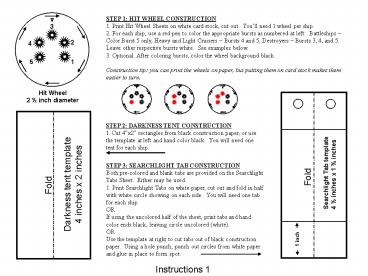




















![[DOWNLOAD]PDF The Man-Eaters of Tsavo PowerPoint PPT Presentation](https://s3.amazonaws.com/images.powershow.com/10107537.th0.jpg?_=202408240911)
![[DOWNLOAD]PDF The Man-Eaters of Tsavo PowerPoint PPT Presentation](https://s3.amazonaws.com/images.powershow.com/10108868.th0.jpg?_=202408250512)
![[DOWNLOAD]PDF The Man-Eaters of Tsavo PowerPoint PPT Presentation](https://s3.amazonaws.com/images.powershow.com/10110272.th0.jpg?_=20240826056)
![[DOWNLOAD]PDF The Man-Eaters of Tsavo PowerPoint PPT Presentation](https://s3.amazonaws.com/images.powershow.com/10134700.th0.jpg?_=20240921011)





