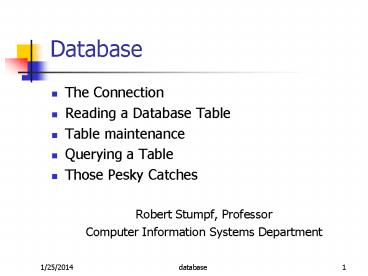Database - PowerPoint PPT Presentation
1 / 27
Title:
Database
Description:
Reading a Database Table. Table maintenance. Querying a Table. Those Pesky Catches ... database. 3. Connection. It is still possible to use ODBC. This allows ... – PowerPoint PPT presentation
Number of Views:63
Avg rating:3.0/5.0
Title: Database
1
Database
- The Connection
- Reading a Database Table
- Table maintenance
- Querying a Table
- Those Pesky Catches
- Robert Stumpf, Professor
- Computer Information Systems Department
2
Connection
- Java has its own version of ODBC
- It is called JDBC (Java Data Base Connectivity)
- It is actually very easy to use
- One connects just like when using ODBC
3
Connection
- It is still possible to use ODBC
- This allows one to connect without buying new
database drivers - To connect to ODBC one uses a driver called JDBC
ODBC Bridge - This inner layer adds to inefficiency
- But it works good with Microsoft Access
4
Connection
- This bridge driver is called using the class
method forName against the class Class - Class.forName (sun.jdbc.odbc.JdbcOdbcDriver)
- All this does is obtain the class for the
appropriate Data Base driver - This effectively obtains class JdbcOdbcDriver
- see page 217 of Horstmann
5
Connection
- If one is using Informixs Cloudscape, the
statement is - Class.forName (COM.cloudscape.core.RmiJdbcDri
ver) - This effectively obtains class RmiJdbcDriver
- see page 465 of Deitel
6
Connection
- Next instantiate a connection using the factory
method getConnection in the class DriverManager - Connection connection DriverManager.get
Connection (url, , ) - Note that user name and password are omitted
- Where url is a string for example
- String url jdbcodbcnorthwind
- This is the only time the DSN is specified
7
Connection
- When one is using Cloudscape the factory method
getConnection in the class DriverManager becomes - Connection connection DriverManager.get
Connection (jdbccloudscapermibooks) - There is no ODBC in this situation
- see also page 465 of Deitel
8
Connection
- Lastly a statement is instantiated
- Statement statement connection.createSatemen
t ( ) - Note at this time the statement has no knowledge
of the actual SQL being used - A message executeQuery or executeUpdate is sent
to statement later
9
Reading a Database Table
- A message called executeQuery (a query string) is
sent to the statement - For example
- resultSet statement.executeQuery (query)
- Where query is a string specifying a single or
multiple row select in SQL - And resultSet is of class ResultSet
- Result set holds the results in Excel style
10
Reading a Database Table
- An example query
- String query SELECT FROM Customers
- Note that the SQL key words are usually in upper
case - This facilitates understanding of the separation
between Java and SQL - Be careful to use spelling from the tables, not
the classes
11
Reading a Database Table
- The result set can be sent messages about meta
data to obtain table information - resultSet.getMetaData ( )
- For example
- resultSet.getMetaData ( ).getColumnCount (
) - resultSet.getMetaData ( ).getColumnName
(column) - Where column is an int specifying the column
number
12
Reading a Database Table
- Reading rows (starting at 1 not 0) in result set
- int row 1
- while (resultSet.next ( ) )
- for (int column 1 column lt numberColumns
column) - String string resultSet.getString
(column) - System.out.print(string " ")
- row
13
Reading a Database Table
- It is important to set numberColumns to the
correct value before loop - int numberColumns resultSet.getMetaData (
).getColumnCount ( )
14
Reading a Database Table Summary
- Names such as rs, con, and stmtare abbreviations
commonly used by some authors - However, your instructor uses result Set,
connection, and statement - It is okay to use sql and url as these words are
common knowledge
15
Table Maintenance
- Any SQL statement can be sent to a statement
using either execute or executeUpdate - For example
- boolean result statement.execute (sql)
- Where result is true if a result set is returned
and count is number of rows changed
16
Table Maintenance
- The easiest statement to use is executeUpdate
- For example
- int count statement.executeUpdate (sql)
- Where count is number of rows changed
- And sql must be an insert, update, or delete SQL
string - The only problem is that the SQL statement must
be correct as Java provides no protection for
these errors
17
Table Maintenance
- A sample SQL insert
- String sql "INSERT INTO Customers VALUES
(?, ?, ?, ?, ?, ?, ?, ?, ?, ?, ?)" - The 11 question marks are place holders and are
filled in later - This will work in Microsoft Access Northwinds
database - Note the primary key is five characters
18
Table Maintenance
- The ? Are for Prepared Statements
- Note how difficult it could be to insert quotes
around each field in an insert statement - The Java designers decided to make this task
easier - The technique is simply to have Java insert the
quotes by using place ? holders
19
Table Maintenance
- Filling in the place holders
- preparedStatement.setString(1,
"Stump",) - preparedStatement.setString(2,
"BCS",) - preparedStatement.setString(3,
"Bob",) - preparedStatement.setString(4,
"VP",) - preparedStatement.setString(5, "3801
Temple") - preparedStatement.setString(6,
"Pomona") - preparedStatement.setString(7,
"West") - preparedStatement.setString(8,
"91768") - preparedStatement.setString(9,
"UnitedStates") - preparedStatement.setString(10,
"909.869.3245), - preparedStatement.setString(11,
"909.869.3248)
20
Table Maintenance
- A sample SQL update
- String sql "UPDATE Customers SET Country
? WHERE CustomerID ?" - The place holders are then is filled in
- preparedStatement.setString(9,
Australia",) - preparedStatement.setString(1, "Stump",)
- This statement assumes the previous insert has
been made
21
Table Maintenance
- A sample SQL delete
- String sql "DELETE FROM Customers WHERE
CustomerID ? " - The place holder is then is filled in
- preparedStatement.setString(1, "Stump",)
- This statement assumes the previous insert has
been made
22
Maintenance Summary
- Note the SQL is standard
- It is a good idea to use a SQL reference
- Java works with any ODBC standard database
- Your instructor has tested it with Sybase
Anywhere, and Microsoft Access - It also has been tested with Clouldscape
- Only problem, is that some programmers experience
numerous exceptions
23
Querying a Table
- A sample SQL query
- String sql SELECT Customers WHERE
CustomerID ?" - The place holder is then is filled in
- preparedStatement.setString(1, "Stump",)
- The result set is obtained and the first record
is captured - resultSet this.getStatement().execut
eQuery(sql) - while (resultSet.next())
- string resultSet.getString("Coun
try")
24
Those Pesky Catches
- To catch exceptions, try and then catch using
- catch (SQLException exception)
- while (exception ! null)
- System.out.println ("SQL Exception "
exception.getMessage ( ) ) - exception exception.getNextExce
ption ( )
25
Those Pesky Catches
- It is a good idea to also add a catch for regular
java failures - catch (java.lang.Exception exception)
- exception.printStackTrace ()
26
Catch Summary
- It is important to use all these try catch blocks
as much can go wrong in maintenance - Most people just copy and paste these into their
methods as they are very standard
27
Summary
- Using database has proved to be very simple if
one is careful - It is best to really study the structure of the
database to be used - Don't hesitate to spell words out like resultSet
for rs and connection for con - For beginners, it is best to stick with MS Access
2000, then try Cloudscpae or Oracle
28
Closing
- Database is actually very easy in Java
- Thank youProfessor Robert Stumpf
- email rvstumpf_at_csupomona.edu url
www.csupomona.edu/rvstumpf