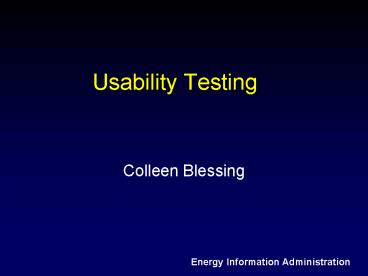Usability Testing - PowerPoint PPT Presentation
1 / 21
Title:
Usability Testing
Description:
No help- 'work as if you were in your office or at home' ... A recording device (audio or video) Energy Information Administration. How Many Tests ? ... – PowerPoint PPT presentation
Number of Views:15
Avg rating:3.0/5.0
Title: Usability Testing
1
Usability Testing
Colleen Blessing
2
Testing Your Web Site
- How do you really know if users are finding
specific information they need on your site? - Where are they having difficulty?
- Do they find the wrong right answer?
- Are they frustrated? Confused?
3
Many Ways to Get Feedback About Your Site
- Usability testing
- Dont forget
- Telephone hotline feedback
- Webmail
- Feedback from internal users
- Focus groups
- Online web surveys
4
What is usability testing?
- Researchers devise a series of tasks to
accomplish based on the objectives of the site - Subjects are asked to perform the tasks, often in
a laboratory setting - Usually work with small number of subjects (6-8)
5
What is Usability Testing?
- Collecting Information about real users
- thinking process
- problem solving approaches
- navigation issues - where do they go?
- understanding the site
- feelings about the site
- measuring their success in finding information
6
Many variations of testing
- Question-asking protocol
- Performance measurement
- Group tests
- Remote testing
- Others
7
How Usability Tests Work
- Subject sits at a work station
- Moderator asks the questions
- Scavenger hunt test - timed exercises
- Note takers behind one-way glass or nearby
- No help- work as if you were in your office or
at home - Think aloud process/ empathetic listening
- One hour total with each person
8
Minimal Requirements
- A work station
- An Internet connection
- A moderator
- A note taker (can be the moderator)
- A test subject
- A recording device (audio or video)
9
How Many Tests ?
- Start with as few as 5 subjects
- Maximum 15-20 subjects
- Maximum 6 tests per day
- Make changes and test again
10
Recruiting Test Subjects
- Get the right mix
- Screening
- Overbooking
- Thank-you fee (25-75)
- Make lab arrangements
11
Developing User Tasks
- Representative tasks based on the objectives of
the site - Not too obvious but not too difficult
- Broad representation across the site
- Questions in clear language
- Test the questions on yourself
12
Demographic Questions
- Level of expertise on the Internet
- Novice, intermediate, expert
- Familiarity with subject of site and terms
- Prior site use
- Age
- Other information you want to know
13
Moderators Guide- written protocol or script
- Why they are here and what they will be doing
- Encouragement to think aloud
- Testing the site, not you
- Confidentiality
- Permission to audio/videotape
- Test questions
14
Observe and record user actions and reactions
- What do they
- Do
- Like
- Find easy
- Find difficult
- Were they successful? If not, where did they
fail?
15
Data Collection
- Audio/videotaping
- Note taking
- Session summaries
- Debriefs with colleagues
16
Results of our tests
- Too many buttons/choices
- Search engine fails
- Too much jargon/technical language
- Too many long text files
- Confusing navigation
- Clickable items didnt look clickable
- Generic categories are not selected
17
Results of our tests, cont.
- Users dont see everything
- Design based on your organization
- Design based on your reports
- Contacts are critical/ web phone
18
Presentation of test results
- Organize findings summarize themes
- Support conclusions with
- Facts
- Quotes
- Video clips
- Hard part is to suggest fixes
19
Thoughts on Usability Testing
- Easier than you think
- Zero tests give zero results
- Get management buy-in up front
- Richer results than customer surveys
- You wont believe it until you see it
20
Newer Thought on Usability
- Testing is easier than implementation
- Web sites run by a democracy are more difficult
to change - Scientific evidence is difficult to ignore, but
solutions can be subjective - Dont get defensive about your results
- As the messenger, you may be shot (at)
21
Usability is Everywhere
- Life is a usability test
- You know how frustrating and confusing using the
web can be - We want customers to be successful using
government sites - We want finding information/forms/services to be
as easy and quick as possible - The key watching actual users work