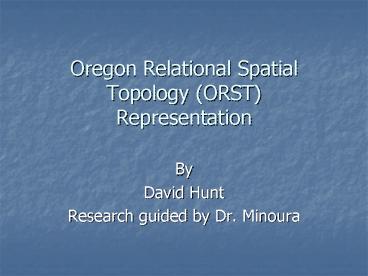Oregon Relational Spatial Topology ORST Representation - PowerPoint PPT Presentation
1 / 42
Title:
Oregon Relational Spatial Topology ORST Representation
Description:
Oregon Relational Spatial Topology (ORST) Representation. By. David Hunt ... ORST- DB representation for storing geometry day used within GIS applications ... – PowerPoint PPT presentation
Number of Views:33
Avg rating:3.0/5.0
Title: Oregon Relational Spatial Topology ORST Representation
1
Oregon Relational Spatial Topology (ORST)
Representation
- By
- David Hunt
- Research guided by Dr. Minoura
2
Intro
- ORST- DB representation for storing geometry day
used within GIS applications - Designed parser for a proprietary third data
format - Implemented spatial manipulation features for
polygon data
3
Technology
- Postgres
- PostGIS
- PHP
- JavaScript
4
GIS
- Geographic Information System
- WebGD
- Google Earth
- County, City, State, World
5
Applications
- Cadastral
- Disaster relief
- Crime statistics
- Commerce
- Etc.
6
Geometry objects
- POINT
- X Y coordinate pair
- (1 5)
7
Geometry objects
- LineString/Arc
- Collection of points
- (11, 5 1, 5 5)
8
Geometry Objects
- Polygon/MultiPolygon
- Collection of lines strings
- (((1 1, 5 1, 5 5,1 5, 1 1)))
- First and last point must match
9
Geometry Objects
- What is a hole?
- (((1 1, 5 1, 5 5 , 1 5, 1 1), (2 2, 4 2, 4 4, 2
4, 2 2)))
10
GIS Application Usage??
- Add features
- Points
- Lines
- Polygons
- Insertion is controlled
11
Relating the Geometries
- We have the below set of polygons.
- How can they be related?
12
Relating the Geometries
- Label points and arcs of each polygon
- Give only one label for points and arcs shared by
polygons. - Graphical representation of ORST.
13
Relating the Geometries
- ORST ERD
14
(No Transcript)
15
ORST
- Easy to use ORST if using new data.
- What if data already exists?
- Format not always controllable
- What is the most common data format.
- ESRI Shapefile
16
ESRI
- Who is ESRI?
- What is a shapefile?
- Geospatial vector format
- Does not explicitly represent topological
relations
17
Shapefile
- Polygons in a shapefile
- Only polygon data
- No arcs and points
- MULTIPOLYGON(((7484618.05180716
335828.990845255,7488367.78663952
334126.654085287,7487669.20970841
336977.533051373,7485769.42293307
337978.739260576,7484618.05180716
335828.990845255)))
18
Shapefile
- How do we get Shapefile data into ORST.
- Make a coverage
- Use E00 Format
19
E00
- What is E00?
- Propriety text format representation of coverage
data. - Partial publication of E00 specification has been
done. - How do you get an E00 file?
20
Format of E00
- ARC sets of data on the arcs
- CNT center points of the polygons
- LAB sets of labels for polygons
- LOG coverage edit history
- PAL repeating sets of data on the polygons
- PRJ map projection data
- SIN spatial index
- TOL multiple lines defining the tolerance type,
the tolerance status, and the tolerance value - TXT annotations
- TX6/TX7 annotations
- RXP associations of polygons within a region
and the PAL section - RPL - sets of data on the polygons for regions
- PAT attributes for polygon
21
Format of E00
- Only ARC and RPL sections essential
- Other sections have potential use for other
manipulation features.
22
ARC
- 1 1 5 1 -1 3
3 - 6.00000000000000E06 6.00000000000000E05
- 6.00000000000000E06 1.00000000000000E05
- 1.00000000000000E06 1.00000000000000E05
- 1.00000000000000E06 6.00000000000000E05
23
ARC
- 1 1 5 1 -1 3
3 - 1 coverage number not converted
- 1 coverage ID not converted
- 5 from node id of the first point in the
current arc - 1 to node id of the last point in the current
arc - -1 left polygon id of the polygon on the left
of the arc - 3 right polygon id of the polygon on the
right of the arc - 3 number of coordinates number of point
geometries in the arc
24
RPL
- 3 1.00000000000000E06 1.00000000000000E05
6.00000000000000E06 6.00000000000000E05 - 7 0 0 -5 0
0 - -4 0 0
- 3 number of arcs in the current polygon
- 1.00000000000000E06 x min of the current
polygon - 6.00000000000000E05 y min of the current
polygon - 6.00000000000000E06 x max of the current
polygon - 6.00000000000000E05 y max of the current
polygon
25
RPL
- 7 0 0 -5 0
0 - -4 0 0
- 7 Arc_Id ID of the arc contained in the
current polygon - 0 From_Node_Id - not converted
- 0 Adjacent_Polygon_Id - not converted
26
RPL
- What if polygon has a hole?
27
Parsing E00
- How did I use the E00 file?
- Took advantage of the structured format to parse
file - Noticed that data we worked with contained only a
single region - Allowed for parsing the RPL section instead of
PAL - Do not need to use data in PAT section.
- Able to use id from original shapefile to link
attributes.
28
Parsing E00
- Create SQL statements to populate ORST
representation. - Coordinates in ARC section populated table point
- Used arcs contained in ARC section for table arc
- RPL section used to populate table poly_arc
- Table poly is populated by using the ordering of
arcs for a polygon in the RPL section
29
Parsing E00
- Why not use something out there?
- Final output not compatible with ORST
- Output just more readable
- Converts into other formats
- Required installing a full blown GIS application
- Used entire file
30
What is ORST Good for
- User can manipulate polygons while maintaining
the relationships dynamically - Move Point
- Merge Polygons
- Split Polygon
- Can be implemented in GIS applications that
already support some spatial operations - WEBGD
31
Spatial Operations
- Why might we desire operations such as
- Move point
- Merge polygons
- Split polygon
- Do such operations already exists?
32
Move Point
- Currently only moving end points
33
Move Point
- Find all arcs adjacent to point
- Update arc geometries with new point in table arc
- Update geometry for point in table point
- Use arc ids to obtain all polygons affected by
move. - Update geometry of polygon
34
Merge Polygons
35
Merge Polygons
- Arcs of new polygon
- arcs(P3) (arcs(P1) ? arcs(P2)) (arcs(P1) ?
arcs(P2)) - Done completely with SQL
36
Merge Polygons
- Remove selected arc
- Must also delete any arcs that are connected to
this arc that share the same polygon. (case c of
image) - Delete end points no longer used
37
Merge Polygons
- Create new polygon
- Update existing arcs left and right polygon
attributes - Update polygon that arcs are associated with
- Remove the merged polygons
38
Split Polygon
- Single polygon becomes two polygons
- Split line does not have to be straight
- a) Splitting polygon P1 by intersecting arc A1
and A3.
b) Splitting polygon P1 by intersecting arc A1
twice.
39
Split Polygon
- Use split arc to calculate intersection points
- Obtain arcs that were not intersected by split
- Calculate new arcs from the split arc(s)
- Create new polygons
40
Split Polygon
- Insert new arcs in table arc and entries in table
poly_arc - Delete split polygon
- Update data for left or right polygon of arc(s)
that were intersected by the split arc - Delete intersected arc(s)
41
Conclusion
- Coverage data can be maintained with an
open-source DBMS - Reduce errors caused by manipulation features not
stored in a coverage representation such as ORST.
42
QA
- Thanks
- Have a great Labor Day