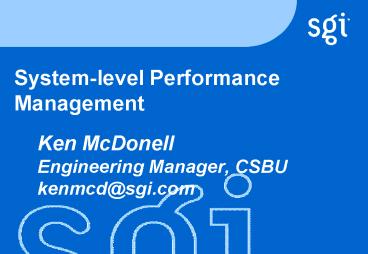System-level Performance Management - PowerPoint PPT Presentation
1 / 23
Title:
System-level Performance Management
Description:
Status quo for system-level performance ... available instrumentation is very sparse. 1-2p design center ... Lack of instrumentation in the Linux kernel. ... – PowerPoint PPT presentation
Number of Views:13
Avg rating:3.0/5.0
Title: System-level Performance Management
1
System-level Performance Management
- Ken McDonell
- Engineering Manager, CSBU
- kenmcd_at_sgi.com
2
Overview
- Status quo for system-level performance
monitoring and management in Linux. - Factors conspiring to change this.
- Features of a desirable solution.
- Porting considerations.
- Support for distributed processing environments.
3
Influence of Linux Philosophies
- Anti-bloat mantra available instrumentation is
very sparse. - 1-2p design center many hard problems are off
the radar screen. - Developer-centric view leads to terse tools and
making them more like sar is not innovative. - /proc/stat model is both good and bad.
- Bias towards running tools on system under
investigation.
4
Challenges to the Status Quo
- Linux deployment on larger platforms.
- Linux deployment in production environments.
- Cluster and federated server configurations.
- More complex application architectures.
- Focus shift from kernel performance
- applications performance is key
- quality of service matters
- systems-level performance mgmt
5
Large Systems Influences
- There may be a lot of data, e.g. for a large
(128p) server 1000 metrics and 30,000 values
from the platform O/S. - Data comes from the hardware, the operating
system, the service layers, the libraries and the
applications. - Clustered and distributed architectures compound
the difficulties. - All of the data is needed at some time, but only
a small part is needed for each specific problem.
6
Production Environment Influences
- Something is broken all of the time.
- Cyclic patterns of workload and demand.
- Transients are common.
- Service-level agreements are written in terms of
performance as seen by an end-user. - Environmental evolution changes the assumptions,
rules and bottlenecks, e.g. upgrades, workload,
filesystem age, re-organization.
7
Neanderthal Approaches
- Making the Problem Harder
- Tool and data islands ownership, functional,
temporal and geographic domains. - Primitive filtering and information presentation.
- Protocols and UIs that are not scalable.
- Emphasis on tools rather than toolkits.
- Very little automated monitoring that is useful
for the hard problems.
8
Features of a Desirable Export Infrastructure
- Low overhead and small perturbation.
- Unified API for all performance data.
- Extensible (plug-in) architecture to accommodate
new sources of performance data. - Sufficient metadata to allow evolution and
change. - Support for remote access to performance data.
- Platform neutral protocols data formats.
9
Plug-in Collector and Client-Server Architecture
10
Features of a Desirable Performance Tool
Environment
- Complement, not displace, simple tools.
- The same tools for both real-time and
retrospective analysis. - Visualization and drill-down user navigation.
- Remote and multi-host monitoring.
- Toolkits not tools.
- Smarter reasoning about performance data.
11
2-D Performance Visualization
12
3-D Performance Visualization
13
3-D Visualization of Platform Performance
14
3-D Visualization of Application Performance
15
Reasoning About Performance Data
- Thresholds are not enough
- Need quantification predicates existential,
universal, percentile, temporal, instantial. - Multi-source predicates for client-server and
distributed applications. - Retrospection is essential.
- Customized alarms and notification.
16
Performance Co-Pilot Porting History
- Initial development for IRIX
- 1994 Linux experiments
- 1995-96 HP/UX port
- 1998 NT port
- 1998-99 Linux port
17
Performance Co-Pilot Porting
- Some things that did not help
- For efficiency and historical reasons wed chosen
to avoid xdr and SNMP. - HP/UX secrets.
- Lack of instrumentation in the Linux kernel.
- Tool frameworks used for IRIX development are not
universally available, e.g. Motif, ViewKit,
OpenInventor, XRT.
18
Performance Co-Pilot Porting
- Some things that did help
- Programmer discipline.
- Obsessive attitude to automated QA.
- Orthogonal functionality, especially for APIs.
- Monitoring tools that are predominantly shell
scripts in front of a small number of generic
applications (the toolkit approach).
19
A Linux Performance Monitoring Architecture
pmcd
linuxpmda
Linux kernel
procfs and /proc/stat
20
A Beowulf Perf Monitoring Architecture - Node View
pmcd
linuxpmda
beowulfpmda
Linux kernel
procfs and /proc/stat
cluster infrastructure
21
A Beowulf Perf Monitoring Architecture -
Application View
pmcd
my application
mypmda
linuxpmda
beowulfpmda
Linux kernel
procfs and /proc/stat
cluster infrastructure
22
A Beowulf Perf Monitoring Architecture - Cluster
View
monitor
23
Some Concluding Comments
- System-level performance management for large
systems is a hard problem. - Simple solutions do not exist.
- Need an extensible collection architecture
- Monitoring tools should provide centralized
control for distributed processing. - Retrospection is not optional.
- Linux offers real opportunities for better
solutions in this area.