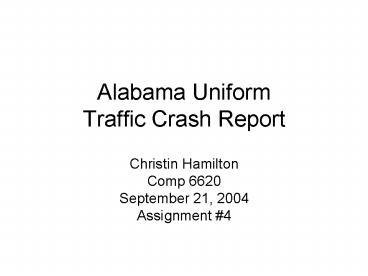Alabama Uniform Traffic Crash Report - PowerPoint PPT Presentation
Title:
Alabama Uniform Traffic Crash Report
Description:
... vehicles/pedestrians were involved in the accident to create a new report. ... Officer Grinn chooses 3 in the dropdown list and clicks NEXT. ... – PowerPoint PPT presentation
Number of Views:48
Avg rating:3.0/5.0
Title: Alabama Uniform Traffic Crash Report
1
Alabama Uniform Traffic Crash Report
- Christin Hamilton
- Comp 6620
- September 21, 2004
- Assignment 4
2
Officer Grinn has recorded a traffic accident
involving two cars and a pedestrian at an
intersection. The precinct has a large number of
computers but they are not that up-to-date but
they are all on a local area network. When she
double clicks the icon for the 'Alabama Uniform
Traffic Crash Report' in the desktop of her
computer...
3
There is a splash screen...
4
The login screen comes up. Officer Grinn enters
her ID number and the password. The password was
setup by the db administrator once the
application was implemented on to the precinct's
system. Then she clicks Enter to begin submitting
her accident.
5
This screen pops up asking if the officer is
returning to complete a report, if so, enter both
the DPS and Local Case Numbers into the
appropriate textboxes. If not returning, choose
how many drivers/vehicles/pedestrians were
involved in the accident to create a new report.
The number chosen here sets the number of drivers
and pedestrians to be reported. Officer Grinn
chooses 3 in the dropdown list and clicks NEXT.
6
(No Transcript)
7
This screen shows a collection of inputs and
selections that resemble the original hardcopy of
the AUTCR. This particular screen is the
'Location and Time' section of the sheet. Officer
Grinn enters the info she has and clicks the
'Save and Continue' button.
8
(No Transcript)
9
This screen is the first of the 2 drivers and
single pedestrian to be submitted. NOTE
Following the hardcopy, Officer Grinn realizes
that a driver must be inputted on the first
driver/vehicle page. Pedestrian may be submitted
any page after that, but never the first. At the
end of the second driver/vehicle screen, Officer
Grinn decides to take a coffee break. Instead of
just walking away from the computer, she has the
option of saving and quitting the application
until her break is over.
10
Once she is finished with her coffee, Officer
Grinn returns to her computer and reopens the
application. She then enters the DPS and Local
Case Numbers and is able to pick up where she
left off in her report by clicking on the Save
and Continue button.
11
Finally, once the last driver/vehicle section of
the report is completed, Officer Grin clicks the
Finish button, which will appear only on the
last page. This will submit the report into the
database. This screen will appear on submission
for confirmation.