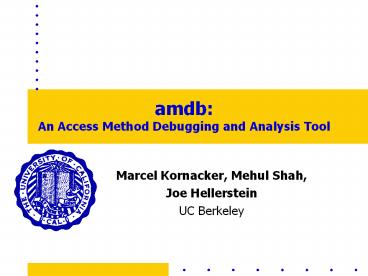amdb: An Access Method Debugging and Analysis Tool - PowerPoint PPT Presentation
Title:
amdb: An Access Method Debugging and Analysis Tool
Description:
Penalty( ) returns insertion cost. Bounding predicate (BP)=User defined key ... Analysis of GiST AM parameters: BPs, PickSplit(), and Penalty() Debugging Operations ... – PowerPoint PPT presentation
Number of Views:22
Avg rating:3.0/5.0
Title: amdb: An Access Method Debugging and Analysis Tool
1
amdbAn Access Method Debugging and Analysis Tool
- Marcel Kornacker, Mehul Shah,
- Joe Hellerstein
- UC Berkeley
2
Motivation
- Access method (AM) design and tuning is a black
art. - Which AM do I use to index my non-traditional
data type? - How well do existing AMs perform for my workload?
- Generalized search trees (GiST) provide a
framework for AM implementations - amdb is a debugging and analysis tool for
GiST-implemented AMs
3
Overview of Generalized Search Trees
GiST AM Parameters
Bounding predicate (BP)User defined key
...
BP1
BPn
BP2
Consistent( ) returns matches
PickSplit( ) splits page items into two groups
..
.
Penalty( ) returns insertion cost
.
.
Union( ) updates BPs
Internal Nodes
Leaf Nodes
4
amdb Features
- Tracing of insertions, deletions, and searches
- Debugging operations breakpoints on node splits,
updates, traversals, and other events - Global and structural views of tree allow
navigation and provide visual summary of
statistics - Graphical and textual view of node contents
- Analysis of workloads and tree structure
- Analysis of GiST AM parameters BPs, PickSplit(),
and Penalty()
5
Debugging Operations
Stepping Controls
Tree View Shows structural organization of
index. Highlights current traversal path
during debugging steps.
Console window Displays search results,
debugging output, and other status info.
Breakpoint Table Defines and enables
breakpoints on events
6
Node Visualization
Node View Displays bounding predicates
(BPs) and items within nodes.
Highlights BPs on current traversal path.
Split Visualization Shows how BPs or data
items are divided with PickSplit( )
Node Contents Provides textual
description of node
7
Analysis Framework
- Analysis of index in context of user-specified
workload - performance cannot be assessed independently of
workload - metrics must reflect workload performance, not
data semantics - Analysis procedure
- Is data clusterable, given workload?
- Assess tree and use metrics to pinpoint defects
- Evaluate performance of PickSplit( ) and Penalty(
) methods
8
Performance Metrics
- Factors affecting performance
- Clustering, Page Utilization, BP coverage and
size - per-query metrics
- based on required vs. observed I/Os
- measure performance loss/overhead for each factor
- per-node metrics
- measure contributions to performance loss over
entire workload - Penalty() and PickSplit() metrics
- measure deterioration of workload performance
9
Leaf-Level Statistics
Global View Provides summary of node
statistics for entire tree
Tree View Also displays node stats
Total or per query breakdown
I/O counts and corresponding overheads under
various scenarios
Breakdown of losses against optimal clustering
10
Bounding Predicate Statistics
Views highlight nodes traversed by query
Query breakdown in terms of empty and required
I/O.
Excess Coverage Overheads due to
loose/wide BPs