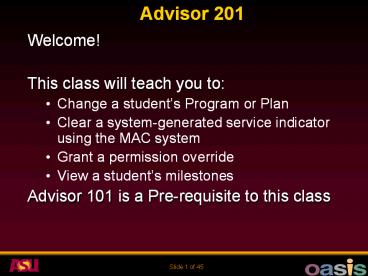Advisor 201 - PowerPoint PPT Presentation
Title:
Advisor 201
Description:
example: Music. Career - Undergrad, Grad, Law, Non-Credit. TM pg 7. Program ... NEVER, NEVER, NEVER, NEVER change a piece of information in a student's plan or ... – PowerPoint PPT presentation
Number of Views:16
Avg rating:3.0/5.0
Title: Advisor 201
1
Advisor 201
- Welcome!
- This class will teach you to
- Change a students Program or Plan
- Clear a system-generated service indicator using
the MAC system - Grant a permission override
- View a students milestones
- Advisor 101 is a Pre-requisite to this class
2
Class Mechanics
- Class will run about 3 hours.
- Class will alternate between short lecture and
then hands on practice. - Make sure you have signed in
- There are additional pages for your participant
manual.
3
Participant Manual
- Four new sections
- Program/Plan changes
- MACs
- Permission Overrides
- Student Milestones
4
Agenda
- Program/Plan Changes
- Refresher on program/Plan/Career
- Effective Dating
- 5 Scenarios
- Terminology
- Hints
- Navigation
- Exercises
5
Program / Plan Changes
- Remember
- Program what a student applies to and
graduates from - example College of Fine Arts
- Plan Major, Minor, certificate
- example Music
- Career - Undergrad, Grad, Law, Non-Credit
TM pg 7
6
Program / Plan Changes
- Effective Dating
In PeopleSoft, effective dating is the way we
change information about a student. NEVER,
NEVER, NEVER, NEVER change a piece of information
in a students plan or program directly.
Instead ADD A ROW with the new information
and a NEW EFFECTIVE DATE (the date that the new
info takes effect)
7
Program / Plan Changes
- Effective Dating
- Example here with screen shots?
8
Program / Plan Changes
- Effective Dating
- Must be chronological
- Must be on or before the start of the term
- Click on the Include History button to see all
previous program or plan changes
9
Program/Plan Changes
- 5 different scenarios
- Change a Plan
- Add a Minor or concurrent degree in the same
Program - Delete a Plan
- Change a Program AND plan
- Add a concurrent Degree in a Different Program
10
Program/Plan Changes
- Change a Plan
- This is changing a Major or Minor in a program.
- Add a row
- Put in the new plan in the new row
- Date it to before the affected term (you can back
date!) - Save
11
Program/Plan Changes
- Add a Minor or concurrent degree in the same
Program - Description
- Quick steps
12
Program/Plan Changes
- Delete a Plan
- Description
- Quick steps
13
Program/Plan Changes
- Change a Program AND plan
- Description
- Quick steps
14
Program/Plan Changes
- Add a concurrent Degree in a Different Program
- Description
- Quick steps
15
Program/Plan Changes
- Terminolgy
- Review page ____ in the BPG
- These definitions will be used during the
exercises.
16
Program/Plan Changes
- Helpful Hints
- Review page ____ in the BPG
17
Program/Plan Changes
- Navigation
- Review page ____ in the BPG
18
Program/Plan Changes
- Chant with me!
- Include History
- Date effectively BEFORE the term starts
19
Program/Plan Changes
- Exercises
- Change a Plan
- Add a Minor or concurrent degree in the same
Program - Delete a Plan
- Change a Program AND plan
- Add a concurrent Degree in a Different Program
20
Program/Plan Changes
- More procedures in the BPG
- Look at the list of other procedures
- Discuss how they will learn them
21
Rest of the class
- Macs
- Permission Over ride
- Milestones
22
Permission Overrides
- The purpose of the Permission Assignment pages
is to allow staff members with appropriate
security to post overrides with expiration dates
for an individual student on the class level or
the course level (by offering). Once an override
is posted, the student can use Self Service to
process the enrollment request on or before the
expiration date.
23
Permission Overrides
- The following overrides can be posted using the
Class Permission Assignment Page and the Course
Permission Assignment Page. - Class Limit
- Unit Load
- Class Permission
- Time Conflict
- Requisites
24
Permission Overrides
- NOTE
- Depending on your security setup, you may be
able to post all overrides, a limited number of
overrides or no overrides at all. In addition,
your security may limit you to post overrides for
only a limited number of classes or courses (i.e.
those within your own department and/or college).
25
Permission Overrides
- Class Permission Overrides
- Class Permissions assign permission for a
student to enroll in a certain section of a
class. - They are assigned by class number.
26
Permission Overrides
- Class Permission Overrides
- More procedures in the BPG.
- Path Records and EnrollmentgtTerm
ProcessinggtClass PermissionsgtClass Permission
Assignment - Note Overrides 3 tab will NOT be in the system
when it is live.
27
Permission Overrides
- Course Permission Overrides
- Course Permissions are assigned to grant
permission for a student to enroll in any section
of a course. - They are assigned by offering number.
28
Permission Overrides
- Course Permission Overrides
- More procedures in the BPG.
- Path Records and EnrollmentgtTerm
ProcessinggtClass PermissionsgtCourse Permission
Assignment - Note Overrides 3 tab will NOT be in the system
when it is live.
29
Permission Overrides
- Permission Overrides Exercise