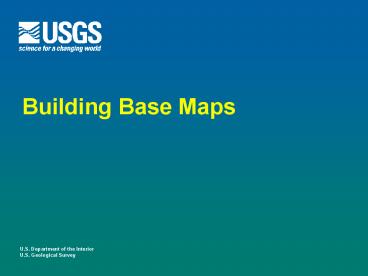Building Base Maps - PowerPoint PPT Presentation
Title:
Building Base Maps
Description:
StreamStats Data Prep Workshop Oct 21-22, 2003. Page 6-2. Managing large image collections ... StreamStats Data Prep Workshop Oct 21-22, 2003. Page 6-10 ... – PowerPoint PPT presentation
Number of Views:33
Avg rating:3.0/5.0
Title: Building Base Maps
1
Building Base Maps
2
Managing large image collections
- Large images can easily exceed the 2-GB limit on
file size - ESRI offers two major ways to manage spatially
tiled images - Image Catalogs
- ArcSDE Rasters (has 5 ways to handle, but beyond
scope of this class)
3
Raster (a.k.a Image) Catalogs
- Group of raster files covering a similar theme
and sharing coordinate system - Often same format and symbology
- Examples
- Map series (DRGs)
- Orthophotos (DOQs)
4
Raster Catalogs
- Display multiple rasters without having to merge
them into larger rasters - Supported very well in ArcView 3
- Supported in ArcPlot, but cant do a transparent
NODATA - Also supported in ArcMap, but you need a script
to do transparent NODATA
5
Raster Catalogs
- Format any table with columnsIMAGE, XMIN,
YMIN, XMAX, YMAX - IMAGE is a pathname to the raster
- Symbology from first raster in catalog
- ArcObjects Online sample code exists to help in
symbolizing catalogs
6
Working with Image Catalogs
- Prerequisites
- Images in supported formats
- Georeferenced, spatial reference specified in
ArcCatalog - All images must use the same colormap
- If overlapping, need a special value for overlaps
or NODATA areas
7
Image Catalog ProceduresDRG Example
- Get DRGs. Best source NRCS state offices on CD
- Decide on projection, datum
- Clip_project_DRG.aml
- Project if necessary
- Trim collars
- Assign spatial reference BatchRasterSpatialRef.ba
s - Use a system variable for base of paths in image
catalog for portablility
8
Create Image Catalogs
- Arc CREATECATALOG command
- Arc ADDIMAGE command
- Drgcatalog.aml does both, adds all images in a
folder to the catalog - Folder2ImageCatalog.bas works in ArcCatalog, can
do .SID files - Other AMLs
- copyimagecat.aml (copies images)
- trimimagecat.aml (deletes images from disk)
9
Raster Catalog Pitfalls
- Make sure all files and folders are NOT read-only
- Do NOT load into ArcMap until you are sure all
paths are correct and all images have spatial
references - If you load it with a bad spatial reference you
will never be able to load it correctly
10
Changing Symbology for an Raster Catalog
- No Symbology tab
- Theres no way to store a transparent color in a
TIFF colormap - Must use a script to get a renderer from one
image, apply it to all - ChangeCatalogSymbology.bas
11
Other base maps
- NLCD
- Shaded relief at both 90- and 30-meter
resolutions - Precip, other layers used
- Make these TIFFs, they work better in ArcIMS