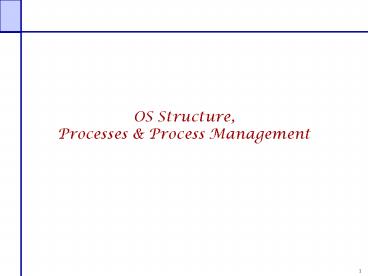Best-Effort Multimedia Networking Outline - PowerPoint PPT Presentation
Title:
Best-Effort Multimedia Networking Outline
Description:
Process = executing program = program execution state. A process is the basic unit of ... At a minimum, process execution requires following resources: ... – PowerPoint PPT presentation
Number of Views:33
Avg rating:3.0/5.0
Title: Best-Effort Multimedia Networking Outline
1
OS Structure, Processes Process Management
2
What is a Process?
- A process is a program during execution.
- Program static file (image)
- Process executing program program execution
state. - A process is the basic unit of execution in an
operating system - Each process has a number, its process identifier
(pid). - Different processes may run different instances
of the same program - E.g., my javac and your javac process both run
the Java compiler - At a minimum, process execution requires
following resources - Memory to contain the program code and data
- A set of CPU registers to support execution
3
Program to Process
- We write a program in e.g., Java.
- A compiler turns that program into an instruction
list. - The CPU interprets the instruction list (which is
more a graph of basic blocks).
void X (int b) if(b 1) int main()
int a 2 X(a)
4
Process in Memory
- What is in memory.
- Program to process.
main a 2
Stack
- What you wrote
X b 2
void X (int b) if(b 1) int main()
int a 2 X(a)
Heap
void X (int b) if(b 1) int main()
int a 2 X(a)
- What must the OS track for a process?
Code
5
Processes and Process ManagementDetails for
running a program
- A program consists of code and data
- On running a program, the loader
- reads and interprets the executable file
- sets up the processs memory to contain the code
data from executable - pushes argc, argv on the stack
- sets the CPU registers properly calls
_start() - Program starts running at _start()
- _start(args)
- initialize_java()
- ret main(args)
- exit(ret)
- we say process is now running, and no longer
think of program - When main() returns, OS calls exit() which
destroys the process and returns all resources
6
Keeping track of a process
- A process has code.
- OS must track program counter (code location).
- A process has a stack.
- OS must track stack pointer.
- OS stores state of processes computation in a
process control block (PCB). - E.g., each process has an identifier (process
identifier, or PID) - Data (program instructions, stack heap) resides
in memory, metadata is in PCB (which is a kernel
data structure in memory)
7
Process Life Cycle
- Processes are always either executing, waiting to
execute or blocked waiting for an event to occur
Done
Start
Running
Ready
Blocked
- A preemptive scheduler will force a transition
from running to ready. A non-preemptive
scheduler waits.
8
Process ContextsExample Multiprogramming
I/O Device
Program 1
Program 2
OS
User Program n
main
read
...
k read()
startIO()
User Program 2
User Program 2
main
schedule()
User Program 1
System Software
endio
interrupt
Operating System
schedule()
k1
Memory
9
When a process is waiting for I/O what is its
scheduling state?
- Ready
- Running
- Blocked
- Zombie
- Exited
10
Scheduling Processes
- OS has PCBs for active processes.
- OS puts PCB on an appropriate queue.
- Ready to run queue.
- Blocked for IO queue (Queue per device).
- Zombie queue.
- Stopping a process and starting another is called
a context switch. - 100-10,000 per second, so must be fast.
11
Why Use Processes?
- Consider a Web server
- get network message (URL) from client
- fetch URL data from disk
- compose response
- send response
How well does this web server perform?
With many incoming requests?
That access data all over the disk?
12
Why Use Processes?
- Consider a Web server
- get network message (URL) from client
- create child process, send it URL
-
Child -
fetch URL data from disk -
compose response -
send response
- If server has configuration file open for writing
- Prevent child from overwriting configuration
- How does server know child serviced request?
- Need return code from child process
13
The Genius of Separating Fork/Exec
- Life with CreateProcess(filename)
- But I want to close a file in the child.
CreateProcess(filename, list of files) - And I want to change the childs environment.
CreateProcess(filename, CLOSE_FD, new_envp) - Etc. (and a very ugly etc.)
- fork() split this process into 2 (new PID)
- Returns 0 in child
- Returns pid of child in parent
- exec() overlay this process with new program
(PID does not change)
14
The Genius of Separating Fork/Exec
- Decoupling fork and exec lets you do anything to
the childs process environment without adding it
to the CreateProcess API.
int ppid getpid() // Remember parents
pid fork() // create a child if(getpid() !
ppid) // child continues here // Do
anything (unmap memory, close net
connections) exec(program, argc, argv0,
argv1, )
- fork() creates a child process that inherits
- identical copy of all parents variables memory
- identical copy of all parents CPU registers
(except one) - Parent and child execute at the same point after
fork() returns - by convention, for the child, fork() returns 0
- by convention, for the parent, fork() returns the
process identifier of the child - fork() return code a convenience, could always
use getpid()
15
Program Loading exec()
- The exec() call allows a process to load a
different program and start execution at main
(actually _start). - It allows a process to specify the number of
arguments (argc) and the string argument array
(argv). - If the call is successful
- it is the same process
- but it runs a different program !!
- Code, stack heap is overwritten
- Sometimes memory mapped files are preserved.
16
What creates a process?
- Fork
- Exec
- Both
17
General Purpose Process Creation
- In the parent process
- main()
- int ppid getpid() //
Remember parents pid - fork() // create a child
- if(getpid() ! ppid) // child continues here
- exec_status exec(calc, argc, argv0, argv1,
) - printf(Why would I execute?)
- else // parent continues here
- printf(Whos your daddy?)
- child_status wait(pid)
18
A shell forks and then execs a calculator
int pid fork() if(pid 0)
close(.history) exec(/bin/calc) else
wait(pid)
int pid fork() if(pid 0)
close(.history) exec(/bin/calc) else
wait(pid)
int pid fork() if(pid 0)
close(.history) exec(/bin/calc) else
wait(pid)
int calc_main() int q 7 do_init() ln
get_input() exec_in(ln)
int pid fork() if(pid 0)
close(.history) exec(/bin/calc) else
wait(pid)
USER
OS
pid 127 open files .history last_cpu 0
pid 128 open files .history last_cpu 0
Process Control Blocks (PCBs)
pid 128 open files last_cpu 0
19
A shell forks and then execs a calculator
USER
OS
pid 127 open files .history last_cpu 0
pid 128 open files .history last_cpu 0
Process Control Blocks (PCBs)
pid 128 open files last_cpu 0
20
At what cost, fork()?
- Simple implementation of fork()
- allocate memory for the child process
- copy parents memory and CPU registers to childs
- Expensive !!
- In 99 of the time, we call exec() after calling
fork() - the memory copying during fork() operation is
useless - the child process will likely close the open
files connections - overhead is therefore high
- vfork()
- a system call that creates a process without
creating an identical memory image - child process should call exec() almost
immediately - Unfortunate example of implementation influence
on interface - Current Linux BSD 4.4 have it for backwards
compatibility - Copy-on-write to implement fork avoids need for
vfork
21
Orderly Termination exit()
- After the program finishes execution, it calls
exit() - This system call
- takes the result of the program as an argument
- closes all open files, connections, etc.
- deallocates memory
- deallocates most of the OS structures supporting
the process - checks if parent is alive
- If so, it holds the result value until parent
requests it in this case, process does not
really die, but it enters the zombie/defunct
state - If not, it deallocates all data structures, the
process is dead - cleans up all waiting zombies
- Process termination is the ultimate garbage
collection (resource reclamation).
22
The wait() System Call
- A child program returns a value to the parent, so
the parent must arrange to receive that value - The wait() system call serves this purpose
- it puts the parent to sleep waiting for a childs
result - when a child calls exit(), the OS unblocks the
parent and returns the value passed by exit() as
a result of the wait call (along with the pid of
the child) - if there are no children alive, wait() returns
immediately - also, if there are zombies waiting for their
parents, wait() returns one of the values
immediately (and deallocates the zombie)
23
Process Control
- OS must include calls to enable special control
of a process - Priority manipulation
- nice(), which specifies base process priority
(initial priority) - In UNIX, process priority decays as the process
consumes CPU - Debugging support
- ptrace(), allows a process to be put under
control of another process - The other process can set breakpoints, examine
registers, etc. - Alarms and time
- Sleep puts a process on a timer queue waiting for
some number of seconds, supporting an alarm
functionality
24
Tying it All Together The Unix Shell
- while(! EOF)
- read input
- handle regular expressions
- int pid fork() // create a child
- if(pid 0) // child continues here
- exec(program, argc, argv0, argv1, )
- else // parent continues here
- Translates ltCTRL-Cgt to the kill() system call
with SIGKILL - Translates ltCTRL-Zgt to the kill() system call
with SIGSTOP - Allows input-output redirections, pipes, and a
lot of other stuff that we will see later
25
A Dose of Reality Scheduling in Solaris
- Close to our scheduling diagram, but more
complicated
26
Anatomy of a Process
Header
Code
Initialized data
Process Control Block
PC Stack Pointer Registers PID UID Scheduling
Priority List of open files
Executable File
27
Unix fork() example
- The execution context for the child process is a
copy of the parents context at the time of the
call - fork() returns child PID in parent, and 0 in child
main int childPID S1 childPID
fork() if(childPID 0) ltcode for child
processgt else ltcode for parent processgt
wait() S2
fork()
childPID 0
childPID xxx
Child
Parent