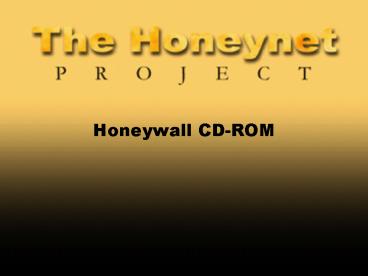Honeywall CDROM PowerPoint PPT Presentation
1 / 16
Title: Honeywall CDROM
1
Honeywall CD-ROM
2
Developers and Speakers
- Dave Dittrich
- University of Washington
- Rob McMillen
- USMC
- Jeff Nathan
- Sygate
- William Salusky
- AOL
3
A case for Honeynets
- Research of attack technologies and methodologies
- Root-cause analysis of attack motives
- "Target of choice or target of chance?"
- Getting the problem statement right Dr. Dan
Geer, Journal of the Advanced Computing Systems
Association (USENIX) - June 2003, Volume 28,
number 3 - Self defense
- Incident response and forensic analysis
- Deception and deterrence
4
Problem Simplify Honeynet deployment
- Current Honeynets deployments require
considerable effort. - Lack of standardized deployment platform.
- Lack of standardized configuration mechanism to
faciliate large-scale Honeynet deployment. - How can Honeynet deployment (especially
large-scale deployments) be simplified? - How can Generation II Honeynet technologies be
packaged into an easy to use system?
5
Solution The Honeywall
- A self-contained Honeynet data control and data
management system - An easily configurable system
- Simplify deployment and management
- Build a system using a bootable CD-ROM.
- Simplify configuration and management using plain
text files. - Use commodity PC hardware to minimize costs.
- Offer routing and bridging functionality to ease
network integration. - Minimize customization efforts with built-in
customization hooks.
6
Honeywall overview
- Bootable Linux CD-ROM
- Utilizes existing Honeynet data control and data
capture technologies. - iptables (custom Honeywall configuration via
rc.firewall) - Snort-inline
- Snort
- Menu-driven configuration interface for easy
configuration. - Single configuration file for interactive or
automated configuration.
7
Honeywall implementation
- Bootable Linux system from ramdisk, logging to
hard disk - Boot image consists of Linux kernel
- Kernel image contains compressed initial ramdisk
image to bootstrap system - Second stage boot process contains more complete
Linux system - Generation II Honeynet gateway in a box
- Data control system using iptables
- Operates as a routing or bridging device
- Makes a reasonable attempt to prevent stepping
stones
8
Honeywall implementation (continued)
- Complex attack detection/mitigation using
Snort-inline - Hooks into iptables using queues (libipqueue),
performs Gateway Intrusion Detection - Detects low-level protocol attacks abuses
- Can modify outgoing attacks to prevent compromise
of third-party systems - Data capture facilities using Snort and
Snort-inline - Captures every packet traversing the Honeywall
9
Honeywall implementation (continued)
- (Data capture..)
- Generates alerts for events matching conditions
within the Snort and Snort-inline - Facilitates forensic analysis of network data to
identify new tools, techniques, trend and
behavioral analysis of attack incidents - Leverages commodity PC hardware and a CD-ROM for
minimal deployment effort - Extensible shell scripting architecture
10
Honeywall boot process
- Honeywall initialization
- Extracts tar/gzip compressed archive of
supplemental commands - Look for pre-configured Honeywall hard disk
- Perform final configuration of data control
components - Execute custom.sh and other hook scripts
- Start administration interface
11
Honeywall customization
- Floppy disk configuration file
- Modify ISO w/custom script before burning
- Just use custom.sh to set variables, start things
- Use custom.sh to communicate with central server
- Use SSH to set variables from central management
host - Rip ISO apart, modify file system, then rebuild
- Allows adding new programs, new services, new
capabilities - Supports development independant of the Honeynet
Project
12
Honeywall deployment
- Requires a PC hardware with 3 network interfaces
using IDE disks and 256MB RAM - Connected to an existing network of hosts by
placing the Honeywall systems between possible
attackers and the Honeynet systems
13
Honeynet deployment (continued)
14
Future work (a production system)
- Integration of Honey Inspector UI
- Web interface to customize ISO
- Command shell for remote mangement
- Remote Honeywall Manager
15
Resources and questions
- cdrom_at_honeynet.org
- Watch the tools section on
- http//project.honeynet.org
- Questions?
16
Customization in more detail
- How a CD-ROM is born
- Modification of ISO image
- De/reconstruction of ISO image