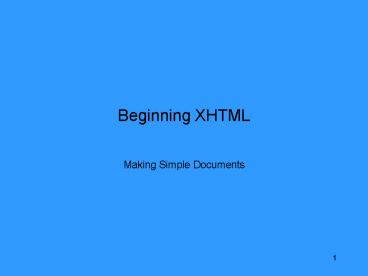Beginning XHTML - PowerPoint PPT Presentation
1 / 13
Title: Beginning XHTML
1
Beginning XHTML
- Making Simple Documents
2
Getting Started - Tags
- Use some standard text editor to create your
XHTML source file - we will not use WYSIWYG editors here
- Notepad or TextPad are good.
- XHTML uses tags (ltgt around elements) and
attributes to accomplish markup data are put
inside tags - Tags are of the form
- ltelementname attname1value1, attname2value2,..
gt - Without attributes, simply ltelementnamegt
- All tags have associated close tag paired
lt/elementnamegt - The close tags dont have atrributes
- Content material placed between lttaggt and lt/taggt
is structured and rendered according to the
meaning of the given tag - The text of the document is the content, the
elements (tags) are the markup
3
Components of an XHTML Document
- An XHTML document is made up of
- ltElementgts aka markup tags
- Text content
- Comments (always specified lt!- - comment - - gt
) - See source code of example http//clem.mscd.edu/e
vansell/WEBPROG/FTPclients.html. - First three lines are XML preliminaries we
actually process XML here explained later - There is an html element tag with attribute
telling where to get the namespace - At the end a lt/htmlgt tag
- Note the head versus body separation body
is usually rendered in browsers main window
head can label the top browser frame and have
other non-visible information about the document - The lttitlegt tag gives the name for the top
browser frame and bookmark name - Note the nesting of the ltbodygt and ltheadgt scope
inside the lthtmlgt scope - Some XHTML rules
- All element (tag) and attribute names in lower
case - While tag scopes can nest, they cannot overlap
- Attribute values have to be in single or
double-quotes - Every open tag must eventually have a matching
close-tag
4
Starter List of Tags and Attributes
- lthtmlgt
- ltheadgt
- ltbodygt
- lttitlegt - for the browsers title bar and as a
name for the page (inside ltheadgt) - ltpgt - paragraph all text between ltpgt and lt/pgt
structured as one paragraph - ltagt - the anchor tag for hyperlinks most notable
attribute field is href whose value is any
Uniform Resource Locator (URL) - lta hrefURL to go togt Visible Hypertext
lt/agt - Also useful the mailtoemailaddr URL
- lth1gt, lth2gt through lth6gt - header tags to identify
more important text usually associated with
sections of a document - High the number, the less the emphasis
- lth1gt Important Heading Text lt/h1gt
5
URLs
- A URL can be a fully qualified URL with protocol,
host machine name, and file path, as in
protocol//servername/filepath
http//clem.mscd.edu/evansell/index.html - In this, http is the protocol, the machine name
is clem.mscd.edu and the file is indicated by
evansell/index.html - When the protocol is http, it is implicit that
the named machine is an HTTP server
(clem.mscd.edu better be the name of a HTTP
server web server) - ftp//evanshost.org/top/file.txt - is a URL
saying to use the FTP protocol to download a file
top/file.txt from the FTP server machine
evanshost.org. - But a URL can be as simple as a single file name
where the file lies in the same directory as
the current file we are browsing. - It can also be a relative file name. If we want
to refer a file up.html in the parent directory
of the directory we are currently browsing we
might say ../up.html - We could even go up one directory and then down
into another. Say we want to refer to a file
named cousin.html in the sibling directory other.
We could say ../other/cousin.html
6
Some Anchor Examples
- Assuming that we are browsing the file
something.html in the directory A under the
evansell home directory. Suppose B is another
directory under evansell. - The URL for our current file would be
http//clem.mscd.edu/evansell/A/something.html - Some hyperlinks that might occur inside the file
something.html - lta hrefthatone.htmlgt would refer to a file
thatone.html is the same A directory. This would
be equivalent to
lta
hrefhttp//clem.mscd.edu/evansell/A/thatone.htm
lgt - lta href../up.htmlgt would refer to a file
up.html in the parent directory of A. So up.html
is assumed in the evansell home directory. This
would be equivalent to lta hrefhttp//clem.mscd.
edu/evansell/up.htmlgt - lta href../B/other.htmlgt would refer to a file
cousin.html in the directory B, which is a child
directory of the evansell home. This would be
equivalent to
lta
hrefhttp//clem.mscd.edu/evansell/B/
cousin.htmlgt
7
Empty Tags
- If you want a tag to have no content, but you
want its effect, you can say lttaggtlt/taggt
(immediately) or (in XML) you can say lttag/gt -
which has the same effect - ltbr/gt - to put in a line break
- lthr/gt to put in a horizontal rule
- But this can apply to other tags (like ltimggt)
8
Lists
- Unordered Lists (items will be bulleted, not
numbered) - ltulgt (unnumbered list) to bound the whole list
- ltligt (list item) to bound the content for each
item in the list - ltulgt can have transitional attribute
typedisccirclesquare - Ordered Lists (items will be numbered by some
scheme) - ltolgt (ordered list) to bound the whole list
- ltligt (list item) to bound the content for each
item in the list - ltolgt can have transitional attribute
typeIiAa1 - Lists can contain any legal XHTML components that
can appear in a body hence they can include
links, images, or other lists - Example of lists study the source
http//clem.mscd.edu/evansell/WEBPROG/EXAMPLES/Li
stsOne.html
9
Images Putting Pictures in
- ltimg sourceimagefileURL widthw heighth/gt
- Used with immediate close no content but
picture - alt attribute for list alternative content if
image cannot be rendered - Images can be put into lists, into links, etc.
- There are attributes to align the image in the
page (align) - Best to use width and height and use them to
respect aspect-ratio (width-to-height) - If you dont use a full URL, and just use a file
name, then that file needs to be in same
directory as enclosing HTML document - See the example http//clem.mscd.edu/evansell/W
EBPROG/EXAMPLES/ImagesTwo.html
10
Special Characters
- lt
- gt
- frac23
- nbsp
- amp
- copy
- Really special
- 8734 infinity!
- 8747 integral sign
- See Appendix A. Also useful http//www.htmlprime
r.com/entity.shtml and http//www.w3.org/TR/REC-h
tml40/sgml/entities.html - Example http//clem.mscd.edu/evansell/WEBPROG/EXA
MPLES/SpecialFour.html
11
Another Use of Anchors
- Anchor element can be used to navigate around
inside a single page - lta nameanamegt puts an anchor at any location
in a web page - Then to jump to that point use a link created by
lta hrefanamegt - Externally use lta hrefurl_for_fileanamegt
- Example see class web page at
http//clem.mscd.edu/evansell/WEBPROG/WEBPROG.htm
l - Example jump straight to the important dates,
link to http//clem.mscd.edu/evansell/WEBPROG/WE
BPROG.html - keydates
12
Helping Search Engines and other Tools
- ltmetagt allows you to put meta-information into
your documents header that search engines and
other tools can use but that wont appear
visibly in the browser only in header! - Some ltmetagt attributes
- Name can be set to description or keywords
to either describe your document or list keywords
suggesting what the document is about - Content specifies the value for the name
property (name and content come in pair in one
meta tag). - http-equiv Used to express special HTTP
processing - Examples
- ltmeta namedescription contentA course in Web
Programming/gt - ltmeta namekeywords contentHTML, XHTML,
JavaScript, VBScript/gt - ltmeta namehttp-equiv content5,URLhttp//clem
.mscd.edu/gt - ltmeta namehttp-equiv contentTue, 3 June 2003
170000 GMT/gt - See code at http//clem.mscd.edu/evansell/WEBPRO
G/EXAMPLES/TABLES/TableTwo.html
13
Good Practices
- Always comment your code to allow maintenance and
support - Use mnemonically suggestive names for files and
other components - Indentation helps readability and seeing the
scope of tags - Use width and height on images for faster loading
and layout respect aspect ratio - Always check if your XHTML is valid using the
validator at http//validator.w3.org/