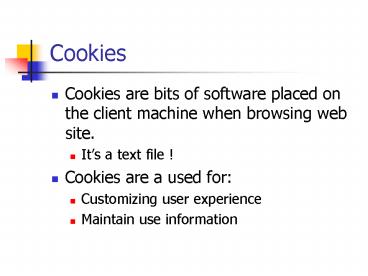Cookies - PowerPoint PPT Presentation
1 / 19
Title:
Cookies
Description:
In Microsoft ASP/VBScript, there are methods and instance variables in the ... Cookies in ASP/VBScript. Setting a cookie: ... an ASP/VBScript internal variable. ... – PowerPoint PPT presentation
Number of Views:39
Avg rating:3.0/5.0
Title: Cookies
1
Cookies
- Cookies are bits of software placed on the client
machine when browsing web site. - Its a text file !
- Cookies are a used for
- Customizing user experience
- Maintain use information
2
Cookies in ASP/VBScript
- In Microsoft ASP/VBScript, there are methods and
instance variables in the request and response
objects dedicated to the handling of cookies. - Before using these, it is important to note that
the ASP/VBScript associate a name with a cookie.
3
Cookies in ASP/VBScript
- Setting a cookieIt is necessary to invoke the
cookies instance variable of the response object
with 1. String valued parameter
(name) 2. Assign suitable value to the variable. - Response.cookies(visits) 1
4
Cookies Collection
5
Cookies Collection
6
Example 1 Code
- lt CheckCookie request.cookies("Example")
- If CheckCookie "" Then
- response.cookies("Example").expires date 7
- response.cookies("Example") "eyhab almasri"
- response.write("Cookie created")
- Else
- name request.cookies("Example")
- response.write(name)
- End If
- gt
7
Cookie Expiration
- The expires simply specifies when the browser may
discard the cookie from its permanent location. - It is usually used to set the time period for
which a persistent cookie is stored. - It is set to an absolute date.
- If the date specified is earlier than today, the
cookie is immediately discarded.
response.cookies("route").expires date 1 - Date is an ASP/VBScript internal variable.
8
Examples Demo 1
- lt CheckCookieA request.cookies("Example1")
- CheckCookieB request.cookies("Example2")
- If CheckCookieA "" Then
- response.cookies("Example1").expires Now() 1
- response.cookies("Example1")("Name") "Eyhab
Al-Masri" - response.write("Created Cookie A" "ltbrgt")
- Else
- response.write("Cookie A returned" "ltbrgt")
- response.write("Hello " request.cookies("Exampl
e1")("Name") " ! Welcome backltbrgt") - End If
- gt
- ltbrgtltbrgt
- lt
- If CheckCookieB "" Then
- response.cookies("Example2").expires Now() 1
- response.cookies("Example2")("Major")
"Computer Science" - response.write("Created Cookie B" "ltbrgt")
- Else
- response.write("Cookie B returned" "ltbrgt")
9
Examples Demo 2
- lt CheckCookieA request.cookies("Example1")
- CheckCookieB request.cookies("Example2")
- If CheckCookieA "" Then
- response.cookies("Example1").expires Now() 1
- response.cookies("Example1")("Name") "Eyhab
Al-Masri" - response.write("Created Cookie A" "ltbrgt")
- Else
- response.cookies("Example1") ""
- End If
- gt
- ltbrgtltbrgt
- lt
- If CheckCookieB "" Then
- response.cookies("Example2").expires Now() 1
- response.cookies("Example2")("Major")
"Computer Science" - response.write("Created Cookie B" "ltbrgt")
- Else
- response.write("Cookie B returned" "ltbrgt")
- response.write("Major is " request.cookies("Exa
mple2")("Major") "ltbrgt")
10
Sessions
- How do you keep user-specific information while a
user navigates through the site? - Session object represents the current users
session on the web server - User specific
- Properties and methods allow for information
manipulation
11
Sessions
- Web servers identifies each user session with a
unique session ID - Demo 1
- You can create other session variables and
customize the session based on your needs. - Sessions are important in maintaining information
about users.
12
Sessions
- Properties
- CodePage (character set)
- LCID (formatting dates)
- SessionID (unique identifier)
- Timeout (length in minutes for keeping session
alive, def 20 mins) - Collections
- Contents
- StaticObjects
- Methods
- Abandon (releases memory used by web server for
sessions) - Events
- Session_OnEnd
- Session_OnStart
13
Why use Databases
- Small, medium an large-sized business use
databases to track inventory, employees, etc. - Explosion of the internet.
- Increase profitsmanaging-creating-and delivery
information over the web.
14
Databases
- A Database is a collection of facts that are
systematically organized (Ashenfelter 1999) it
is an information container. - Most common type of databases is the relational
databases. - It usually consists of the following objects
Tables, Queries, Forms, and Reports.
15
Databases
- TablesData is stored in tables, as records of
information related to a single subject. Records
store pieces of information as fields, and Each
field may have a specific data type associated
with it.
16
Databases
- Queriesare general-purpose utility tools such
as deleting/updating specific records. - Forms-The user interface of database
applications -Generally accessed directly
(adding, editing, deleting, or searching for
individual records) - Reportsprinting specific records or group of
records for specific purposes
17
Relational Databases
- By using a common identifier between tables it is
possible to "relate" one table to another. - ScenarioFor instance, imagine you had a table
that contained data about items sold in a store
today. - You also have tables that give you the details
about the items and the vendors that sell them to
you.
18
Primary Key
- Valid Tablesmust have one field with values
that are NOT the same for two different
records.This is what is called Primary Key for
that table. - These fields are used to link or relate tables
to each other.
19
Relationships
- Microsoft Access is a relational databaseall
data can be stored in one database file where the
file can contain multiple tables with defined
relationships between the tables. - In previous example, we used to store teacher
information