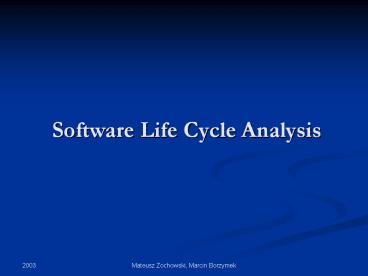Software Life Cycle Analysis PowerPoint PPT Presentation
Title: Software Life Cycle Analysis
1
Software Life Cycle Analysis
2
Why Planning?
- Streamline project
- Improve development speed
- Improve quality
- Improve project tracking and control
- Improve client relations
3
Inappropriate or Lack of a Lifecycle Model
- Slow work
- Repeated work
- Unnecessary work
- Frustration
4
Lifecycle Models
- Pure Waterfall
- Modified Waterfalls
- Spiral
- Code-and-Fix
- Evolutionary Prototypes
- Staged Delivery
- Design-to Schedule
- Extreme Programming Life Cycle
5
Pure Waterfall
- Orderly sequence of steps
- Review at the end of each phase
- Discontinuous phases
6
Waterfall
Rapid Development, 1996
7
Waterfall Benefits
- Finds errors in early stages
- Minimizes planning overhead since it can be done
up front - Structure minimizes wasted effort, so it works
well for technically weak or inexperienced staff
8
Waterfall Disadvantages
- No tangible results until the end
- Inflexible
- Excessive documentation
- Backing up to address mistakes is difficult
9
Waterfall Summary
- - performs well for products with clearly
understood requirements - - it's weaknesses frequently make it inadvisable
when rapid development is needed. In those cases,
modified models may be more effective.
10
Modified Waterfalls
- Waterfall with Subprojects
- Waterfall with Risk Reduction
11
Waterfall With Subprojects
- Subprojects
Rapid Development, 1996
12
Waterfall With Subprojects Benefits
- Logically independent subsystems
- Each subproject can proceed at own pace
13
Waterfall With Subprojects Disadvantages
- Unforeseen interdependencies
14
Waterfall With Risk Reduction
- Risk-reduction spiral at top
Rapid Development, 1996
15
Waterfall With Risk Reduction Benefits
- Reduce risk
- Best of Waterfall and Risk Reduction models
- Not limited to requirements
16
Spiral (Cinnamon Roll)
- Risk-oriented
- Miniprojects
- Iterations
- Determine objectives, alternatives, and
constraints - Identify and resolve risks
- Evaluate alternatives
- Develop deliverables
- Plan the next iteration
- Commit to an approach for the next iteration
17
Spiral (Cinnamon Roll)
Rapid Development, 1996
18
Spiral Benefits
- Management control
- Early indication of fatal risks
- Flexible
19
Spiral Disadvantages
- Complicated
- Requires attentive, and knowledgeable management
20
Possible Applications
- High risk projects
- Poorly understood requirements
- Poorly understood architecture
- Potential performance problems
- Problems in the underlying technology
- Combine with other lifecycle models
- Terminate with waterfall or other lifecycle
- Incorporate other lifecycle models as iterations
21
Spiral Summary
- - it's beneficial to run a series of
risk-reduction iterations which can be followed
by a waterfall or other non-risk-based lifecycle
22
Code-and-Fix
- Informal
- Unstructured
Rapid Development, 1996
23
Code-and-Fix Benefits
- No overhead
- Requires little expertise
24
Code-and-Fix Disadvantages
- No means of assessing progress
- No quality management
- No risk management
25
Possible Applications
- Small proof-of-concept programs
- Short-lived demos
- Throwaway prototypes
26
Evolutionary Prototyping
- Develop system concept as the project progresses
- Begin with the most visible aspects
- Prototype
Rapid Development, 1996
27
Evolutionary Prototyping Benefits
- Steady, visible signs of progress
- Less documentation
28
Evolutionary Prototyping Disadvantages
- Impossible to schedule release
- Excuse to use code-and-fix development
29
Possible Applications
- Rapidly changing requirements
- Customer reluctant to commit to requirements
- Do not understand application area
- Strong demand for development speed
30
Evolutionary Delivery
- Similar to Evolutionary Prototyping
- Refine version based upon customer feedback
- Emphasizes core of the system
31
Evolutionary Delivery
Rapid Development, 1996
32
Evolutionary Delivery Benefits
- Can accommodate customer requests
- Allows a degree of midtime changes
- Provides visible results
33
Evolutionary Delivery Disadvantages
- Difficult to schedule release
- May lead to Code-and-Fix development
34
Design-to-Schedule
- Prioritize features
- Unsure if final release will be reached
Rapid Development, 1996
35
Design-to-Schedule Benefits
- Ensure product release for a particular date
- Most important features completed first
36
Design-to-Schedule Disadvantages
- Wasted effort specifying unfinished stages
- Could complete one or more stages if time was not
wasted specifying several unfinished stages
37
Possible Applications
- Must have product by a specific date
- Unconfident in scheduling abilities
38
Design-to-Tools
- Include functionality only if directly supported
by existing software tools
Rapid Development, 1996
39
Design-to-Tools Benefits
- Maximum functionality vs. time
- Can be combined with other lifecycle models
- Initial spiral
- Throwaway prototype
- Staged delivery
- Evolutionary delivery
- Design-to-schedule
40
Design-to-Tools Disadvantages
- Less control
- Unable to implement all features
- Unable to implement features as intended
- Dependent on commercial software producers
41
Possible Applications
- Exceptionally time-sensitive projects
42
Extreme Programming
43
User Stories
- written by the customers as things that the
system needs to do for them - in the format of about three sentences of text in
the customers terminology without techno-syntax
44
Release Plan
- create iteration plans for each individual
iteration. - estimate each user story in terms of ideal
programming weeks - estimate user stories velocity
45
Spike solutions
- is a very simple program to explore potential
solutions - figure out answers to tough technical or design
problems - helps to estimate project velocity
46
Iteration
- During an iteration the user stories selected
during the iteration planning meeting will be
translated into acceptance tests.
47
Acceptance Tests
- The customer specifies scenarios to test when a
user story has been correctly implemented - No tests passed no progress
- A user story is not considered complete until it
has passed its acceptance tests
48
Small Releases
- Small units of functionality can be released into
the customer's environment early in the project -
that gives valuable feedback
49
Choosing An Appropriate Lifecycle
- How well are requirements understood
- How well is system architecture understood
- How much reliability is needed
- How likely are future revisions
- How much risk
- Need to make midcourse corrections
50
Choosing An Appropriate Lifecycle (cont.)
- Need to provide visible progress to customers
- Need to provide visible progress to management
- How sophisticated is the model
51
Strengths Weaknesses
Rapid Development, 1996
52
Strengths Weaknesses (cont.)
Rapid Development, 1996
53
Questions?