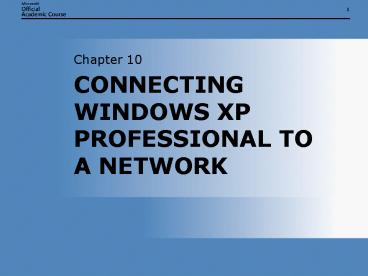CONNECTING WINDOWS XP PROFESSIONAL TO A NETWORK - PowerPoint PPT Presentation
1 / 32
Title:
CONNECTING WINDOWS XP PROFESSIONAL TO A NETWORK
Description:
Configure and manage Remote Desktop and Remote Assistance ... ENABLING REMOTE DESKTOP. Chapter 10: CONNECTING WINDOWS XP PROFESSIONAL TO A NETWORK ... – PowerPoint PPT presentation
Number of Views:27
Avg rating:3.0/5.0
Title: CONNECTING WINDOWS XP PROFESSIONAL TO A NETWORK
1
CONNECTING WINDOWS XP PROFESSIONAL TOA NETWORK
- Chapter 10
2
OVERVIEW
- Configure and troubleshoot the TCP/IP protocol
- Connect to a wireless network
- Connect to the Internet using dial-up networking
- Connect to a virtual private network (VPN)
- Configure and troubleshoot Internet Connection
Sharing (ICS) - Configure and manage Remote Desktop and Remote
Assistance
3
CONFIGURING TCP/IP
- OSI and DARPA reference models
- TCP/IP protocol architecture
- TCP/IP addressing
- Troubleshooting TCP/IP
4
REFERENCE MODELS
5
THE TCP/IP PROTOCOL SUITE
6
THE TCP/IP PROTOCOL SUITE (CONTINUED)
- Routable networking protocol
- Supported by most operating systems
- Can connect dissimilar systems
- Provides access to Internet resources
- Cross-platform client/server framework
7
IP ADDRESSES
8
STATIC IP ADDRESSING
9
DYNAMIC IP ADDRESSING
- Dynamic Host Configuration Protocol (DHCP)
- Automatic Private IP Addressing (APIPA)
- Autoconfiguration for multiple network
connectivity
10
DYNAMIC HOST CONFIGURATION PROTOCOL (DHCP)
11
CONFIGURING A DHCP CLIENT
12
AUTOMATIC PRIVATE IP ADDRESSING (APIPA)
13
ALTERNATIVE CONFIGURATION FOR TCP/IP
14
TROUBLESHOOTING TCP/IP
15
IPCONFIG
16
PING
17
TESTING CONNECTIVITY AND NAME RESOLUTION
18
WIRELESS NETWORK TERMINOLOGY
- 802.11a/b/g
- Infrastructure mode
- Ad hoc mode
- Service Set Identifier (SSID)
- Wired Equivalent Protection (WEP)
- 802.11i (WPA)
19
CONNECTING TO A WIRELESS NETWORK
20
CONNECTING TO A NON-MICROSOFT NETWORK
- Client Services for NetWare (CSNW)
- NWLink protocol
- Third-party network clients and protocols
21
INSTALLING CLIENT SERVICES FOR NETWARE
22
INSTALLING NWLINK
23
NEW CONNECTION WIZARD
- Connect to the Internet using dial-up networking.
- Dial-up connection
- Broadband connection
- Connect to your workplace.
- Dial-up connection
- VPN connection
24
CONFIGURING A NEW REMOTE CONNECTION
25
CONFIGURING A VPN CONNECTION
26
ENABLING INTERNET CONNECTION SHARING
27
ENABLING INTERNET CONNECTION SHARING (CONTINUED)
- Reassigns TCP/IP address on LAN interface
- Enables limited IP address assignment service
- Enables DNS proxy and NAT
28
ENABLING REMOTE DESKTOP
29
USING REMOTE DESKTOP
30
REQUESTING REMOTE ASSISTANCE
31
OFFERING REMOTE ASSISTANCE
32
SUMMARY
- The TCP/IP and DARPA reference models describe
networks. - The DARPA model describes the TCP/IP protocol
suite. - Microsoft TCP/IP supports static and dynamic
addressing. - APIPA provides addresses when DHCP is
unavailable. - The New Connection Wizard is used to create
remote connections. - Remote Desktop provides remote control.
- Remote Assistance enables remote support.