Using Large Displays for Virtual Environments - PowerPoint PPT Presentation
1 / 30
Title:
Using Large Displays for Virtual Environments
Description:
Using a large projection screen as an alternative to head-mounted displays for ... Series, vol. 23. Eurographics Association, Aire-la-Ville, Switzerland, 197-207. ... – PowerPoint PPT presentation
Number of Views:126
Avg rating:3.0/5.0
Title: Using Large Displays for Virtual Environments
1
Using Large Displays for Virtual Environments
- Yonca Haciahmetoglu
- CS6724 Display Wall User Interfaces
- Spring 2006
2
Todays Papers
- Patrick, E. et.al. (2000). Using a large
projection screen as an alternative to
head-mounted displays for virtual environments.
Proceedings of the SIGCHI conference on Human
factors in computing systems, pp. 478 485 - Tan, D.S., Gergle, D., Scupelli, P., Pausch, R.
(Accepted for publication, 2005). Physically
Large Displays Improved Performance on Spatial
Tasks. To appear in ACM TOCHI. - Bouguila, L., Ishii, M., and Sato, M. 2002.
Realizing a new step-in-place locomotion
interface for virtual environment with large
display system. In Proceedings of the Workshop
on Virtual Environments 2002 , ACM International
Conference Proceeding Series, vol. 23.
Eurographics Association, Aire-la-Ville,
Switzerland, 197-207.
3
Paper I
- Using a large projection screen as an
alternative to head-mounted displays for virtual
environments
4
Head Mounted Displays -HMDs
- Immersive experience
- - Cost
- Large projection screens may be effective
substitutes for immersive displays such as HMDs. - Differences in spatial knowledge in 3 viewing
conditions - HMD
- Large projection screen
- Desktop monitor
5
Some points
- Question the level of immersion actually needed
for effective cognitive mapping - increasing field of view leads to perceptual,
visual, and motor improvements in various
navigation performance tasks - Overall, wider fields of view are desirable for a
wide variety of spatial tasks - restricting field of view leads to perceptual,
visual and motor decrements in various kinds of
performance tasks
6
Spatial Knowledge
- Acquisition of spatial knowledge
- Landmark knowledge
- Route knowledge
- Survey knowledge
- VR - educational and training tool
- Provides an opportunity for people to gain
spatial knowledge for an environment other than
the one in which they are physically located
7
Spatial Cognition
- Cognitive maps
- internal, mental representations of spatial
environment - A component of spatial knowledge
- WHY is this internal representation important?
- Basis for human interaction with the world,
guiding peoples decisions and interactions. - HOW to build a cognitive map?
- Paper map v.s.Cursory navigation through
environment - Field of View
- How much of the world can be seen at a time
- has large impact on underestimating the distances
both in real world and in VE - Smaller FOV - people think things are closer then
they actually are
8
Immersion and Presence
- Immersion
- The feeling of isolation from the real world
- movies (no interaction), games (high level of
interaction) - Presence
- The extent to which a persons cognitive and
perceptual systems are tricked into believing
they are somewhere other than their physical
location.
9
Why (not) HMDs?
- HMD
- Can produce an experience high in immersion and
presence - Most effective way to gain accurate spatial
knowledge for a VE - Cognitive maps formed in HMD perform
significantly better than cognitive maps learned
by viewing VE on desktop monitor - Users spent more time looking around
- WHY different than desktop monitor?
- additional perceptual cues provided by peripheral
vision - Peripheral vision plays critical role in learning
the spatial layout of the environment - important
for educational and military applications of VR - The ability to look around
- Why not?
- However may cause simulator sickness
- Equipment is expensive and uninviting to use -
neck strain
10
Experiment
- 2 approaches for navigation
- Participants are allowed to freely explore
- Participants view a scripted presentation of a VE
- Procedure
- Standard spatial ability pretest
- Surface Development Test
- Exploration of two Ves
- Practice VE - to learn how to use steering wheel,
to get used to the landmarks - Experimental VE
- Virtual amusement park - groundkeepers
- Location and orientation of the entrance booths
- Posttest to discover what participants could
remember about locations of landmarks in the
second VE - Foam squares representing the entrance booths
placed on a white paper
11
Results
- The hypothesis that the HMD condition should show
better performance then large screen and desktop
monitor was not supported - No significant difference between two conditions,
but significantly different than desktop monitor - Earlier supporting results were due to additional
display capabilities - Participants did not move their head that much
while using HMD - Even with HMDs increased peripheral vision and
capability to allow participant to freely look
around, large screen still leaves participants
with comparable spatial knowledge.
12
Results
- Screen is more consistent and reliable
- smaller variance, lower mean placement in error
scores - Why Large screen outperformed HMD?
- Images projected into big screen may appear more
real - more accurate judgments of relative
position - Large screens
- have the potential for multi-user
- Cost less
- Does not require labor-intensive installations
13
Paper II
- Physically Large Displays Improved Performance
on Spatial Tasks
14
Overview
- 4 experiments
- comparing the performance of users working on
large projected wall display to that of users
working on standard desktop monitor - First 2 experiments
- Large displays (even with constant visual angle)
perform better on mental rotation tasks - Large displays are immersing users within problem
space biasing them into using more efficient
cognitive strategies - Next 2 experiments
- To show the presence of these effects with more
complex tasks, such as 3D navigation and mental
map formation and memory
15
Questions
- How physical affordances of the large displays
fundamentally affect human perception and
thought? - How does the size of the screen affect task
performance? - Other factors (visual angle, resolution,
brightness, contrast, color, and content) are
held constant - Are the effects of large displays independent of
other factors that may induce immersion or
increase performance? - Wider FOV can increase immersion
16
General Setup for Experiments
- 2 displays for each experiment
- Resolution 1024x768
- Frame rate 60Hz
- Fixed FOV
- Wider FOV causes wider retinal image, and slows
the speed of rotation
17
Experiment 1
- Why is the performance differ in spatial
orientation tasks? - One explantion the choice of cognitive
coordinate systems used to perform the task - Remember that there was no significant
difference in reading task in an earlier work - Task mental rotation
- presentation, degree of immersion, and level of
performance have been extensively measured for
those tasks - Guilford-Zimmerman test
18
Experiment 1 - Hypotheses
- Hypothesis 1a
- Simple instructions and training prior to the
test are sufficient to bias users into adopting
either the egocentric strategy or the exocentric
one when they perform the task. - Hypothesis 1b
- The egocentric strategy is more efficient than
the exocentric one for this spatial orientation
task.
19
Experiment 1- cont
- Egocentric
- First person view
- Users imagine rotating their bodies within
environment - Exocentric
- Third-person view
- Users imagine objects rotating around each other
in space - Evidence in psychology research
- Egocentric strategies are more efficient for real
world tasks - Users become more immersed in the task on the
large display - they were more likely to adopt
the egocentric strategy - Egocentric rotations are quicker
20
Results
- 2x3x2x2
- display size, instruction type, position, gender
- Users performed better when they used egocentric
strategy than exocentric - Simple instructions and training were sufficient
to bias users into adopting one or the other
strategy - Display size affects the choice
- In the absence of explicit strategy, user seem to
have chosen an exocentric one when working with
small displays, and an egocentric one when
working with large displays
21
Experiment 2
- Hypothesis 2
- Large displays bias users into using egocentric
strategies and do not increase performance on
intrinsically exocentric tasks for which
egocentric strategies are not useful. - Task type
- Object-centric problems have been described as
inherently exocentric - 2x2x2
- Display size, position, gender
22
Results
- Users performed no differently on any of those
tasks whether using small or large display
23
Results- cont
- There was no reason to believe that imagining
their bodies within the problem space due to
object-centric nature of the stimuli - We must be very careful in applying the findings
as large display benefits only apply to tasks
that can be performed more effectively using
egocentric strategies - Next experiments
- Incrementally increase the complexity of spatial
abilities used in order to see if current effects
continue to be robust - Use fairly rich dynamic 3D VE and incrementally
increase the complexity by adding cues such as
landmarks and textures in order to see how the
effects hold up in presence of other cues - Test for the reliability of large display when
the user actively interacts with the VE.
24
Experiment 3
- Earlier work
- Users perform 3D navigation tasks requiring path
integration more efficiently on large displays - 3D navigation is a complex cognitive task
requiring the use of a series of interrelated
spatial abilities - This experiment
- Include a mental map formation and memory task
- The user explores the virtual world in order to
build a cognitive map of the environment - The users then navigates to several targets as
quickly as they can - using the cognitive map
they build - 2x2 - display size, interactivity (passive
viewing, active joystick)
25
Experiment 3 - Hypotheses
- Hypothesis 3a
- Users perform better in mental map formation and
memory tasks when using physically large displays
due to the increased likelihood that they adopt
egocentric strategies. - Hypothesis 3b
- Users perform better in the path integration task
when they are interactively moving themselves
through the virtual environment. - Hypothesis 3c
- The effects induced by physical display size are
independent of those induced by interactivity.
26
Experiment 3 - Results
- Fairly complex task requiring the use of numerous
spatial skills - Map formation and memory task benefited from
having users adopt an egocentric frame of
reference while navigating - Users benefited from active control
- It helped users learn and remember environments
more effectively - Effects of interactivity were still independent
of effects induced by size.
27
Experiment 4
- VEs in Experiment 3 were still fairly sterile and
controlled. - They did not contain any landmarks or textures.
- Can other factors contribute to effects observed
before? - Hypothesis 4
- Even in an environment crafted with cues such as
distinct landmarks and rich textures to be
realistic and memorable, users perform better in
mental map formation and memory tasks when using
physically large displays due to the increased
likelihood that they adopt egocentric strategies.
28
Experiment 4 - design
- 2x2 (display size, difficulty)
- Learning phase (Active)
- Recall phase
29
Experiment 4 - Results
- Benefits of large displays are independent of the
cues that may be used in real-world virtual
environment to increase immersion and
memorability, such as distinct landmarks and rich
textures.
30
General Discussion
- Physically large displays immerse users and bias
them into adopting egocentric strategies - The effects caused by physically large displays
seem to be independent of other factors that may
induce immersion or increase performance - Large displays offer the potential to improve
performance on a fairly broad range of taks. - It is interesting that these results exist at
all

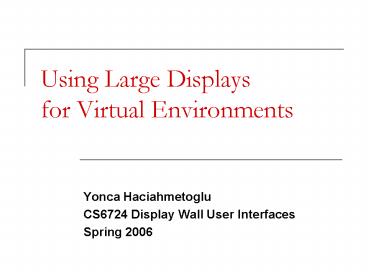

















![The Augmented Reality and Virtual Reality Market Forecast and Opportunities in U.S.A [2020] PowerPoint PPT Presentation](https://s3.amazonaws.com/images.powershow.com/8265024.th0.jpg?_=20190221043)











