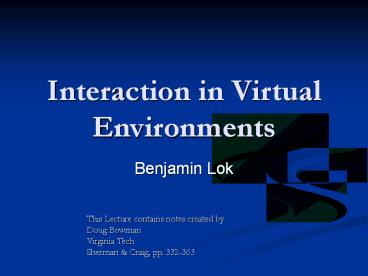Interaction in Virtual Environments - PowerPoint PPT Presentation
Title:
Interaction in Virtual Environments
Description:
Interaction in Virtual Environments Benjamin Lok This Lecture contains notes created by Doug Bowman Virginia Tech Sherman & Craig, pp. 332-363 3D Interfaces We live ... – PowerPoint PPT presentation
Number of Views:201
Avg rating:3.0/5.0
Title: Interaction in Virtual Environments
1
Interaction in Virtual Environments
- Benjamin Lok
This Lecture contains notes created by Doug
Bowman Virginia Tech Sherman Craig, pp. 332-363
2
3D Interfaces
- We live in a 3D world
- Natural interfaces are better
- Therefore 3D interfaces will be the ultimate
- Whats wrong with the above?
- Natural interfaces arent always better!
- Making the interface simple (thus unnatural)
often aids performance - Constrains movement
- Limiting possible actions
- Depends on application and goal of the user
interface - Surgery simulation
- Military simulation (general vs. soldier
training) - Architecture, education, product design
- Video games
3
3D Interfaces
- What we really want are enhanced interfaces
- Give us powers we dont normally have
- Flying, x-ray vision, teleportation, undo, etc.
- Be careful we dont become overzealous
- Air traffic control 3D display
- Library interfaces using a books on shelves (what
is it good for? What is it poor for?) - Hurts performance
- Study results 3D Bar charts dont help
- So what is helped by 3D?
4
Good 3D
- Social interfaces 3D can be very powerful
- MMORPG (EveQuest)
- ActivedWorlds
- The Sims Online
- Experiences
- Art gallary
- 3D Desktops (Macs latest)
- Office metaphors did not take off (BOB, Task
Gallary) - 3D Webbrowsing. Sure you can arrange 16 web
pages spatially, but why? - Compromises to provide 3D interfaces might be
undermine usability - Think RTS games
- Discussion Is the interface holding back 3D?
5
3D Interfaces
- Use occlusion, shadows, perspective carefully
- Improves use of spatial memory (Ark 98)
- Distracting and confusing
- Minimize navigation steps
- Keep text readable (good contrast, 30 degree tilt
max) - Simple user movement (why lock to a floor?)
Descent vs Quake - Prevent Errors (put in guides to help)
- Simplify object movement (connecting two parts,
for example, can be abstracted most of the time) - Organize groups of items into alignments that
facilitate visual search and recall (allow user
choice)
6
3D Interface Development
- Developments that show promise
- 3D sound
- Stereo display (Ware and Frank 96)
- Haptic feedback (mouse)
- 3D can help by
- Provide overviews to see big picture
- Rapid teleportation (context shifts)
- Zooming (aid disabled)
- Multiple coordinated views (3dsmax)
- 3D icons can represent abstract or recognizable
concepts
7
Teleoperation
- Combines
- Direct Manipulation
- Process Control
- Human operators control physical processes in
complex environments - Example applications Mars rover control, flying
airplanes (Predator), manufacturing, medicine
(surgery) - Supervisory control (Sheridan 92)
- Different levels of human control (automation)
8
Teleoperation
- Direct Manipulation Issues
- Adequate feedback (data quality, latency
(transmission and operation delays), incomplete,
interference) - Presence
- Point and click or more natural interaction vs.
typing - Example project Nanomanipulator (show video)
9
VR Interaction
- Trying to simulate reality or an experience
- Training, Learning, Exploring
- Expensive
- Dangerous
- Logistically Difficult
- Best interaction?
- Flight simulators (they can cost 10 mil, but
thats still a good deal!) - Why?
- Why do video game flight sims not cut it? (only
40!) - Okay, we have monitors that show 3D worlds, what
else do we possibly need?
10
Why 3D interaction?
- 3D / VE apps. should be useful
- Immersion
- Natural skills
- Immediacy of visualization
- But, current VE apps are
- Not complex interactively
- Have serious usability problems
11
What makes 3D interaction difficult?
- Spatial input
- Lack of constraints
- Lack of standards
- Lack of tools
- Lack of precision
- Fatigue
- Layout more complex
- Perception
Youve seen this in creating Project 2!
12
Lets look at this example (ISAAC)
13
Universal interaction tasks
- Navigation
- Travel motor component
- Wayfinding cognitive component
- Selection
- Manipulation
- System control
14
Goals of interaction design
- Performance (efficiency, accuracy, productivity)
- Usability (ease of use, ease of learning, user
comfort) - Usefulness (users focus on tasks, interaction
helps users meet system goals)
15
Philosophies of interaction design
- Artistic approach
- Intuition about users, tasks
- Heuristics, metaphors
- Aesthetics
- Adaptation
- Scientific approach
- Formal analysis
- Formal evaluation
- Performance requirements
16
Travel
- Motor component of navigation
- Movement between 2 locations, setting the
position (and orientation) of the users
viewpoint - Most basic and common VE interaction technique
- Used in almost any large-scale VE
17
Types of Travel Tasks
- Exploration
- Travel which has no specific target
- Build knowledge of environment
- Search
- Naive travel to find a target whose position is
not known - Primed travel to a target whose position is
known - Build layout knowledge
- Move to task location
- Maneuvering
- Travel to position viewpoint for task
- Short, precise movements
18
Steering metaphor
- Continuous specification of direction of motion
- Gaze-directed
- Pointing
- Physical device (steering wheel, flight stick)
19
Target-based metaphor
- Discrete specification of goal
- Point at object
- Choose from list
- Enter coordinates
- E.g. Google Earth
20
Route-planning metaphor
- One time specification of path
- Place markers in world
- Move icon on map
- Manual manipulation of viewpoint
- Camera in hand
- Fixed object manipulation
21
Natural travel metaphors
- Walking techniques
- Treadmills
- Bicycles
- Other physical motion
- VMC / Magic carpet
- Disneys river raft ride
- Simulation of flying
22
Technique classification
Target specification Route specification Continuou
s specification
Start to move
position
Indicate position
velocity
Travel
acceleration
Indicate orientation
Stop moving
23
Alternate Technique classification
gaze-directed pointing physical props
Direction/Target Selection
gesture slow in, slow out physical props
Velocity/Accel. Selection
Travel
start/stop buttons automatic start/stop constant
movement
Conditions of Input
Ontologies by Bowman99 and Hand97
24
Evaluation results
- Steering techniques have similar performance on
absolute motion tasks - Non-head-coupled steering better for relative
motion - Teleportation can lead to significant
disorientation - Environment complexity affects information
gathering - Travel interaction technique and users
strategies affect spatial orientation
25
Evaluation results 3
- Manipulation-based techniques efficient for
relative motion - Manipulation-based techniques not requiring an
object efficient for search, but tiring - Steering techniques best for naïve and primed
search - Map-based techniques not effective in unfamiliar
environments, or when any precision is required
26
Myths
- There is one optimal travel technique for VEs.
- A natural technique will always be better than
another technique. - Desktop 3D, workbench, and CAVE applications
should use the same travel ITs as HMD-based VEs.
27
Design guidelines
- Make simple travel tasks simple (target-based
techniques for motion to an object, steering
techniques for search). - Provide multiple travel techniques to support
different travel tasks in the same application.
28
More design guidelines
- Use transitional motions if overall environment
context is important. - Train users in sophisticated strategies to help
them acquire survey knowledge. - Consider integrated (cross-task) ITs if travel
is used in the context of another task (e.g.
manipulation).
29
Wayfinding
- Cognitive process of defining a path through an
environment using and acquiring spatial knowledge - 6DOF makes wayfinding hard
- Human beings have different abilities to orient
themselves in an environment - Observing wayfinding as a decision making process
30
Wayfinding tasks
- General, explorative search Search without
target - Naïve search target position unknown
- Primed search target seen before (known)
- Specified trajectory movement Predefined path
31
Cognitive Map
- During wayfinding, a person makes use of three
kinds of knowledge to built up a cognitive map of
the environment - Landmark knowledge
- Procedural knowledge
- Survey knowledge
32
Reference frames
- Egocentric reference frame position,
orientation, movement of object with respect to
position and orientation of the - eyes
- head
- body
- Exocentric reference frame position, orientation
and movement are defined in coordinates external
to body - object shape
- object orientation
- object motion
33
Travel technique effects
- Steering technique with good strategy helps
spatial orientation - A good travel technique will integrate aids to
wayfinding - Jumping between points disturbs spatial
orientation
34
Support of spatial knowledge acquisition
- Allow a wide field of view
- Provide motion cues for judging depth and
direction of movement - Audio could enhance visual spatial perception
- Support sense of presence it could strengthen
the construction of a cognitive map
35
Support of spatial knowledge acquisition
- Design legible environments - allow the user to
easily see the spatial organisation of an
environment, enabling the establishment of a
cognitive map. - Divide a large-scale environment into parts with
a distinct character
36
Support of spatial knowledge acquisition
- Create a simple spatial organisation in which the
relations between the parts are clear - Support the matching process between the
egocentric and exocentric frames of reference by
(visual) cues, including directional cues
37
Support of Spatial Knowledge Acquisition
- Use real-world wayfinding principles to build up
your environment - Natural environment principles
- Urban design principles Lynch
- Architectural design principles
- Artificial cues
38
Examples of wayfinding aids
39
Map usage guidelines
- Provide you are here marker
- Provide grid
- Choose either north-up or forward-up map,
depending on task - Example World-in-Miniature
40
Manipulation Techniques
- Wand-based
- Go-Go
- Ray Casting
- HOMER (Hand-centered Object Manipulation
Extending Ray-casting)
41
Two Handed and Body-Centered Interaction
- What can you do with two hands?
- What if you use your body as a reference point?
- Mine, Mark, Frederick P. Brooks Jr., and Carlo
Sequin (1997). Moving Objects in Space
Exploiting Proprioception in Virtual-Environment
Interaction. Proceedings of SIGGRAPH 97, Los
Angeles, CA. (133K pdf version)
42
Two Handed and Body-Centered Interaction
- What can you do with two hands?
- What if you use your body as a reference point?
- Mine, Mark, Frederick P. Brooks Jr., and Carlo
Sequin (1997). Moving Objects in Space
Exploiting Proprioception in Virtual-Environment
Interaction. Proceedings of SIGGRAPH 97, Los
Angeles, CA. (133K pdf version)
43
Other Manipulation Approaches
- Tablet/hand-held
- Pinch Glove