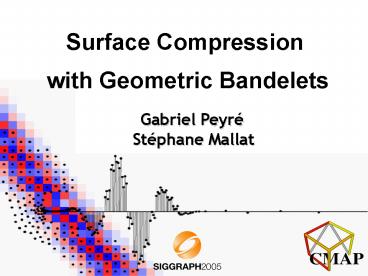Surface Compression PowerPoint PPT Presentation
1 / 41
Title: Surface Compression
1
Surface Compression with Geometric Bandelets
Gabriel Peyré Stéphane Mallat
2
Outline
- Why Discrete Multiscale Geometry?
- Image-based Surface Processing
- Geometry in the Wavelet Domain
- Moving from 2D to 1D
- The Algorithm in Details
- Results
3
Geometry of Surfaces Creation
Clay modeling
Low-poly modeling
4
Geometry of Surfaces Rendering
5
Geometry of SurfacesMesh processing
Robust Moving Least-squares Fitting with Sharp
Features Fleishman et Al. 05
Anisotropic Remeshing Alliez et Al. 03
6
Geometry is Discrete
continous discrete multiscale geometry
7
Geometry is Multiscale?
continous discrete multiscale geometry
Surface simplification Garland Heckbert 97
Normal meshes Guskov et Al. 00
8
Geometry is Multiscale!
- Edge extraction is an ill-posed problem.
- Localization is not needed for compression!
9
Geometry is not Defined by Sharp Features
Edge localization Ohtake et Al. 04 Ridge-valley
lines on meshes via implicit surface fitting.
Semi-sharp features DeRose et Al. 98
Subdivision Surfaces in Character Animation
10
Outline
- Why Discrete Multiscale Geometry?
- Image-based Surface Processing
- Geometry in the Wavelet Domain
- Moving from 2D to 1D
- The Algorithm in Details
- Results
11
Geometry images Gu et Al.
irregular mesh ? 2D array of points
r,g,b x,y,z
cut
parameterize
- No connectivity information.
- Simplify and accelerate hardware rendering.
- Allows application of image-based compression
schemes.
12
Our Functional Model
2D GIM (lit)
3D model
Uniformly regular areas Sharp features
Smoothed features
13
Outline
- Why Discrete Multiscale Geometry?
- Image-based Surface Processing
- Geometry in the Wavelet Domain
- Moving from 2D to 1D
- The Algorithm in Details
- Results
14
Hierarchical Cascad
- Orthogonal dilated filters cascad
- Proposition to continue the cascad.
Geometric transform
15
What is a wavelet transform?
D
H
V
Wavelet transform
- Decompose an image at dyadic scales.
- 3 orientations by scales H/V/D.
- Compact representation few high coefficients.
- But still high coefficients near singularities.
16
Outline
- Why Discrete Multiscale Geometry?
- Image-based Surface Processing
- Geometry in the Wavelet Domain
- Moving from 2D to 1D
- The Algorithm in Details
- Results
17
Some insights about bandelets
- Moto wavelets transform is cool, re-use it!
- Goal remove the remaining high wavelet
coefficients. - Hope exploit the anisotropic regularity of the
geometry. - Tool 2D anisotropy become isotropic in 1D.
18
Construction of this Reordering
- Choose a direction
- Project pointsorthogonally on
- Report values on 1D axis
- Resulting 1D signal
19
Choosing the square and the direction
- Too big direction deviates from
geometry - How to choose 1D wavelettransform
- Too much high coefficients!
threshold T
20
Choosing the Squareand the Direction
- Bad direction direction deviates
from geometry - Still too much high coefficients!
21
Choosing the Squareand the Direction
- Correct direction direction matches
the geometry - Nearly no high coefficients!
22
Outline
- Why Discrete Multiscale Geometry?
- Image-based Surface Processing
- Geometry in the Wavelet Domain
- Moving from 2D to 1D
- The Algorithm in Details
- Results
23
The Algorithm in 10 Steps
- (1) Geometry Image
- (2) 2D Wavelet Transf.
- (3) Dyadic Subdivision
- (4) Extract Sub-square
- (5) Sample Geometry
- (6) Project Points
- (7) 1D Wavelet Transf.
- (8) Select Geometry
- (9) Output Coefficients
- (10) Build Quadtree
24
The Algorithm in 10 Steps
- (1) Geometry Image
- (2) 2D Wavelet Tran
- (3) Dyadic Subdivision
- (4) Extract Sub-square
- (5) Sample Geometry
- (6) Project Points
- (7) 1D Wavelet Transf.
- (8) Select Geometry
- (9) Output Coefficients
- (10) Build Quadtree
25
The Algorithm in 10 Steps
- (1) Geometry Image
- (2) 2D Wavelet Transf.
- (3) Dyadic Subdivis
- (4) Extract Sub-square
- (5) Sample Geometry
- (6) Project Points
- (7) 1D Wavelet Transf.
- (8) Select Geometry
- (9) Output Coefficients
- (10) Build Quadtree
Zoom on D
26
The Algorithm in 10 Steps
- (1) Geometry Image
- (2) 2D Wavelet Transf.
- (3) Dyadic Subdivis
- (4) Extract Sub-sq
- (5) Sample Geometry
- (6) Project Points
- (7) 1D Wavelet Transf.
- (8) Select Geometry
- (9) Output Coefficients
- (10) Build Quadtree
Sub-square
27
The Algorithm in 10 Steps
- (1) Geometry Image
- (2) 2D Wavelet Transf.
- (3) Dyadic Subdivision
- (4) Extract Sub-square
- (5) Sample Geometr
- (6) Project Points
- (7) 1D Wavelet Transf.
- (8) Select Geometry
- (9) Output Coefficients
- (10) Build Quadtree
28
The Algorithm in 10 Steps
- (1) Geometry Image
- (2) 2D Wavelet Transf.
- (3) Dyadic Subdivision
- (4) Extract Sub-square
- (5) Sample Geometry
- (6) Project Points
- (7) 1D Wavelet Transf.
- (8) Select Geometry
- (9) Output Coefficients
- (10) Build Quadtree
1D Signal
29
The Algorithm in 10 Steps
- (1) Geometry Image
- (2) 2D Wavelet Transf.
- (3) Dyadic Subdivision
- (4) Extract Sub-square
- (5) Sample Geometry
- (6) Project Points
- (7) 1D Wavelet Tran
- (8) Select Geometry
- (9) Output Coefficients
- (10) Build Quadtree
30
The Algorithm in 10 Steps
- (1) Geometry Image
- (2) 2D Wavelet Transf.
- (3) Dyadic Subdivision
- (4) Extract Sub-square
- (5) Sample Geometry
- (6) Project Points
- (7) 1D Wavelet Transf.
- (8) Select Geometry
- (9) Output Coefficients
- (10) Build Quadtree
31
The Algorithm in 10 Steps
- (1) Geometry Image
- (2) 2D Wavelet Transf.
- (3) Dyadic Subdivision
- (4) Extract Sub-square
- (5) Sample Geometry
- (6) Project Points
- (7) 1D Wavelet Transf.
- (8) Select Geometry
- (9) Output Coefficie
- (10) Build Quadtree
32
The Algorithm in 10 Steps
- (1) Geometry Image
- (2) 2D Wavelet Transf.
- (3) Dyadic Subdivision
- (4) Extract Sub-square
- (5) Sample Geometry
- (6) Project Points
- (7) 1D Wavelet Transf.
- (8) Select Geometry
- (9) Output Coefficients
- (10) Build Quadtree
Zoom on D
- Dont use every dyadic square
- Compute an optimal segmentation into squares.
- Fast pruning algorithm (see paper).
33
What does bandelets look like?
- Transform decomposition on an orthogonal basis.
- Basis functions are elongated bandelets.
- The transform adapts itself to the geometry.
34
Transform Coding in a Bandelet Basis
- Bandelet coefficients are quantized and entropy
coded. - Quadtree segmentation and geometry is coded.
- Possibility to use more advanced image coders
(e.g. JPEG2000).
35
Outline
- Why Discrete Multiscale Geometry?
- Image-based Surface Processing
- Geometry in the Wavelet Domain
- Moving from 2D to 1D
- The Algorithm in Details
- Results
36
ResultsSharp features
Original
37
ResultsMore complex features
Original
38
Blurred Features
Original
39
Spherical Geometry Images
Original
40
Spherical Geometry Images
Original
41
Conclusion
- Approach re-use wavelet expansion.
- Contribution bring geometry into the multiscale
framework. - Results improvement over wavelets even for
blurred features. - Extension other maps (normals, BRDF, etc.) and
other processings (denoising, deblurring, etc.).