How to create a good presentation''''' Some rules' - PowerPoint PPT Presentation
1 / 18
Title:
How to create a good presentation''''' Some rules'
Description:
How to create a good presentation.? Some rules. Markus Wolkenhauer. Group seminar AK Butt. Mai 2004. Schloss Ringberg. Content. 1. Introduction ... – PowerPoint PPT presentation
Number of Views:43
Avg rating:3.0/5.0
Title: How to create a good presentation''''' Some rules'
1
How to create a good presentation.....?Some
rules.
- Markus Wolkenhauer
- Group seminar AK Butt
- Mai 2004
- Schloss Ringberg
2
Content
- 1. Introduction
- Learning and Visualization
- 2. Technical
- Layout for text and graphic
- Fonts and font sizes
- Contrast and Colours
- 3. Summary
3
Learning
4
Learning
5
Visualization
Pictures, Graphs are recognised faster
6
Why visualization?
- Focus the attention of the audience
- Emphasize integral parts
- 2 different input channels (visual and audio)
- Informationen easier and faster recognizable
- Reduced effort of speech
- Completion and enhancement of spoken word
7
Layout
- Uniform layout
- One presentation one font
- 1/3 of slide area should be blank
8
Information density
- One slide every 2-3 minutes
- One topic/message per slide
- One graph or table per slide
- Magical number seven
- Maximum of 7 lines / sentences
- Maximum of 7 words per line
9
About text
- Keywords instead of sentences
- Not more than 3 font sizes
- Double linebreak
- Only one method for emphasizing
- ? italic or underline or colour or larger
- ? not combined
10
Fonts
? Font without serifes (Arial, Comic)
? Font with serifes (Times New Roman)
? Spaced font (Courier)
? WRITING IN CAPITAL LETTERS
11
Font size
Titles
Subtitles, normal text
Normal text
To small
Rule of thumb distance lt 300 fontsize
12
Contrast
Colours are dependant from used output media
Contrast and brightness
Contrast and brightness
13
Colours
14
Colour effects
Good readable over long distances
Good readable - bad readable
Coloured text seem to be unimportant
Signal
Signal
15
Colours and contrast
- Reduced number of colours and contrast
- Use large contrasts
- Dark colours for important parts
- Avoid large white areas
- Use light background instead
- Gradient background gradient contrast
16
Graphics
Line thickness
- As simple as possible
- Maximum of 6 different colours
- Yellow is not good visible
- Avoid green and red graphs beside
17
Summary
- Visualize
- Limited information density
- One topic / graph / table per slide
- Magical number 7
- 3. Large contrasts good visibility
- Use fonts gt 18 pt
18
At last..........
Check presentation with output media !

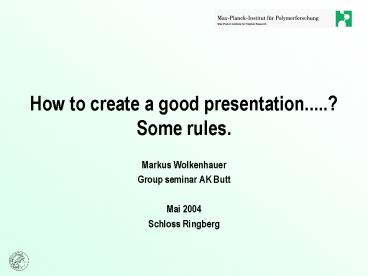




![NOTE: To appreciate this presentation [and insure that it is not a mess], you need Microsoft fonts: PowerPoint PPT Presentation](https://s3.amazonaws.com/images.powershow.com/7137975.th0.jpg?_=202105080110)
























