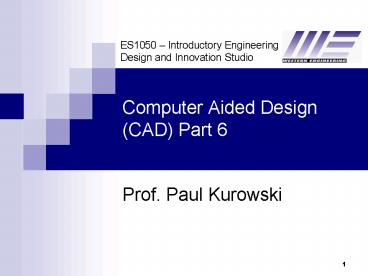Computer Aided Design (CAD) Part 6 - PowerPoint PPT Presentation
1 / 15
Title:
Computer Aided Design (CAD) Part 6
Description:
Computer Aided Design (CAD) Part 6 Prof. Paul Kurowski Computer Aided Design (CAD) Part 6 Prof. Paul Kurowski There are many 3D solid, parametric, feature based CAD ... – PowerPoint PPT presentation
Number of Views:652
Avg rating:3.0/5.0
Title: Computer Aided Design (CAD) Part 6
1
Computer Aided Design (CAD) Part 6
- Prof. Paul Kurowski
2
There are many 3D solid, parametric, feature
based CAD systems
3
Modern CAE tools
FINITE ELEMENT ANALYSIS
COMPUTATIONAL FLUID DYNAMICS
CAD SOLID, PARAMETRIC, FEATURE BASED
..
MOTION ANALYSIS
Design for Manufacturing
Tolerance analysis
Computer Aided Design (CAD) is at the hub of
other Computer Aided Engineering (CAE) tools
4
Motion Analysis
Scissor lift.SLDASM
5
Motion Analysis
AD19.SLDASM
6
Structural Analysis
ec001.SLDPRT
7
Modal Analysis
ec027.SLDRPT
8
and many more Add-ons
9
Assignment
Part 1 4 marks
Example
Create any SolidWorks part that has these two
features. The features must be the features
indicated above and in the indicated order. Save
as a01.SLDPRT
10
Assignment
Part 2 5 marks
Example (two views of the same part)
Create any SolidWorks part that has these two
features. The features must be the features
indicated above and in the indicated order. Save
as a02.SLDPRT
11
Assignment
Part 3 6 marks
Example
Create any SolidWorks part that has at least four
features. The first feature must be the feature
indicated above. Save as a03.SLDPRT
12
Assignment
Part 4 6 marks
Build and assembly of at least 10 blocks, use
long and short blocks. Fully define
assembly. Save as a04.SLDASM. Make sure to
include all part when you upload to webCT.
13
Assignment
Part 5 6 marks
Make a drawing of ec001.SLDPRT, follow all steps
discussed in class.
14
Assignment
1. Use mm for units 2. Assign material of your
choice 3. Assign color of your choice 4. Fully
define all sketches 5. Save in isometric view,
zoom to fit 6. zip all parts and assembly into
part myuwoemail.zip A01.SLDPRT A02.SLDPRT A03.SLD
PRT A04.SLDASM block01.SLDPRT block02.SLDPRT ec001
.SLDPRT ec001.SLDDRW 7. Upload myemail.zip to
webCT drop-off box
15
SolidWorks tutorials