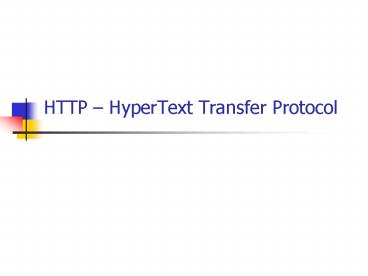HTTP - PowerPoint PPT Presentation
Title:
HTTP
Description:
HTTP HyperText Transfer Protocol HTML forms html forms are usefull for getting different kinds of user input and sending this input to the web server html forms ... – PowerPoint PPT presentation
Number of Views:111
Avg rating:3.0/5.0
Title: HTTP
1
HTTP HyperText Transfer Protocol
2
HTML forms
- html forms are usefull for getting different
kinds of user input and sending this input to the
web server - html forms are introduced by the ltformgt tag
- syntax of ltformgt
- ltform attributevalue ..gt
- text content
- input elements
- lt/formgt
- input elements are described using the ltinputgt
tag
3
ltformgt attributes
- actionURL specifies where the form-data will
be sent when the form is submitted - acceptMIME type specifies the types of files
that can be submitted through a file upload - accept-charsetcharset specifies the
character-set the serer can handle for form-data - enctypeapplication/x-www-form-urlencoded,
multipart/form-data, text/plain specifies how
form data should be encoded before sending it to
the web server - methodget (form-data is sent to the web server
in the header of the HTTP request), post
(form-data is sent to the web server in the body
of the HTTP request) specifies how to send
form-data - namestring the name of the form
4
Types of user inputltinput typegt
5
The ltinputgt tag
- is useful for selecting user information
- receives input in various types
- has no end tag lt/inputgt in Html
- attributes
- acceptMIME_type for typefile only specifies
types of files that can be submitted through a
file upload - alttext for typeimage only specifies an
alternate text for an image input - checkedchecked for typecheckbox radio
specifies if the input should be preselected when
the page loads - disableddisabled specifies the input should be
disabled when the page loads - maxlengthnumber for typetext password
specifies the maximum length in characters of the
input field - nametext specifies the name of input element
- readonlyreadonly for typetext password
specifies the input field should be read-only - sizenumber the width of the input field
- srcURL the URL of an image to display as a
submit button - typebutton,checkbox,file,hidden,image,password,ra
dio,reset,submit,text - valuetext value of the input element
6
Other tags useful in ltformgts
7
lttextareagt
- defines a multi-line text input control
- can hold an unlimited no. of characters
- text is rendered in fixed-width font (usually
courier) - attributes
- colsnumber visible number of columns in a
textarea (required attribute) - rowsnumber visible numbers of rows in a
textarea (required attribute) - disableddisabled textarea is disabled
- readonlyreadonly textarea is readonly
- nametext name of the textarea element
- Ex. lttextarea rows2 cols20gt
- This is a text area..
- lt/textareagt
8
ltlabelgt and ltbuttongt
- ltlabelgt does not render anything defines a label
for an input element it toggles the control if
the user clicks the text within the label - ltbuttongt defines a push button it can contain
inside text or images (difference from ltinput
typebuttongt) - attributes for ltbuttongt
- disableddisabled button is disabled
- nametext name of the button
- typebutton reset submit type of the button
- valuetext value of the button
- Ex. ltbutton typebuttongtClick me!lt/buttongt
9
ltlegendgt,ltfieldsetgt and ltoptgroupgt
- ltlegendgt defines a caption for a ltfieldsetgt
element - ltfieldsetgt groups together form elements it
draws a box around them - Ex. ltfieldsetgt
- ltlegendgtSome captionlt/legendgt
- ltinput typetextgtltbrgt
- ltinput typetextgt
- lt/fieldsetgt
- ltoptgroupgt groups together related options in a
select list - Ex. ltselectgt
- ltoptgroup label"Fruits"gt
- ltoption value"apple"gtApplelt/optiongt
- ltoption value"grapes"gtGrapeslt/optiongt
- lt/optgroupgt
- ltoptgroup label"Sports"gt
- ltoption value"football"gtFootballlt/optiongt
- ltoption value"basketball"gtBasketballlt/optiongt
- lt/optgroupgt
- lt/selectgt
10
ltselectgt and ltoptiongt
- ltselectgt and ltoptiongt are useful for creating a
drop-down list - Ex.ltselectgt
- ltoption value"ford"gtFordlt/optiongt
- ltoption value"ferrari"gtFerrarilt/optiongt
- ltoption value"bmw"gtBMWlt/optiongt
- lt/selectgt
- attributes of select
- disableddisabled list is disabled
- multiplemultiple multiple selections are
possible - nametext name of the element
- sizenumber no. of visible options in the list
- attributes of option
- disableddisabled this option is disabled
- selectedselected this option is selected by
default - valuetext value that will be sent to the
server when the form is submitted
11
Sets of characters in HTML
- Most browsers support
- ASCII character set
- (see http//www.w3schools.com/tags/ref_ascii.as
p) - ISO-8859-1 character set
- (see http//www.w3schools.com/tags/ref_characters
ets.asp) - Math, greek and other symbols
- (see http//www.w3schools.com/tags/ref_symbols
.asp)
12
URL Uniform Resource Locator
- an URL identifies a resource in the WWW
- URLs are a subset of URIs (Uniform Resource
Identifiers) URLURI that provides the location
for a resource - general form of a URL
- resource_type//domainport/filepathname?querystr
inganchor - resource_type the scheme name (protocol) which
defines the namespace, syntax and remaining part
of URL - domain registered domain name or IP address of
location (case-insensitive) - port port number (optional, default for scheme
is used) - filepathname path to the resource/file on the
server (usually case-sensitive) - querystring data submitted to the server
through forms - anchor a specific location inside that document
13
URL examples
- http//www.google.com
- ftp//ftp.opensuse.com/dist/11.1/
- https//www.cs.ubbcluj.ro/forest/HtmlFolder/ac/in
dex.html - http//www.google.com/firefox?clientfirefox-arls
org.mozillaen-USofficial - http//cs.ubbcluj.ro/index.php?view2sizedefault
- http//www.java.sun.com/index.htmlj2me
14
URI Uniform Resource Identifier
15
Web communication
Get http//www.google.com/index.html HTTP Request
Internet
HTTP Reply
Web server apache on www.google.com
Client browser (Firefox) on local computer
16
HTTP HyperText Transfer Protocol
- together with HTML forms the base of WWW
- is standardized by IETF (rfc 2616)
- is a request-response protocol
- it is stateless (does not maintain a state of a
session) and asynchronous (an html document is
loaded asynchronous by the browser, as soon as
parts of it are available) - latest version is HTTP/1.1
- runs on top of TCP on the standardized port 80
17
HTTP Request
- has the form
- Request-Method SP Request-URL SP HTTP-Version
ltCRgtltLFgt - (generic-header request-header
entity-header ltCRgtltLFgt) - ltCRgtltLFgt
- message body
- Request-Method is
- GET request whatever information is identified
by the Request-URL - POST request that server accepts the entity
enclosed in the request - OPTIONS - request for information about
communication options - PUT request that the enclosed entity be stored
under the Request-URL - DELETE request that the server delete the
resource identified by Request-URL - TRACE invoke a remote, application-layer
loopback of the request message - CONNECT used by proxies in SSL connections
- HEAD identical to GET, but server must not
return a message body in response
18
HTTP Request (2)
- Request-header can have the following fields
(selection) - Accept MIME types of resources accepted by
browser - Accept-Charset charset accepted by browser
- Accept-Encoding encoding accepted by browser
- Accept-Language language accepted by browser
- Authorization user-agent wishes to authenticate
itself with a server - Host the host Request-URL points to
- Referer the URL of document refering this URL
- User-Agent Firefox, Safari, IE
19
HTTP Response
- has the form
- Http-Version SP Status-Code SP
Reason-PhraseltCRgtltLFgt - (generic-header response-header
entity-header ltCRgtltLFgt) - ltCRgtltLFgt
- message body
- Response-header has the following fields
(selection) - Accept-Ranges server indicates its acceptance
of range requests for resource - Age senders estimate of the amount of time
since the response was generated by server - Location redirect the client to a location
other than Request-URL for completion of the
request - Retry-After indicate to client how long the
service is expected to be unavailable - Server information about software used by the
server to handle the request
20
HTTP Request example
- Get http//www.google.com HTTP/1.1
- Host www.google.com
- User-Agent Mozilla/5.0 (Windows U Windows NT
5.1 en-US rv1.9.1.3) Gecko/20090824
Firefox/3.5.3 (.NET CLR 3.5.30729) - Accept text/html,application/xhtmlxml,applicatio
n/xmlq0.9,/q0.8 - Accept-Language en-us,enq0.5
- Accept-Encoding gzip,deflate
- Accept-Charset ISO-8859-1,utf-8q0.7,q0.7
- Keep-Alive 300
- Connection keep-alive
- CookiePREFID141ca2d4581746b4Uf22e9e94ccc4a56f
FF4LDenNR10CR2TM1249567334LM1251146058
GM1SqWowBrte7hrXniGp NID27n9Khexo85YHnovw93
wK4qC2lZtGa1DnzVQEB6iul9tn62fsJ7gFuMVK252ceLCD3iS5
4r-nHD6kWDdD1JP77akDhMl0EWzoTbPt3cM5g8mapG9SskdRSy
EyLWcJK1LrX - Cache-Control max-age0
21
HTTP Response example
- HTTP/1.1 200 OK
- Date Tue, 13 Oct 2009 052742 GMT
- Expires -1
- Cache-Control private, max-age0
- Content-Type text/html charsetUTF-8
- Content-Encoding gzip
- Server gws
- Content-Length 3667
- X-XSS-Protection 0
22
Mozilla Firebug
- see more