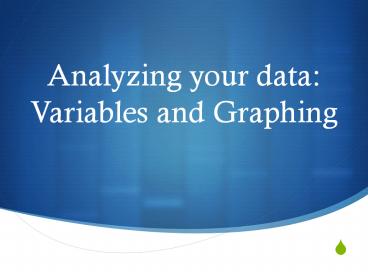Analyzing your data: Variables and Graphing - PowerPoint PPT Presentation
1 / 17
Title:
Analyzing your data: Variables and Graphing
Description:
... Amount of food Hours of Sleep 2 8 3 10 1 12 5 6 Temperature in Celsius Students who faint in formation 38 20 39 23 ... Microsoft Excel Chart Excel.Chart ... – PowerPoint PPT presentation
Number of Views:55
Avg rating:3.0/5.0
Title: Analyzing your data: Variables and Graphing
1
Analyzing your dataVariables and Graphing
2
Organizing your data
- In any investigation, organizing is the first
step to finding answers. Once you conduct an
experiment, you must organize your data. - Always create a data table before your experiment
starts, that way you can keep your data organized
as you work. - A data table has two columns to list the two
variables in your experiments.
3
Variables
independent
- VARIABLES are the things that change in an
experiment. - In a data table there are two types of variables
- 1. INDEPENDENT VARIABLES The factor that the
scientist changes - On the Left side in a data table and the x-axis
of a graph - Examples every week (the weeks are changing)
- Distance, Amount, Time
Time (min) Distance (m)
5 3
6 6
7 9
8 12
4
Variables cont.
Temperature in Celsius Students who got sick
150 500
200 80
300 20
500 0
dependent
- DEPENDENT VARIABLE THE FACTOR THAT CHANGES
BASED ON THE INDEPENDENT VARIABLE-. - On a data table the dependent variable is on the
right side. - On a graph it is on the y-axis.
- Examples
- Temperature record the temperature as it changes
after set periods of time. - Mass- Mass of each object after something has
affected the object.
5
Controlled vs. Variable Parameters
- 1. VARIABLE PARAMETER (independent variable and
dependent variables) this is the things you
change in the experiment. - 2. CONTROLLED PARAMETERS these are all the
other factors in the experiment that stay the
same.
6
Data Tables
Day of the Week Hours of Sleep
M 8
T 10
W 12
Th 6
Type of Antibiotic Pathogens (1000x)
Penn. 500
Doxy. 80
Amox. 20
Amount of Protein (g) Muscle Growth (cm)
150 5
200 10
300 3
500 0
Temperature in Celsius Students who faint in formation
38 20
39 23
40 50
41 100
7
Examples figure out which is the independent and
dependent variable
- A scientist checks how much his puppy grows each
day for 20 days. - A science student adds salt to 3 fish tanks at
different rates to see how fast algae will grow
in each tank. - A student records how fast the cars go on the
freeway at 5 different times during the day. - A scientist takes the temperature of a beaker of
cooling chemicals every 2 minutes.
8
Graphing
- Data tables help you organize data, Graphs help
you understand and use the data. - Graphs make it easy to identify trends and make
predictions. - TREND The relationship
- between the independent
- and dependent variable
- (THE LINE)
9
Steps for Making a Graph
- 1. Draw the Axes use the data table to determine
the graphs axes. The Independent variable goes
on the x-axis, the Dependent variable goes on the
y-axis. - 2. Label the axes title each axis with the
appropriate info.
Years Population
1980 20
1990 23
2000 50
2010 100
Dependent Population
Independent Years
10
Steps Cont.
Amount of Protein (g) Muscle Growth (cm)
150 5
200 10
300 3
500 0
- 3. Determine the Range and the Scale
- to find the RANGE subtract the smallest value of
a single variable from the largest value - For our Data 500-150 350, so the x-axis must
cover at least 350 grams. 10-0 10 so the y-axis
must cover at least 10 cm. - The SCALE is the size that is used for each box
on the graph. There can be a separate scale for
each axis. The scale should be chosen such that
the graph spreads out to fill most of the
available space. The scale must go in equal
increments
11
Scale
Amount of Protein (g) Muscle Growth (cm)
150 5
200 10
300 3
500 0
SCALE
SCALE
12
Steps cont.
Amount of Protein (g) Muscle Growth (cm)
150 5
200 10
300 3
500 0
- 4. Plot the data points put a dot on the graph
for each pair of data in the data table (x, y). - What are the data points for this data table?
- Sometimes a LINE OF BEST FIT is needed. This
shows the general relationship between two
variables in the graph. - 5. Label the Graph give your graph a title that
fits the information How Temperature Affects
Fainting.
13
What it Looks Like
2. Label the Axis
5. Label the Graph
1. Draw the Axes.
Population
4. Plot the Data Points
3. Range and Scale
Years
2. Label the Axis
14
3 Main Types of Graphs
- Line Graph 3. Pie
Chart - 2. Bar Graph
15
To Make A Bar Graph
- Follow the same 5 steps.
- EXCEPT For the x-axis there will be no scale.
The titles on the data table are the titles of
each bar.
Introductory Courses Enrollment
Chem 150
Phys 120
Econ 350
Poly 250
16
Make a scale for each data table
- X- axis
2. X-axis - Y axis
Y-axis
Amount of food Hours of Sleep
2 8
3 10
1 12
5 6
Temperature in Celsius Students who faint in formation
38 20
39 23
40 50
41 100
17
Dont forget about variables
Dependent
Independent
Time Distance
1 5
2 7
3 10
4 13
- INDEPENDENT VARIABLE THE VARIABLE THE
- SCIENTIST CHANGES.
- Is always on the left side of the data table
- Is always on the x-axis on the graph (horizontal)
- DEPENDENT VARIABLE THE VARIABLE THAT CHANGES
BECAUSE THE INDEPENDENT VARIABLE CHANGES - Is always on the right side of the data table
- Is always on the y-axis of the graph (vertical)
Distance
Time