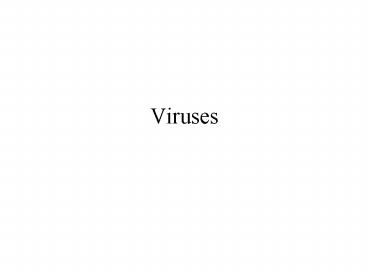Viruses - PowerPoint PPT Presentation
Title:
Viruses
Description:
Avoiding Viruses, Worms, etc. Use antivirus software and update it regularly Keep floppy disks out of your floppy drive unless you are working on them. – PowerPoint PPT presentation
Number of Views:52
Avg rating:3.0/5.0
Title: Viruses
1
Viruses
2
Viruses, Trojans, Worms
- Virus - a program that attaches itself to a host,
and copies itself onto new files/disks - Macro viruses - small program written using a
macro language for a specific program that
executes when a document is opened. - Trojan horse - a program that slips into the
system using a disguise (a game, screen saver) - Worm - like a virus, but it reproduces and works
over networks - Some are harmless, but many are destructive.
3
Avoiding Viruses, Worms, etc.
- Use antivirus software and update it regularly
- Keep floppy disks out of your floppy drive unless
you are working on them. - Consider disabling Java and Javascript
capabilities on your Web browser - Back up files
- Disconnect your computer from Net when done.
- Do not open strange email attachments
4
Avoiding Viruses, Worms, etc.
- Viruses and email
- You cannot get a virus from a plain text message.
- Attachments can carry viruses or be a trojan
horse - Save attachments to the hard drive before you
open it. - See p. 62 for helpful tips for setting up mailer
programs to save files automatically - Do not take the filename by face value.
- Delete unexpected attachments