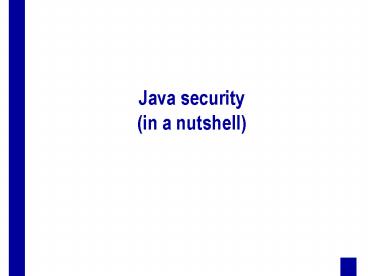Java security (in a nutshell) - PowerPoint PPT Presentation
Title:
Java security (in a nutshell)
Description:
Java security (in a nutshell) Outline components of Java Java security models main components of the Java security architecture class loaders byte code verification ... – PowerPoint PPT presentation
Number of Views:132
Avg rating:3.0/5.0
Title: Java security (in a nutshell)
1
Java security(in a nutshell)
2
Outline
- components of Java
- Java security models
- main components of the Java security architecture
- class loaders
- byte code verification
- the Security Manager
3
Components of Java
- the development environment
- development lifecycle
- Java language features
- class files and bytecode
- the execution environment
- the Java Virtual Machine (JVM)
- interfaces and architectures
- e.g., Java beans, RMI, JDBC, etc.
Components of Java
4
Development lifecycle
Java source code
Java bytecode
compiler
programmer
- notes
- Java is a high-level programming language
- ? source code is English-like (syntax is similar
to C) - Java is compiled and interpreted
- source code is compiled into bytecode (low-level,
platform independent code) - bytecode is interpreted (real machine code
produced at run time) - ? fast and portable (write once run anywhere)
- dynamic linking (no link phase at compile time)
- program consists of class definitions
- each class is compiled into a separate class file
- classes may refer to each other, references are
resolved at run-time
Components of Java / The Development Environment
5
Java language features
- object-oriented
- multi-threaded
- strongly typed
- exception handling
- very similar to C/C, but cleaner and simpler
- no more struct and union
- no more (stand alone) functions
- no more multiple inheritance
- no more operator overloading
- no more pointers
- garbage collection
- objects no longer in use are removed
automatically from memory
Components of Java / The Development Environment
6
Class files
- contain
- magic number (0xCAFEBABE)
- JVM major and minor version
- constant pool
- contains
- constants (e.g., strings) used by this class
- names of classes, fields, and methods that are
referred to by this class - used as a symbol table for linking purposes
- many bytecode instructions take as arguments
numbers which are used as indexes into the
constant pool - class information (e.g., name, super class,
access flags, etc.) - description of interfaces, fields, and methods
- attributes (name of the source file)
- bytecode
Components of Java / The Development Environment
7
The Java Virtual Machine (JVM)
JVM
class loader instance
class file verifier
JIT
heap
network
class area
primordial class loader
execution engine
local
untrusted classes
native method area
trusted classes
native method loader
Security Manager
native methods
Components of Java / The Execution Environment
operating system
native code
Java code
8
JVM contd
- class loaders
- locate and load classes into the JVM
- primordial class loader
- loads trusted classes (system classes found on
the boot class path) - integral part of the JVM
- class loader instances
- instances of java.net.URLClassLoader (which
extends SecureClassLoader) - load untrusted classes from the local file system
or from the network and passes them to the class
file verifier - application developers can implement their own
class loaders - class file verifier
- checks untrusted class files
- size and structure of the class file
- bytecode integrity (references, illegal
operations, ) - some run-time characteristics (e.g., stack
overflow) - a class is accepted only if it passes the test
Components of Java / The Execution Environment
9
JVM contd
- native method loader
- native methods are needed to access some of the
underlying operating system functions (e.g.,
graphics and networking features) - once loaded, native code is stored in the native
method area for easy access - the heap
- memory used to store objects during execution
- how objects are stored is implementation specific
- execution engine
- a virtual processor that executes bytecode
- has virtual registers, stack, etc.
- performs memory management, thread management,
calls to native methods, etc.
Components of Java / The Execution Environment
10
JVM contd
- Security Manager
- enforces access control at run-time (e.g.,
prevents applets from reading or writing to the
file system, accessing the network, printing,
...) - application developers can implement their own
Security Manager - or use the policy based SM implementation
provided by the JDK - JIT Just In Time compiler
- performance overhead due to interpreting bytecode
- translates bytecode into native code on-the-fly
- works on a method-by-method basis
- the first time a method is called, it is
translated into native code and stored in the
class area - future calls to the same method run the native
code - all this happens after the class has been loaded
and verified
Components of Java / The Execution Environment
11
Java security models
- the need for Java security
- the sandbox (Java 1.0)
- the concept of trusted code (Java 1.1)
- fine grained access control (Java 2)
Java security models
12
The need for Java security
- code mobility can be useful (though not
indispensable) - may reduce bandwidth requirements
- improve functionality of web services
- but downloaded executable content is dangerous
- the source may be unknown hence untrusted
- hostile applets may modify or destroy data in
your file system - hostile applets may read private data from your
file system - hostile applets may install other hostile code on
your system (e.g., virus, back-door, keyboard
sniffer, ) - hostile applets may try to attack someone else
from your system (making you appear as the
responsible for the attack) - hostile applets may use (up) the resources of
your system (DoS) - all this may happen without you knowing about it
Java security models
13
The sandbox
- idea limit the resources that can be accessed by
applets - introduced in Java 1.0
- local code had unrestricted access to resources
- downloaded code (applet) was restricted to the
sandbox - cannot access the local file system
- cannot access system resources,
- can establish a network connection only with its
originating web server
Java security models
14
The concept of trusted code
- idea applets that originate from a trusted
source could be trusted - introduced in Java 1.1
- applets could be digitally signed
- unsigned applets and applets signed by an
untrusted principal were restricted to the
sandbox - local applications and applets signed by a
trusted principal had unrestricted access to
resources
Java security models
15
Fine grained access control
- idea every code (remote or local) has access to
the system resources based on what is defined in
a policy file - introduced in Java 2
- a protection domain is an association of a code
source and the permissions granted - the code source consists of a URL and an optional
signature - permissions granted to a code source are
specified in the policy file - grant CodeBase http//java.sun.com, SignedBy
Sun - permission java.io.FilePermission
user.home/, read, write
Java security models
16
The three pillars of Java security
- the Security Manager
- class loaders
- the bytecode verifier
Components of the Java security architecture
17
The Security Manager
- ensures that the permissions specified in the
policy file are not overridden - implements a checkPermission() method, which
- takes a permission object as parameter, and
- returns a yes or a no (based on the code source
and the permissions granted for that code source
in the policy file) - checkPermission() is called from trusted system
classes - e.g., if you want to open a socket you need to
create a Socket object - the Socket class is a trusted system class that
always invokes the checkPermission() method - this requires that
- all system resources are accessible only via
trusted system classes - trusted system classes cannot be overwritten
(ensured by the class loading mechanism)
Components of the Java security architecture
18
The Security Manager contd
- the JVM allows only one SM to be active at a time
- there is a default SM provided by the JDK
- Java programs (applications, applets, beans, )
can replace the default SM by their own SM only
if they have permission to do so - two permissions are needed
- create an instance of SecurityManager
- set an SM instance as active
- example
- grant CodeBase , SignedBy
- permission java.lang.RuntimePermission
createSecurityManager - permission java.lang.RuntimePermission
setSecurityManager - invoking the SecurityManager constructor or the
setSecurityManager() method will call the
checkPermissions() method of the current SM and
verify if the caller has the needed permissions
Components of the Java security architecture
19
Class loaders
- separate name spaces
- classes loaded by a class loader instance belong
to the same name space - since classes with the same name may exist on
different Web sites, different Web sites are
handled by different instances of the applet
class loader - a class in one name space cannot access a class
in another name space - ? classes from different Web sites cannot access
each other - establish the protection domain (set of
permissions) for a loaded class - enforce a search order that prevents trusted
system classes from being replaced by classes
from less trusted sources - see next two slide
Components of the Java security architecture
20
Class loading process
- when a class is referenced
- JVM invokes the class loader associated with the
requesting program - class loader has the class already been loaded?
- yes
- does the program have permission to access the
class? - yes return object reference
- no security exception
- no
- does the program have permission to create the
requested class? - yes
- first delegate loading task to parent
- if parent returns success, then return (class is
loaded) - if parent returned failure, then load class and
return - no security exception
Components of the Java security architecture
21
Class loading task delegation
primordial class loader (searches on the boot
class path)
a class loader instance started at JVM
startup (searches on the class path)
Components of the Java security architecture
a class loader instance associated with a
URL (searches on the site specified by the URL)
class request
22
Byte code verifier
- performs static analysis of the bytecode
- syntactic analysis
- all arguments to flow control instructions must
cause branches to the start of a valid
instruction - all references to local variables must be legal
- all references to the constant pool must be to an
entry of appropriate type - all opcodes must have the correct number of
arguments - exception handlers must start at the beginning of
a valid instruction - data flow analysis
- attempts to reconstruct the behavior of the code
at run time without actually running the code - keeps track only of types not the actual values
in the stack and in local variables - it is theoretically impossible to identify all
problems that may occur at run time with static
analysis
Components of the Java security architecture
23
Comparison with ActiveX
- ActiveX controls contain native code
- security is based on the concept of trusted code
- ActiveX controls are signed
- if signer is trusted, then the control is trusted
too - once trusted, the control has full access to
resources - not suitable to run untrusted code
- no sandbox mechanism