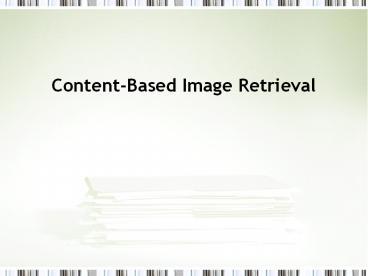Content-Based Image Retrieval - PowerPoint PPT Presentation
Title:
Content-Based Image Retrieval
Description:
* What is Content-based Image Retrieval (CBIR)? Image Search Systems that search for images by image content Keyword-based Image/Video Retrieval ... – PowerPoint PPT presentation
Number of Views:218
Avg rating:3.0/5.0
Title: Content-Based Image Retrieval
1
Content-Based Image Retrieval
2
What is Content-based Image Retrieval (CBIR)?
- Image Search Systems that search for images by
image content - lt-gt Keyword-based Image/Video Retrieval (ex.
Google Image Search, YouTube)
3
How does CBIR work ?
- Extract Features from Images
- Let the user do Query
- Query by Sketch
- Query by Keywords
- Query by Example
- Refine the result by Relevance Feedback
- Give feedback to the previous result
4
Query by Example
- Pick example images, then ask the system to
retrieve similar images.
What does similar mean?
5
Relevance Feedback
- User gives a feedback to the query results
- System recalculates feature weights
Initial sample
6
Two Classes of CBIRNarrow vs. Broad Domain
- Narrow
- Medical Imagery Retrieval
- Finger Print Retrieval
- Satellite Imagery Retrieval
- Broad
- Photo Collections
- Internet
7
The Architecture of a typical CBIR System
8
The Retrieval Process of a typical CBIR System
Feature Database
Image Database
Query Image
9
Basic Components of CBIR
- Feature Extraction
- Data indexing
- Query and feedback processing
10
How Images are represented
11
Image Features
- Representing the Images
- Segmentation
- Low Level Features
- Color
- Texture
- Shape
12
Image Features
- Information about color or texture or shape which
are extracted from an image are known as image
features - Also a low-level features
- Red, sandy
- As opposed to high level features or concepts
- Beaches, mountains, happy
13
Global features
- Averages across whole image
- Tends to loose distinction between foreground and
background - Poorly reflects human understanding of images
- Computationally simple
- A number of successful systems have been built
using global image features
14
Local Features
- Segment images into parts
- Two sorts
- Tile Based
- Region based
15
Regioning and Tiling Schemes
Tiles
Regions
16
Tiling
- Break image down into simple geometric shapes
- Similar Problems to Global
- Plus dangers of breaking up significant objects
- Computational Simple
- Some Schemes seem to work well in practice
17
Regioning
- Break Image down into visually coherent areas
- Can identify meaningful areas and objects
- Computationally intensive
- Unreliable
18
Color
- Produce a color signature for region/whole image
- Typically done using color correllograms or color
histograms
19
Color Features
- Color Histograms
- Color Space Selection
- Color Space Quantization
- Color Histogram Calculation
- Feature Indexing
- Similarity Measures
- Color Layout
- Histograms based on spatial distribution of
single color - Histograms based on spatial distribution of color
pair - Histograms based on spatial distribution of color
triple - Other Color Features
- Color Moments
- Color Sets
20
Color Space Selection
- Which Color Space?
- RGB, CMY, YCrCb, CIE, YIQ, HLS,
- HSV?
- Designed to be similar to human perception
21
HSV Color Space
- H (Hue)
- Dominant color (spectral)
- S (Saturation)
- Amount of white
- V (Value)
- Brightness
How to Use This?
22
Content Based Image Retrieval
- CBIR
- utilizes unique features (shape, color, texture)
of images - Users prefer
- To retrieve relevant image by semantic categories
- But, CBIR can not capture high-level semantics in
users mind
23
Relevance Feedback
- Relevance Feedback
- Learns the associations between high-level
semantics and low-level features - Relevance Feedback Phase
- User identifies relevant images within the
returned set - System utilizes user feedback in the next round
- To modify the query (to retrieve better results)
- This process repeats ? until user is satisfied
24
(No Transcript)
25
Now, We have many features (too many?)
- How to express visual similarity with these
features?
26
Visual Similarity ?
- Similarity is Subjective and Context-dependent.
- Similarity is High-level Concept.
- Cars, Flowers,
- But, our features are Low-level features.
- Semantic Gap!
27
Which features are most important?
- Not all features are always important.
- Similarity measure is always changing
- The system has to weight features on the fly.
- How ?
28
Q A