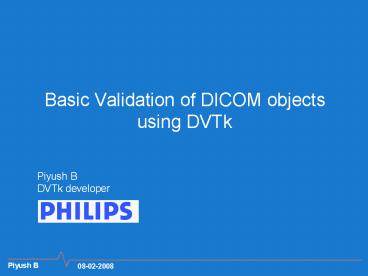Basic Validation of DICOM objects using DVTk PowerPoint PPT Presentation
1 / 24
Title: Basic Validation of DICOM objects using DVTk
1
Basic Validation of DICOM objects using DVTk
Piyush B DVTk developer
2
Basic Validation of DICOM objects
- media\media.pdvt
- Validation Concept
- Definition Files
- Media Validation
- Validation Results and Analysis
- Easy to Use DVT Scripts
3
Overview of DVT
4
Capabilities
- Data driven tool and core is independent of
specific DICOM SOP Classes and Test Cases -
allows future extension as the DICOM Standard
evolves. - Capable of playing the role of SCU and SCP.
- Emulator for Verification, Storage and Print SOP
Classes. - Media File validation.
- Provides clear test results - including a summary
of errors / warnings. - Support for TLS and SSL secure sockets.
5
DVTk validation can be identified as
- Validation of Association Negotiation Control
Service Elements (ACSEs) - Association Request,
Acceptance, Rejection, Release and Abort support. - Validation of DICOM Message Exchange (DIMSEs) -
Service Object Pair Class support.
6
Validation against the DICOM Standard and/or
System Definition
- DVT provides an independent measurement of the
accuracy of the Products DICOM interface
according to the - DICOM Standard
- Products Conf. Statement
- Input in DVT for this information is the
Definition File.
7
Validation Concept
8
DICOM Definition File
The Definition Files provide DVT with the DICOM
specific knowledge to enable a validation.
- Describes a single DICOM SOP class
- ExampleStorage SOP Class SC Image
- Corresponding File SecondaryCapture.def
9
Content of a Definition File
Attribute Condition
Attribute Type
Attribute Values
Multiplicity
Value Representation
Attribute Name
10
Results Files
- DVT stores the results of each test (either by
Scripts, Media Validation or Emulation) in XML
files. - Two types of XML files
- Detailed (all DVT output logged)
- Summary (only errors and warnings are logged)
- DVT uses a XSLT style sheet for displaying the
XML files.
11
2 types of Results files
12
DVT Results Reporting
- Results are generated in XML
- Easily data exchange
- Can be handled as data
- Presented in HTML
- Can be customized by changing the style sheet
- Gives you the advantages of HTML web pages
- Generate overall test reports
- Easily include multiple test data
- Include test analysis data
13
DVT Results Reporting
14
DVT Results Reporting
15
Media Validator
- DVT can validate the content of a DICOMDIR and a
DICOM Media file.
Media Read
DICOM Object SOP Class X
Test System
16
Media Results Files
- DVT writes one summary and one detailed XML file
for each - Directory Record
- DICOM file
- When the media validation is completed DVT
generates an summary and a detailed index XML.
17
Validation of a DICOMDIR
- DVT will validate
- the structure of the DICOMDIR
- check the presence of the referenced files
- the referenced andpresent DCM fileagainst the
SOP Classdefinitionof the DCM File
--------------------------------------------------
---------------- VALIDATION RESULTS for DATASET
File Meta ----------------------------------------
--------------------------
"Dicom Meta Information" M
-----
--------------------------------------------------
---------- V Tag VRVTPValue(s)
Name/Results ---------------------
--------------------------------------------
(0002,0000) UL1 0x000000BA186 Group
0002 Length (0002,0001) OB1
"C\Program Files File Meta
\DVT\media
Information
\B08_0026.pix" Version (0002,0002)
UI1 "1.2.840.10008.5. Media Storage SOP
1.4.1.1.12.1"
Class UID (0002,0003) UI1
"1.3.46.670589.17 Media Storage SOP
18
DICOMDIR Results Files
19
DVT Script Types
- Script Types
- DICOM Scripts (DS)
- DICOM Super Scripts (DSS)
- Visual Basic Scripts (VBS)
- Script Approach
- Simple DICOM Command based (DS/DSS)
- Advanced Multi-Threaded Event Driven (VBS)
20
DVT Script Types
- Example of a DICOM Script
21
DVT Script Types
- Example of a Visual Basic Script
22
Running a SuperScript using DICOM and system
Definition Files
storage.pdvt store_scu.ses
store_scp.ses
Scriptsession
Scriptsession
Association RQ
Association AC
Store RQ
Store RSP
Image Y
Image Y
Release RQ
Release RSP
store_scu.dss
Test System
23
Example scripts
- Example Verification
- Execute SCU against SCP
- verification.pdvt (SCU and SCP 1 script)
- Example Modality Worklist
- Execute SCU against SCP
- worklist.pdvt (SCU and SCP 1 script)
- Example Storage
- Execute SCU against SCP
- storage.pdvt (SCU and SCP 3 script)
24
(No Transcript)