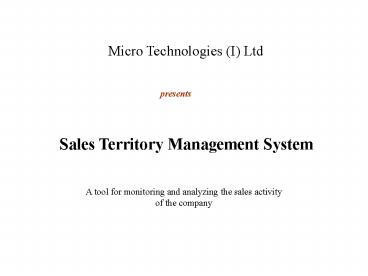Sales Territory Management System - PowerPoint PPT Presentation
1 / 16
Title:
Sales Territory Management System
Description:
Micro Technologies (I) Ltd presents Sales Territory Management System A tool for monitoring and analyzing the sales activity of the company The red dots are the ... – PowerPoint PPT presentation
Number of Views:91
Avg rating:3.0/5.0
Title: Sales Territory Management System
1
Micro Technologies (I) Ltd
presents
Sales Territory Management System
A tool for monitoring and analyzing the sales
activity of the company
2
The red dots are the Customers, Green dots are
the Sales Engineers and the blue squares are
the Company offices
3
Information for a customer is shown in the
infobox when the cursor is kept over the Customer
(red dot). The data that is shown in the infobox
can be changed as desired.
4
Using this option we can add a new customer and
information related to that customers such as
Customer No/Customer Name etc, edit the customers
information, move the customer, delete a customer
and even change the customers sales engineers
name.
If we want to add a customer in Kerala all we
have to do is click the state/district and the
customer information form appears after which the
customer is added in Kerala along with its data
that is filled
5
Customer Information Form
6
Here you can add an sales engineer and
information related to him. You can also edit the
sales engineers information
7
Through this option, we can search A particular
Customer by entering his number or name A
particular sales engineer A district by entering
the district name.
8
Click the Find Customer by Name option and in the
input box that appears type the name of the
Customer (Eg. Jain). All those Customers with
that name are shown as seen here. Choose the
Customer you want to see by double clicking it in
the flexgrid and the result is shown in the next
slide.
9
The result of the query to find the customer by
name is shown here.
10
We can select a particular set of customers
11
Here, we can zoom in and zoom out , pan the map,
view facilities(Road network/Rail network etc),
legends
12
Here the various tabs that are saved can be seen.
13
Bar Charts and Pie Charts both State wise
Customers and Region wise Customers are generated
for analysis. Sales of a selected Customer for 3
years bar chart can also be shown.
14
The selected customers sales for 3 years are shown
15
Data Reports can also be generated and printed
based upon the combination and permutation of
variables we select
16
This is sample report that is generated