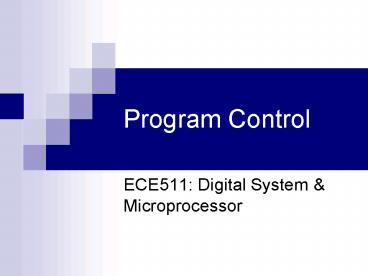Program Control - PowerPoint PPT Presentation
1 / 101
Title: Program Control
1
Program Control
- ECE511 Digital System Microprocessor
2
What we are going to learn in this session
- Program Control
- What are they.
- Available instructions.
- How they effect program flow.
3
Introduction
4
Program Control Group
- Instructions that perform
- Conditional execution.
- Unconditional execution.
- Subroutine handling.
- Achieves this through branching.
- Manipulate PC.
5
The Program Control Group
6
Unconditional Branch
7
BRA (Branch Always)
- Performs unconditional branching.
- Used to create infinite loops.
- Repeats the same instructions over and over.
- Doesnt stop until M68k resets/turned off.
8
BRA (Branch Always)
- Uses relative addressing mode
- Has limitations.
- 8-bit signed displacement -128 to 127.
- 16-bit signed displacement -32,768 to 32,767.
9
BRA Format
Example
BRA lteagt BRA 001000 BRA LABELNAME BRA THERE
10
Unconditional Branching Example
Instruction 1 Instruction 2 BRA
HERE Instruction 3 Instruction
4 HERE Instruction 5 Instruction 6
Never executed.
11
Infinite Loop Example
- LABELNAME Instructions 1
- Instructions 2
- Instructions n
- BRA LABELNAME
12
BRA Example
- START ORG 1000
- BRAHERE MOVE.B 9,D0
- MOVE.B 19,D1
- ADD.B D1,D0
- BRA BRAHERE
- END START
13
(No Transcript)
14
(No Transcript)
15
(No Transcript)
16
(No Transcript)
17
(No Transcript)
18
(No Transcript)
19
BRA Limitations
- Can address maximum 32,768 addresses back, and
32,767 addresses forward. - Max forward Address 32,767.
- Max backward Address 32,768.
- If need to be farther, can use Jump (JMP).
20
BRA Limitations
- Find the allowed range when BRA address is at
030000.
030000 196,608 Max forward 196,608 32,767
229,375 37FFF. Max backward 196,608
32,768 163,840 28000.
28000 lt Range lt 37FFF
21
(No Transcript)
22
JMP (Unconditional Jump)
- Similar to BRA, but without limitations
- Jumps to any location in program.
- Not limited to 16-bit displacements anymore.
23
(No Transcript)
24
Conditional Branch
25
Bcc
26
Bcc (Conditional Branch)
- Conditional branching
- Branch if condition is TRUE.
- Execute/skip instructions results.
- Addressing limitations similar to BRA
- 8-bit, 16-bit displacement.
- -32,768 to 32,767.
27
Bcc (Conditional Branch)
- Conditions tested using CMP.
- (Antonakos, pg. 83)
- Results stored in CCR.
- Used to create
- Finite loops.
- Dowhile loops.
- Ifelse blocks.
28
Conditions (cc)
CMP.B D1,D0
(Antonakos, pg. 84)
29
Why do we need signed/unsigned conditions?
- Signed/unsigned numbers carry different values.
- Example FF12
- Need to choose cc properly.
65,298 (unsigned)
-238 (signed)
30
Bcc Example
D0 000000FE D1 00000023 CMP.B D1,D0
31
Bcc Flowchart
START
Evaluate conditions using CMP
Condition TRUE?
TRUE
FALSE
Go to LABEL
Execute next instruction
FINISH
32
Bcc Format
- LABELNAME Instructions 1
- Instructions 2
- Instructions n
- Test Condition
- Bcc LABELNAME
- Instructions after Bcc
If condition TRUE
If conditions FALSE
33
Bcc Format
If conditions TRUE, Instructions 1 ? n will
not be executed
- Test Condition
- Bcc LABEL
- Instructions 1
- Instructions 2
- Instructions n
- LABEL Instructions after LABEL
If conditions FALSE, All instructions
executed line-by-line.
34
IfElse Using Bcc
- Check the byte stored in D3. If D3 gt 10, clear
the byte. Else, add 3 to the value stored in
D3.B.
35
Flowchart
START
Move value to D3
True
False
D3 gt 10?
Clear D3
D3 D3 3
FINISH
36
Assembly Code
START ORG 1000 MOVE.B
11,D3 CMP.B 10,D3 BHI
MORE BLE LESS MORE CLR.B
D3 BRA FINISH LESS ADD.B
3,D3 BRA FINISH FINISH END
START
D3.B gt 10
D3.B lt 10
37
Bcc Example If
- Check contents of D0
- If D0 gt 10, add 54 to it.
- If D0 10, do nothing.
38
Flowchart
START
Move value to D0
True
False
D0 gt 10?
D0 D0 54
FINISH
39
When D0 10
- START ORG 1000
- MOVE.B 5,D0
- CMP 10,D0
- BLE DONTHNG
- ADD.B 54,D0
- DONTHNG NOP
- END START
If D0 10
40
(No Transcript)
41
(No Transcript)
42
(No Transcript)
43
(No Transcript)
44
When D0 gt 10
- START ORG 1000
- MOVE.B 15,D0
- CMP 10,D0
- BLE DONTHNG
- ADD.B 54,D0
- DONTHNG NOP
- END START
45
(No Transcript)
46
(No Transcript)
47
(No Transcript)
48
(No Transcript)
49
(No Transcript)
50
Program Flow
- MOVE.B 1,D0
- CMP 10,D0
- BLE DONTHNG
- ADD.B 54,D0
- DONTHNG NOP
- END START
If D0 10
If D0 gt 10
51
Bcc Example Do..While Loop
- Add the contents of memory locations 2000,
2001, 2002 together using the do..while loop.
Store the results inside D0.
52
Flowchart
START
D1 0 D0 0
True
D1 3?
False
Add mem. to D0
Go to next mem. location
FINISH
D1 D1 1
53
Example Program
- START ORG 1000
- MOVE.B 12,2000 PUT 12 INTO ADDRESS 2000
- MOVE.B 34,2001 PUT 34 INTO ADDRESS 2001
- MOVE.B 56,2002 PUT 56 INTO ADDRESS 2002
- MOVE.B 0,D1 D1 AS COUNTER
- CLR.L D0 D0 CLEARED, SUM STORED HERE
- LEA 2000,A0 MOVE ADDRESS 2000 TO A0
- LOOP ADD.B (A0),D0 ADD MEMORY CONTENT TO D0
- INCREMENT A0 BY 1 TO POINT TO NEXT
MEM. LOCATION - ADD.B 1,D1 INCREMENT COUNTER BY 1
- CMP.B 3,D1
- BNE LOOP IF COUNTER ? 3, LOOP BACK
- END START
54
Program Flow
- LOOP ADD.B (A0),D0 ADD.B 1,D1
CMP.B 3,D1 - BNE LOOP
- END START
If D1 ? 3
If D1 3
55
DBcc
56
DBcc (Test, Decrement and Branch)
- Similar to Bcc, except
- Now adds a counter.
- Counter decremented at each pass.
- Loop exits when
- Condition is TRUE, or
- Counter reaches -1.
57
DBcc (Test, Decrement and Branch)
- Counter
- Word value in data register (Dn.W).
- Decremented after each pass.
- -1 Range 32,767.
58
Difference between DBcc and Bcc
Bcc
DBcc
Condition tested is TRUE
Condition tested is FALSE or when counter -1.
Branches to LABEL when..
Go to next line when..
Condition tested is FALSE.
Condition tested is TRUE or when counter -1.
59
Difference between Bcc DBcc
- MOVE.B 1,D0
- CMP.B 1,D0
- BEQ LABEL
- Instruction 1
- Instruction 2
- LABEL MOVE.B 1,D2
MOVE.B 3,D7 MOVE.B 1,D0 CMP.B
1,D0 DBEQ D7,LABEL Instruction
1 Instruction 2 LABEL MOVE.B 1,D2
60
DBcc Format
- Set D0 no. of repetitions -1
- NEXT Instruction 1
- Instruction 2
- Instruction 3
- Test Condition
- DBcc D0,NEXT
- Instruction 4
If FALSE, or D0 ?-1, D0 D0 1 Go to NEXT
If TRUE, or D0 -1, go to next line
61
Creating for Loops using DBF
- You can create for loops using DBF (Decrement
and Branch if False). - In DBF, result is always false
- Loop only determined by counter.
- Same characteristics with for loops.
- Counter reaches -1
- If n loops needed, counter n - 1.
62
Creating for Loops using DBF
START
Evaluate conditions using CMP
Counter -1 ?
TRUE
FALSE
Decrement counter
Execute next instruction
Go to LABEL
FINISH
63
Example
- Write a program that fills memory locations 2000
to 2009 with value FF.
00
2000
FF
2000
2001
00
2001
FF
00
FF
2002
2002
00
FF
2003
2003
00
FF
2004
2004
2005
2005
00
FF
2006
2006
00
FF
2007
00
2007
FF
2008
00
2008
FF
2009
00
2009
FF
64
Solution
- Lets say D2 is the counter.
- N 10,
- D2 N 1
- D2 10 1
- D2 9
65
Program
- LEA 2000,A0
- MOVE.B 9,D2
- LOOP MOVE.B FF,(A0)
- DBF D2,LOOP
66
Example
- Create a program that displays Hello World! 100
times.
67
Solution
- Lets say D2 is the counter.
- N 100,
- D2 N 1
- D2 100 1 99
- D2 0063.
68
Displaying the Text
- TRAP 15 used by Easy68k for text I/O
- D0, D1 and A1 must be reserved
- D0 set to 0 to display text.
- A1 is starting address for Hello World! string.
- D1 used to indicate string length 12 characters.
69
Step 1 Put Hello World into Memory
- ORG 1000
- HELLO DC.B 'Hello World!'
- DC.B 0
70
(No Transcript)
71
Step 2 Set Variables
- START ORG 2000
- MOVE.L 0,D0 MOVE.W 99,D2 MOVEA.L HE
LLO,A1 MOVE.W 12,D1
Display string mode
Counter 99
String length
Move string address to A1
72
Step 3 Loop to Display Text
- NEXT TRAP 15
- DBF D2,NEXT
- END START
D2 D2 -1
D2 -1?
73
Assembly Code
- ORG 1000
- HELLO DC.B 'Hello World!'
- DC.B 0
- START ORG 2000
- MOVE.L 0,D0 SET TO OUTPUT STRING
- MOVE.W 99,D2 SET COUNTER TO 99
- MOVEA.L HELLO,A1 MOVE DC ADDRESS TO A1
- MOVE.W 0012,D1 THIS IS LENGTH OF CHARACTER
- NEXT TRAP 15
- DBF D2,NEXT WILL EXIT WHEN D2 REACHES -1
- END START
74
Result
75
Conditional Set (Scc)
76
Scc (Set According to Condition)
- Check conditions and adjust byte
- If condition TRUE, set all bits to 1.
- If false, set all to 0.
77
Scc Flowchart
START
Evaluate conditions using CMP
Condition TRUE?
TRUE
FALSE
Set all bits in lower byte (FF).
Clear all bits in lower byte (00).
FINISH
78
Scc Example
Original D2 00000000
D0 12345678 D1 12345678 CMP.B D0,D1 SEQ
D2
D2.B FF if D1D0, else D2.B 00
D1.B (78) D0.B (78), condition is TRUE.
0
0
0
0
0
0
0
0
D2.B
1
1
1
1
1
1
1
1
D2.B
Final D2 000000FF
79
Scc Example
D0 12345678 D1 10000056 CMP.B D0,D1 SGT
D1
D1.B FF if D1gtD0, else D1.B 00
D1.B (56) lt D0.B (78), condition is FALSE.
0
1
0
1
0
1
1
0
D1.B
0
0
0
0
0
0
0
0
D1.B
Final D1 10000000
80
Subroutine Control
81
Branch to Subroutine (BSR)
- Similarities to BRA
- Branches unconditionally to another location.
- Same limitations (32,676 forward/back).
- Differences
- Location is a sub-routine.
- Return address pushed to stack.
- Subroutine returns using RTS.
82
Subroutines
Main Program
SR1
83
Jump to Subroutine (JSR)
- Similar to BSR, but without addressing limit.
- Can jump anywhere.
- Features
- The location is a sub-routine.
- Return address pushed to stack.
- Subroutine returns using RTS.
84
RTS (Return from Subroutine)
- Used to return from subroutine.
- Pops return address from stack.
- Complements BSR JSR
- Put at end of subroutine.
- Reloads PC from stack.
- Execution resumes at new PC.
85
RTR (Return, Restore CCR)
- Used to return from subroutine, and restore CCR.
- Pops return address CCR from stack.
- CCR not saved automatically by BSR, JSR
- Must write yourself.
86
How BSR works
MAIN PROGRAM
1. Program executes normally until BSR is
encountered.
1000
MOVE.B 100,D0
1002
BSR SUBR
1004
MOVE.B D0,D1
PC
1004
SP
87
How BSR works
MAIN PROGRAM
1000
MOVE.B 100,D0
1002
BSR SUBR
1004
MOVE.B D0,D1
3. Branches to SUBR by updating PC.
2. BSR saves current PC onto stack.
STACK POINTER
FFFB
FFFD
001004
SP
FFFF
88
How BSR works
MAIN PROGRAM
1000
MOVE.B 100,D0
1002
BSR SUBR
1004
MOVE.B D0,D1
PC
2004
4. Execution resumes here, until encounters RTS.
STACK POINTER
SUBROUTINE SUBR
FFFB
2000
MULU D0,D0
FFFD
001004
SP
2002
RTS
FFFF
2004
89
How BSR works
MAIN PROGRAM
1000
MOVE.B 100,D0
1002
BSR SUBR
1004
MOVE.B D0,D1
PC
1004
5. When RTS is encountered, M68k pops the stack
and loads into PC.
STACK POINTER
FFFB
FFFD
001004
SP
FFFF
90
How BSR works
MAIN PROGRAM
1000
MOVE.B 100,D0
1002
BSR SUBR
1004
MOVE.B D0,D1
PC
1004
6. Execution continues normally where BSR left
off.
STACK POINTER
FFFB
FFFD
FFFF
SP
91
Sample Program
- ORG 1000
- AAA MULU D0,D0
- RTS
- START ORG 2000
- MOVE.B 100,D0
- BSR AAA
- MOVE.B D0,D1
- END START
92
(No Transcript)
93
(No Transcript)
94
(No Transcript)
95
(No Transcript)
96
(No Transcript)
97
Conclusion
98
Summary of Instructions
99
Summary of Instructions
100
Summary of Instructions
101
The End
- Please read
- Antonakos, pg. 83-90.