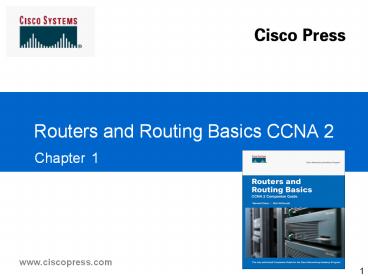Routers and Routing Basics CCNA 2 - PowerPoint PPT Presentation
1 / 35
Title:
Routers and Routing Basics CCNA 2
Description:
Routers and Routing Basics CCNA 2 Chapter 1 * WANs and Routers Introduction to Routing Over WANs Connecting Routers to WAN Links Creating Inexpensive Leased Lines in ... – PowerPoint PPT presentation
Number of Views:941
Avg rating:3.0/5.0
Title: Routers and Routing Basics CCNA 2
1
Routers and Routing Basics CCNA 2
Chapter 1
1
2
WANs and Routers
- Introduction to Routing Over WANs
- Connecting Routers to WAN Links
- Creating Inexpensive Leased Lines in a Lab
- Overview of Routing Over WANs
- Router Hardware and Software Components
- Router Components and Cabling
- Internal Router Components
- External Router Interfaces
- Router Management Ports
- Summary
2
3
IP Routing, a Layer 3 Perspective
- 1. The web server needs to send a packet to the
computer on the right - (172.16.3.3), so the web server sends the
packet to its default gateway - routernamely, R1.
- 2. R1 decides to forward the packet to R2 next,
based on R1s routing table. - 3. R2s routing table shows that 172.16.3.3
should be on a subnet directly - connected to R2, so R2 knows to send the
packet directly to the destination - (172.16.3.3).
3
4
IP Routing and Layer 2 Encapsulation
- 1. IP packet encapsulated in an Ethernet frame to
send the packet to its default gateway (R1). - 2. R1 de-encapsulates the packet by extracting
the packet from the received Ethernet frame. - After R1 has decided to forward the packet
out interface S0/0/0, R1 must encapsulate the
packet in - the correct data-link frame for that linkin
this case, a PPP frame. - 3. R2 de-encapsulates (removes) the IP packet
from the PPP frame. - After R2 knows that it needs to forward the
packet over an Ethernet LAN out interface Fa0/0,
R2 - encapsulates the IP packet in a new frame
before sending the data over the Ethernet on the
right.
4
5
Connecting Routers to WAN Links
- Step 1 Order the leased line from a telco or
other company that sells such services. - Step 2 Order a router and a CSU/DSU for each of
the two sites. - Step 3 Physically install the router and CSU/DSU
at each site. - Step 4 Connect the router and CSU/DSU to the line
from the telco, at each site.
5
6
WAN Clocking on DTE and DCE Devices
- Data circuit-terminating equipment (DCE)A device
that connects to the leased line provided by the
telco. - The DCE usually provides clocking to the DTE.
- Data terminal equipment (DTE)A device that sends
- data over a circuit. Routers act as DTEs.
- The DTE expects to receive clocking from the
DCE. - Clocking, or synchronization. The serial links
used between two routers typically use
synchronous communication (both sides use exact
same speed for sending and receiving bits).
6
7
WAN Standards Organizations
7
8
WAN Standards at Layers 1 and 2
8
9
Creating Leased Lines in a Lab
- Step 1 Get two routers, each with a serial
interface. - Step 2 For one router, use a serial DTE cable.
The connector on one end - of the cable should be connected to one of the
routers serial interfaces. - Step 3 For the other router, use a serial DCE
cable. The connector on one - end of the cable should connect to the second
routers serial interface. - Step 4 Connect the DTE and DCE cables together.
The DTE cable has a - male connector, and the DCE cable has a female
connector. (Make sure that both the DTE and DCE
cables have the same type of connector so that
they will connect to each other.) - Step 5 Enable clocking on the router that is
connected to the DCE cable so - that the router takes the place of the telco and
CSU/DSU by providing clocking to the other
router.
9
10
Creating Leased Lines in a Lab(Continued)
Router as DCE Back-to-Back Serial Links
- V.35 DTE and DCE Cable Connectors
10
11
Overview of Routing Over WANs
- RoutingThe process of forwarding packets.
- Path selectionWhen multiple possible routes to
reach a subnet exist, routers must choose the
best route or path over which to reach the
subnet. This process can be referred to as path
determination or path selection. - Dynamic and static routesRouters may learn or
select routes either dynamically, using routing
protocols, or statically, with the engineer
configuring the routers with routing information. - Logical addressingRouters rely on the logical
addressing defined by Layer 3 protocols. Layer 3
addressing (IP addressing) allows addresses to be
grouped for easier routing, which aids the
process of end-to-end packet delivery by routers.
11
12
Path Selection
- When a router learns about multiple paths to
reach a particular subnet, - the router must pick the best route, typically
based on the routing protocol - metric for each router.
12
13
Router Hardware and Software
- Router is a computer that is designed for the
specialized - purpose of routing packets.
- Cisco IOS (Internetwork Operating System) is
software - that includes all the specialized features
needed by routers, - including routing protocols, basic routing
logic, and support. - Routers have physical network interfaces (like
PCs NIC). - Routers typically do not have a disk drive.
13
14
Router Internal Hardware Components
14
15
Router Internal Hardware Components(Continued)
15
16
Internal Router Components
Inside of a Cisco 2600 Router
16
17
Logic Diagram of the Internal Componentsof a
Cisco 2600 Series Router
17
18
Internal Router Components
18
19
Key Internal Router Components (continued)
19
20
External Router Interfaces
Interfaces on a Cisco 2600 Series Router
20
21
Cabling Ethernet LAN Interfaces
21
22
Router Interfaces and Ports
22
23
Cabling WAN Interfaces for Leased Lines
23
24
Circuit-Switched WAN Using Modems
- 1. Router R1 places a phone call to router R2,
creating a circuit between R1 and R2. - 2. R1 and R2 exchange packets over the circuit.
- 3. When R1 has finished sending all the data it
wants to send, R1 does the equivalent - of hanging up the phone by terminating the
call. - 4. R1 can then call R3 to send data.
24
25
Packet-Switched WAN Frame Relay
- 1. R1 sends a frame with address 102 to the Frame
Relay network. - 2. The switches in the Frame Relay network know
that address 102 means that the - frame should be sent to router R2, so the
switches forward the frame correctly. - 3. R1 now needs to send data to R3, so R1 sends a
frame into the Frame - Relay network, this time with address 103 in
the frame header. - 4. The switches in the Frame Relay network know
that address 103 means that - the frame should be sent to router R3, so the
switches forward the frame correctly.
25
26
Router Management Ports
- Most routers have two management ports the
console - port and the auxiliary port (aux port). (Some
routers do not have aux ports.) - Both ports are meant to allow a terminal, or more
likely - a PC with a terminal emulator, to log in to the
router to - issue commands on the router.
- Terminal emulator software creates a window on
the - screen of a PC with any text you type on the
keyboard - (typically a command).
26
27
Using a Terminal Emulator and a Router
27
28
Accessing a Router Console Port
28
29
HyperTerminal Configuration Settings
- 9600 bps
- 8 data bits
- No parity
- 1 stop bit
- No flow control
29
30
Cabling a Router Auxiliary Port
30
31
Out-of-Band Access to Remote Router
- 1. The link between R1 and R2 fails.
- 2. The telnet from the core engineers PC fails.
- 3. The core site engineer can use a modem to call
the remote router (R2) via the - remote routers aux port.
- 4. Alternatively, if an engineer is at the remote
site, the remote site engineer can access R2 via
the console port.
31
32
Comparison of Console and Auxiliary Ports
32
33
Summary
- The major difference between a WAN and a LAN are
protocols used on the lower layers. - A LAN connects workstations, printers, servers,
and other - devices within a building or other small area.
- A WAN is used to connect multiple LANs, typically
over a large geographic area. - WANs operate at the physical layer (OSI Layer 1)
and the data link layer (OSI Layer 2). - Routers understand the Layer 1 and 2 details of
both LANs and WANs, plus they use Layer 3 routing
logic.
33
34
Summary(Continued)
The Main Router Components
- Cisco IOSThe OS that runs on Cisco routers
- CPUExecutes instructions in the OS
- RAM or DRAMStores items used for the routers
work, such as the routing table - NVRAMStores the initial (startup) configuration
file - Flash memoryActs as permanent memory, typically
holding the Cisco IOS software - ROMHolds the bootstrap program and POST
diagnostic programs
34
35
Summary(Continued)
The Main Router Components (Continued)
- LAN interfacesCan be used to receive and forward
packets - WAN interfacesCan be used to receive and forward
packets - Management portsInclude the routers console and
auxiliary ports and can be used to access the
routers CLI
35