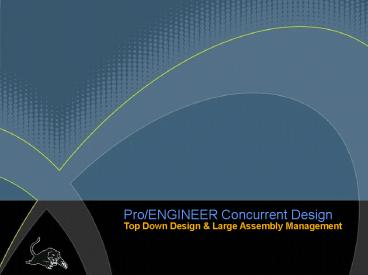Advanced Assembly Extension Top Down Design Demo - PowerPoint PPT Presentation
1 / 32
Title:
Advanced Assembly Extension Top Down Design Demo
Description:
Pro/ENGINEER Concurrent Design Top Down Design & Large Assembly Management Agenda Top-Down Design Philosophy Stages of Top Down Design 3D Design Tip & Tricks Question ... – PowerPoint PPT presentation
Number of Views:176
Avg rating:3.0/5.0
Title: Advanced Assembly Extension Top Down Design Demo
1
Pro/ENGINEER Concurrent DesignTop Down Design
Large Assembly Management
2
Agenda
- Top-Down Design Philosophy
- Stages of Top Down Design
- 3D Design
- Tip Tricks
- Question Answer
3
Objectives
- At the end of this tutorial, you will better
understand how to - Capture knowledge, or design intent, allowing you
to concentrate on significant issues by making
the software perform tedious, repetitive
calculations. - Enable the framework for interchangeability of
components allowing for high-velocity product
development by supporting rapid iterations of
product variations. - Create a concurrent design environment by
spreading project design responsibility across
many organizational levels.
4
- Top-Down Design Philosophy
5
Traditional Design Approach
- Bottom-Up Design
- Design of individual components independent of
the assembly - Manual approach to ensure that components fit
properly and meet the design criteria - Components and those placed in sub-assemblies are
brought together to develop the top-level
assembly - Errors are manually identified and modifications
to each component are made to make the
adjustment. As assembly grows, detecting these
inconsistencies and correcting them can consume a
considerable amount of time
Top Level Assembly
Component Design
Component Design
Component Design
6
Top-Down Design Philosophy
- Top-Down Design
- Method of placing critical information in a
high-level location - Communicating that information to the lower
levels of the product structure - Capturing the overall design information in one
centralized location
Design Information
Component
Component
Component
7
Why should you use it?
- Benefits
- Reduced design time
- Reduced errors (right the first time)
- Increased quality
- Better project management visibility
- Concurrent engineering
- Confidence in top-level regeneration
- Knowledge of how modules interface
- Top-level change control
8
Example to design an alternator...
- What information should a designer need to work
with most times?
Neighboring Subassemblies 320MB
Complete Top-Level Assembly 540 MB
All Skeleton Models in Top-Level Assembly 70 MB
Subassembly, with Skeleton Model containing
all required information 20 MB
9
- Stages of Top Down Design
10
Stages of Top Down Design (TDD)
- Conceptual Engineering
- Layouts and Engineering Notebook
- Preliminary Product Structure
- Model Tree, PDM (i.e. Benevolent Dictator)
- Capturing Design Intent
- Skeleton Models
- Manage Interdependencies
- Reference Control Viewer
- Communication of Design Intent
- Copy Publish Geometry
- Population of the Assembly
- Constraints Component Interfaces
11
Conceptual Engineering PhaseLayouts and
Engineering Notebook
Stage 1
- Understand Existing Situation
- High-level Requirements
- Space Allocation
- Define New Space and Motion
- 2D Sketches
- 3D Models
- Rapid Iteration Convergence
- Animations
- Capture Key Design Intent
- Parameters
- Notes
- Relations / Calculations
- Interfaces
12
Product Definition Engineering Layout
- What it is
- First thing done in design cycle
- Used to evaluate key interface points
- Used to evaluate key components of project
What it is Not
- Three dimensional solids
- Fully detailed
13
Advantages of Using a Layout
- Document design information in one centralized
location - Document design information before creating solid
models - Investigate design options without involving the
entire assembly - Easily make design changes because all of the
design information is contained in one location
14
Preliminary Product Structure Phase Model Tree
and PDM
Stage 2
- Quickly define product hierarchy
- Before any of the components geometry is defined
- Intuitive, automatic mapping to start models
- Templates ensure all designs share the necessary
common elements such as datums, layers, views,
parameters, etc. - Foundation for efficient task distribution
- Component Creation Methods
- Empty Components Copy from start models
- Automatic assembly of default datums
- Unplaced Partially-Constrained Components
15
2 Product Definition Assembly Structure
- What it is
- Virtual Assembly / BOM
- Used to organize assembly assigning of design
tasks
- Used to input non-geometrical data up-front
What it is Not
- Three dimensional solids
- Fully detailed
- Fully constrained
16
Advantages of Defining Preliminary Product
Structure
- Defining the product structure prior to defining
geometry can assist you in organizing the
assembly into manageable tasks that can be
assigned to design teams or individual designers. - Associate specific library parts (that are to be
used on the project) with the assembly at the
start of the design, preventing confusion later.
17
Advantages of Defining Preliminary Product
Structure
- Cont
- Submit the assembly to Pro/INTRALINK or PDMLink
(or FIT dictator) and assign models to the
appropriate vaults or folders. - Individual designers can focus on specific design
tasks instead of on how their design is going to
fit into the overall structure. - Input non-geometrical information such as the
part number, designers name, etc., at a very
early stage.
18
Capturing Design Intent Phase Skeleton Models
Stage 3
- What needs to happen?
- Capture conceptual design parameters within the
context of the assembly - Capture control critical object interfaces in
a single, convenient location - How? Skeleton Models
- Centralized pathway for communication
- Facilitate task distribution
- Promote well-organized design environments
- Enable faster, more efficient propagation of
change - Special Treatment in BOMs, Simplified Reps,
Drawings, Model Tree Mass Property Calculations - Uniquely supported Scope Control Setting
19
3 Product Definition Skeletons
- What it is
- Zero-mass geometry
- Exact location detail
- Minimized geometric detail
What it is Not
- Three dimensional solids
- Fully detailed
20
Advantages of Using Skeletons
- Provides a centralized location for design data
- Simplifies assembly creation / visualization
- Aids in assembling mechanisms
- Minimizes unwanted parent-child relationships
- Allows you to assemble components in any order
- Controls propagation of external references
21
Manage Interdependencies PhaseReference Viewer
Reference Graph
Stage 4
- Tools to Manage References
- External Reference Control
- Ensures Top-Down Design methodology is followed
- Incorporate design management rules directly into
the design - Ensures proper design reuse
- Model Tree
- Global Reference Viewer
- Reference Graph
22
Reference Control
- Benefits of Communicating Information From a
Central Source - Task distribution
- Concurrent modeling
- Managing external references
- Tools
- Layout Declaration
- Publish geometry
- Copy geometry
- The foundation is set but topologically
modifiable its time for 3D. - With Reference Control Manager, you are safe to
create your parts directly in the assembly.
23
Hierarchy
- Top_level.asm
- Top_level_skeleton.prt
- Sub_assy_1.asm
- Sub_assy_1_skeleton.prt
- Sub_assy_2.asm
- Sub_assy_2_skeleton.prt
- Sub_assy_x.asm
- Sub_assy_x_skeleton.prt
24
- 3D DESIGN FINALLY!
25
Communication of Design Intent Phase Publish
Geoms, Copy Geoms
Stage 5
- Publish Geometry Features
- Provides ability to pre-determine the geometry to
be referenced by a Copy Geometry feature - Allows designers to define their interfaces to
the rest of the design - Copy Geometry Features
- Allows copying of all types of geometry
- Surfaces, edges, curves, datums, quilts,
copy/publish geometry - Retains copied geometry name and layer settings
- Dependency on parent geometry can be toggled
- Can be Externalized
- External Copy Geometry
- Build relationships on external models
independent of an assembly - Useful for coordinate system assembly practices
- Simplified Representations, Display States
Shrinkwrap
26
Population of the Assembly PhaseAutomatic
Component Constraints Component Interfaces
Stage 6
- What tools are available for populating the
assembly? - Assembly Tools
- Drag Drop Placement
- Component Interfaces
- Component Creation
- Within the context of the assembly
- Mirror Parts or Subassemblies
27
Highlights of Top-Down Design
- Capture knowledge, or design intent, allowing you
to concentrate on significant issues by making
the software perform tedious, repetitive
calculations. - Enable the framework for interchangeability of
components allowing for high-velocity product
development by supporting rapid iterations of
product variations. - Create a concurrent design environment by
spreading project design responsibility across
many organizational levels.
28
- Tip Tricks
29
Miscellaneous Tips
- Separate Part Versus Assembly for Skeleton
Features - Avoid constructing assembly-level skeleton
features since the system requires that you
perform all edits of these features in Assembly
mode. - The components can become an obstruction and
degrade performance. - Furthermore, you cannot easily reuse skeleton
features at the assembly level in other
subassemblies. By using a separate part file,
you can edit the feature in Part Mode and
reassemble it into many different assemblies. - Geometry Features
- Place all static information in a skeleton as
early as possible and place all dynamic
information later in the design process cycle.
30
Miscellaneous Tips
- Datums for Skeleton Models
- Consider renaming skeleton datums to sk_
- Visualization
- Use simplified reps and transparency prolifically
to make viewing easier - Use display states to highlight different items
at different times - Use surfaces to clarify meaning of centerlines
axes - Conceptualization
- Dont be afraid to use simple hand sketches
before delving into complex situations its NOT
illegal
31
Simplified Representations Performance Focused
Tools
- Tools to manage the type and amount of data in
session - Graphics Only Reps
- Graphical component display only
- No feature tree, measuring, modifications
- Show relations, material, parameters, etc.
- Geometry Only Reps
- Graphics Rep, plus
- Reference and Measure capabilities
- Explode, Package, Routing Apps
- On Demand
- Automatically bring information into session as
needed, then remove
32
Shrinkwrap Performance Metric
Original Transmission
Surface Subset
File size 23MB Quality Level 6
File size 147MB