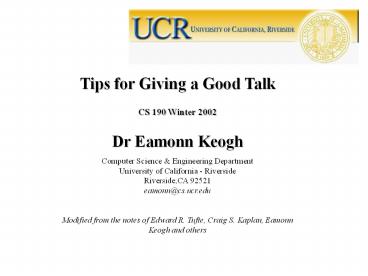Tips for Giving a Good Talk - PowerPoint PPT Presentation
Title:
Tips for Giving a Good Talk
Description:
Tips for Giving a Good Talk CS 190 Winter 2002 Dr Eamonn Keogh Computer Science & Engineering Department University of California - Riverside Riverside,CA 92521 – PowerPoint PPT presentation
Number of Views:358
Avg rating:3.0/5.0
Title: Tips for Giving a Good Talk
1
Tips for Giving a Good Talk CS 190 Winter
2002 Dr Eamonn Keogh Computer Science
Engineering DepartmentUniversity of California -
RiversideRiverside,CA 92521eamonn_at_cs.ucr.edu Mo
dified from the notes of Edward R. Tufte, Craig
S. Kaplan, Eamonn Keogh and others
2
Outline
- The CS 179 presentation
- Why CS 179 students must give a presentation
- What your presentation should be about
- Advice on giving talks
- General advice
- Organization
- Making clear overheads
- Avoiding common pitfalls
- Conclusion
3
Why CS 179 students must give a presentation
- As a practical matter, I cant spend more than
two hours grading each project. This is an
opportunity for you to draw attention to the high
quality of your work - You can learn from your fellow students (you
will still have some days to polish your work!) - Giving clear presentations is part of the design
process!
4
What your presentation should be about
- Since we have very limited time slots, I
recommend you focus on one aspect of your work.
For example - Generating realistic random spatial queries for
testing Rtrees - Elicitation by interviewing, our questionnaire
based approach - Documenting code with the XYZ tool, some lessons
learned
5
- Show up early. You may have a chance to head off
some technical or ergonomic problem - Have a backup plan. If your lecture is based on
a PowerPoint presentation, have overhead backups
of each page - Check out the room ahead of time. Before your
talk, check out the room, and make sure it has
everything you need - Never apologize. Most people wouldnt have
noticed the issues for which youre
apologizingand it just sounds lame - Invest in a laser pointer. They are inexpensive,
and are extremely useful - Rehearse timing. This is the most common sin
6
Overheads I
- Use large fonts. On your Power Point
presentation, use the biggest fonts realistically
possible. Small fonts are hard to read - Use highly contrasting colors.
- Avoid busy backgrounds. Keep the background
simple. Too much in the background makes the text
hard to read. - Avoid using red text. Red text is often hard to
read. - AVOID ALL CAPS! All caps look like you're
shouting. - Include a good combination of words, pictures,
and graphics. A variety keeps the presentation
interesting.
7
Overheads II
- Be terse
- The sales forecasts show an increase on the
horizon. - Sales heading up
- Use bullets or numbered items appropriately
- Test your overheads days before your talk!
- Goals
- Ease of use
- Reusability
- Reliability
- Outline of our method
- Design
- Implementation
- Testing
8
Overheads III
- Begin with an introduction slide (Who you are,
why you are giving a talk, the title of the talk) - Next, give an outline (roadmap). For such a
short talk, you might want to combine this with
the above - State your point (one simple slide)
- Demonstrate your point (a few slides)
- Review your point (one simple slide)
- End with a slide that reviews the entire talk
- We introduced the TSP problem
- We explained why it is an important problem
- We explained why it is a hard problem
- We introduced a new heuristic to solve TSP
- We empirically demonstrated the utility of our
approach
9
Annoying Personal Habits(This means you)
- Playing with jewelry
- Licking and/or biting your lips
- Constantly adjusting your glasses
- Popping the top of a pen
- Playing with facial hair (men)
- Playing with/twirling your hair (women)
- Jingling change in your pocket
- Leaning against anything for support
- Fillers ah, um, and and
- Starting every sentence with the same word
- Sticky floor syndrome
- Avoiding eye contact
- Lack of enthusiasm
10
Conclusions
- We have explained why CS 179 students must give
a talk - We have motivated the need for a high quality
talk - We have seen various tips on creating high
quality overheads - We have seen various hints on avoiding common
pitfalls
Questions?