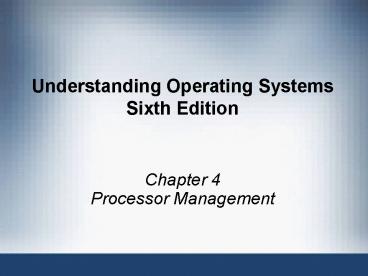Understanding Operating Systems Sixth Edition - PowerPoint PPT Presentation
1 / 55
Title:
Understanding Operating Systems Sixth Edition
Description:
Understanding Operating Systems Sixth Edition Chapter 4 Processor Management Understanding Operating Systems, Sixth Edition Priority Scheduling Nonpreemptive ... – PowerPoint PPT presentation
Number of Views:246
Avg rating:3.0/5.0
Title: Understanding Operating Systems Sixth Edition
1
Understanding Operating Systems Sixth Edition
- Chapter 4Processor Management
2
Learning Objectives
- After completing this chapter, you should be able
to describe - The difference between job scheduling and process
scheduling, and how they relate - The advantages and disadvantages of process
scheduling algorithms that are preemptive versus
those that are nonpreemptive
3
Learning Objectives (contd.)
- The goals of process scheduling policies in
single-core CPUs - Up to six different process scheduling algorithms
- The role of internal interrupts and the tasks
performed by the interrupt handler
4
Overview
- Single-user systems (two states)
- Busy state executing a job
- Idle state all other times
- Simple processor management
- Program (job)
- Inactive unit
- File stored on a disk
- A unit of work submitted by a user
- Not a process
5
Overview (cont'd.)
- Process (task)
- Active entity
- Requires resources to perform function
- Processor and special registers
- Executable program single instance
- Thread
- Portion of a process
- Runs independently
- Processor
- Central processing unit (CPU)
- Performs calculations and executes programs
6
Overview (cont'd.)
- Multiprogramming environment
- Processor allocated for a time period
- Deallocated at appropriate moment delicate task
- Interrupt
- Call for help
- Activates higher-priority program
- Context Switch
- Saving job processing information when
interrupted - Single processor
- May be shared by several jobs (processes)
- Requires scheduling policy and scheduling
algorithm
7
About Multi-Core Technologies
- Processor (core)
- Located on chip
- Multi-core CPU (more than one processor)
- Dual-core, quad-core
- Single chip may contain multiple cores
- Multi-core engineering
- Resolves leakage and heat problems
- Multiple calculations may occur simultaneously
- More complex than single core discussed in
Chapter 6
8
Job Scheduling Versus Process Scheduling
- Processor Manager
- Composite of two submanagers
- Hierarchy between them
- Job Scheduler higher-level scheduler
- Job scheduling responsibilities
- Job initiation based on certain criteria
- Process Scheduler lower-level scheduler
- Process scheduling responsibilities
- Determines execution steps
- Process scheduling based on certain criteria
9
Job Scheduling Versus Process Scheduling (cont'd.)
- Job Scheduler functions
- Selects incoming job from queue
- Places in process queue
- Decides on job initiation criteria
- Process scheduling algorithm and priority
- Goal
- Sequence jobs
- Efficient system resource utilization
- Balance I/O interaction and computation
- Keep most system components busy most of time
10
Process Scheduler
- Chapter focus
- Process Scheduler functions
- Determines job to get CPU resource
- When and how long
- Decides interrupt processing
- Determines queues for job movement during
execution - Recognizes job conclusion
- Determines job termination
- Lower-level scheduler in the hierarchy
11
Process Scheduler (cont'd.)
- Exploits common computer program traits
- Programs alternate between two cycles
- CPU and I/O cycles
- Frequency and CPU cycle duration vary
- General tendencies exists
- I/O-bound job
- Many brief CPU cycles and long I/O cycles
(printing documents) - CPU-bound job
- Many long CPU cycles and shorter I/O cycles (math
calculation)
12
Process Scheduler (cont'd.)
- Poisson distribution curve
- CPU cycles from I/O-bound and CPU-bound jobs
13
Process Scheduler (cont'd.)
- Middle-level scheduler third layer
- Found in highly interactive environments
- Handles overloading
- Removes active jobs from memory
- Reduces degree of multiprogramming
- Results in faster job completion
- Single-user environment
- No distinction between job and process scheduling
- One job active at a time
- Receives dedicated system resources for job
duration
14
Job and Process Status
- Jobs move through the system
- Five states
- HOLD
- READY
- WAITING
- RUNNING
- FINISHED
- Called job status or process status
15
Job and Process Status (cont'd.)
16
Job and Process Status (cont'd.)
- User submits job (batch/interactive)
- Job accepted
- Put on HOLD and placed in queue
- Job state changes from HOLD to READY
- Indicates job waiting for CPU
- Job state changes from READY to RUNNING
- When selected for CPU and processing
- Job state changes from RUNNING to WAITING
- Requires unavailable resources
- Job state changes to FINISHED
- Job completed (successfully or unsuccessfully)
17
Job and Process Status (cont'd.)
- Job Scheduler (JS) or Process Scheduler (PS)
incurs state transition responsibility - HOLD to READY
- JS initiates using predefined policy
- READY to RUNNING
- PS initiates using predefined algorithm
- RUNNING back to READY
- PS initiates according to predefined time limit
or other criterion - RUNNING to WAITING
- PS initiates by instruction in job
18
Job and Process Status (cont'd.)
- Job Scheduler (JS) or Process Scheduler (PS)
incurs state transition responsibility (cont'd.) - WAITING to READY
- PS initiates by signal from I/O device manager
- Signal indicates I/O request satisfied job
continues - RUNNING to FINISHED
- PS or JS initiates upon job completion
- Satisfactorily or with error
19
Process Control Blocks
- Data structure
- Contains basic job information
- What it is
- Where it is going
- How much processing completed
- Where stored
- How much time spent using resources
20
Process Control Blocks (cont'd.)
- Process Control Block (PCB) components
- Process identification
- Unique
- Process status
- Job state (HOLD, READY, RUNNING, WAITING)
- Process state
- Process status word register contents, main
memory info, resources, process priority - Accounting
- Billing and performance measurements
- CPU time, total time, memory occupancy, I/O
operations, number of input records read, etc.
21
Process Control Blocks (cont'd.)
22
PCBs and Queuing
- Job PCB
- Created when Job Scheduler accepts job
- Updated as job executes
- Queues use PCBs to track jobs
- Contains all necessary job management processing
data - PCBs linked to form queues (jobs not linked)
- Manage queues using process scheduling policies
and algorithms
23
PCBs and Queuing (cont'd.)
24
Process Scheduling Policies
- Multiprogramming environment
- More jobs than resources at any given time
- Operating system pre-scheduling task
- Resolve three system limitations
- Finite number of resources (disk drives,
printers, tape drives) - Some resources cannot be shared once allocated
(printers) - Some resources require operator intervention
(tape drives)
25
Process Scheduling Policies (cont'd.)
- Good process scheduling policy criteria
- Maximize throughput
- Run as many jobs as possible in given amount of
time - Minimize response time
- Quickly turn around interactive requests
- Minimize turnaround time
- Move entire job in and out of system quickly
- Minimize waiting time
- Move job out of READY queue quickly
26
Process Scheduling Policies (cont'd.)
- Good process scheduling policy criteria (cont'd.)
- Maximize CPU efficiency
- Keep CPU busy 100 percent of time
- Ensure fairness for all jobs
- Give every job equal CPU and I/O time
- Final policy criteria decision in designers hands
27
Process Scheduling Policies (cont'd.)
- Problem
- Job claims CPU for very long time before I/O
request issued - Builds up READY queue and empties I/O queues
- Creates unacceptable system imbalance
- Corrective measure
- Interrupt
- Used by Process Scheduler upon predetermined
expiration of time slice - Current job activity suspended
- Reschedules job into READY queue
28
Process Scheduling Policies (cont'd.)
- Types of scheduling policies
- Preemptive
- Used in time-sharing environments
- Interrupts job processing
- Transfers CPU to another job
- Nonpreemptive
- Functions without external interrupts
- Infinite loops interrupted in both cases
29
Process Scheduling Algorithms
- Base on specific policy
- Allocate CPU and move job through system
- Six algorithm types
- First-come, first-served (FCFS)
- Shortest job next (SJN)
- Priority scheduling
- Shortest remaining time (SRT)
- Round robin
- Multiple-level queues
- Current systems emphasize interactive use and
response time (use preemptive policies)
30
First-Come, First-Served
- Nonpreemptive
- Job handled based on arrival time
- Earlier job arrives, earlier served
- Simple algorithm implementation
- Uses first-in, first-out (FIFO) queue
- Good for batch systems
- Unacceptable in interactive systems
- Unpredictable turnaround time
- Disadvantages
- Average turnaround time varies seldom minimized
31
First-Come, First-Served (cont'd.)
32
Shortest Job Next
- Nonpreemptive
- Also known as shortest job first (SJF)
- Job handled based on length of CPU cycle time
- Easy implementation in batch environment
- CPU time requirement known in advance
- Does not work well in interactive systems
- Optimal algorithm
- All jobs are available at same time
- CPU estimates available and accurate
33
Shortest Job Next (cont'd.)
34
Priority Scheduling
- Nonpreemptive
- Preferential treatment for important jobs
- Highest priority programs processed first
- No interrupts until CPU cycles completed or
natural wait occurs - READY queue may contain two or more jobs with
equal priority - Uses FCFS policy within priority
- System administrator or Processor Manager use
different methods of assigning priorities
35
Priority Scheduling (cont'd.)
- Processor Manager priority assignment methods
- Memory requirements
- Jobs requiring large amounts of memory
- Allocated lower priorities (vice versa)
- Number and type of peripheral devices
- Jobs requiring many peripheral devices
- Allocated lower priorities (vice versa)
36
Priority Scheduling (cont'd.)
- Processor Manager priority assignment methods
(cont'd.) - Total CPU time
- Jobs having a long CPU cycle
- Given lower priorities (vice versa)
- Amount of time already spent in the system
(aging) - Total time elapsed since job accepted for
processing - Increase priority if job in system unusually long
time
37
Shortest Remaining Time
- Preemptive version of SJN
- Processor allocated to job closest to completion
- Preemptive if newer job has shorter completion
time - Often used in batch environments
- Short jobs given priority
- Cannot implement in interactive system
- Requires advance CPU time knowledge
- Involves more overhead than SJN
- System monitors CPU time for READY queue jobs
- Performs context switching
38
Shortest Remaining Time (cont'd.)
39
Round Robin
- Preemptive
- Used extensively in interactive systems
- Based on predetermined slice of time
- Each job assigned time quantum
- Time quantum size
- Crucial to system performance
- Varies from 100 ms to 1-2 seconds
- CPU equally shared among all active processes
- Not monopolized by one job
40
Round Robin (cont'd.)
- Job placed on READY queue (FCFS scheme)
- Process Scheduler selects first job
- Sets timer to time quantum
- Allocates CPU
- Timer expires
- If job CPU cycle gt time quantum
- Job preempted and placed at end of READY queue
- Information saved in PCB
41
Round Robin (cont'd.)
- If job CPU cycle lt time quantum
- Job finished allocated resources released and
job returned to user - Interrupted by I/O request information saved in
PCB and linked to I/O queue - Once I/O request satisfied
- Job returns to end of READY queue and awaits CPU
42
Round Robin (cont'd.)
43
Round Robin (cont'd.)
- Efficiency
- Depends on time quantum size
- In relation to average CPU cycle
- Quantum too large (larger than most CPU cycles)
- Algorithm reduces to FCFS scheme
- Quantum too small
- Context switching occurs
- Job execution slows down
- Overhead dramatically increased
44
Round Robin (cont'd.)
45
Round Robin (cont'd.)
- Best quantum time size
- Depends on system
- Interactive response time key factor
- Batch turnaround time key factor
- General rules of thumb
- Long enough for 80 of CPU cycles to complete
- At least 100 times longer than context switch
time requirement
46
Multiple-Level Queues
- Works in conjunction with several other schemes
- Works well in systems with jobs grouped by common
characteristic - Priority-based
- Different queues for each priority level
- CPU-bound jobs in one queue and I/O-bound jobs in
another queue - Hybrid environment
- Batch jobs in background queue
- Interactive jobs in foreground queue
- Scheduling policy based on predetermined scheme
- Four primary methods
47
Case 1 No Movement Between Queues
- Simple
- Rewards high-priority jobs
- Processor allocated using FCFS
- Processor allocated to lower-priority jobs
- Only when high-priority queues empty
- Good environment
- Few high-priority jobs
- Spend more time with low-priority jobs
48
Case 2 Movement Between Queues
- Processor adjusts priorities assigned to each job
- High-priority jobs
- Initial priority favorable
- Treated like all other jobs afterwards
- Quantum interrupt
- Job preempted
- Moved to next lower queue
- May have priority increased
- Good environment
- Jobs handled by cycle characteristics (CPU or
I/O) - Interactive systems
49
Case 3 Variable Time Quantum Per Queue
- Case 2 variation movement between queues
- Each queue given time quantum size
- Size twice as long as previous queue
- Fast turnaround for CPU-bound jobs
- CPU-bound jobs execute longer and given longer
time periods - Improves chance of finishing faster
50
Case 4 Aging
- Ensures lower-level queue jobs eventually
complete execution - System keeps track of job wait time
- If too old
- System moves job to next highest queue
- Continues until old job reaches top queue
- May drastically move old job to highest queue
- Advantage
- Guards against indefinite unwieldy job
postponement - Major problem discussed further in Chapter 5
51
A Word About Interrupts
- Interrupt Types
- Page interrupt (memory manager)
- Accommodate job requests
- Time quantum expiration interrupt
- I/O interrupt
- Result from READ or WRITE command issuance
- Internal interrupt
- Synchronous
- Result from arithmetic operation or job
instruction - Illegal arithmetic operation interrupt
- Dividing by zero bad floating-point operation
52
A Word About Interrupts (cont'd.)
- Interrupt Types (cont'd.)
- Illegal job instruction interrupt
- Protected storage access attempt
- Interrupt handler
- Control program
- Handles interruption event sequence
53
A Word About Interrupts (cont'd.)
- Nonrecoverable error detected by operating system
- Interrupt handler sequence
- Interrupt type described and stored
- Interrupted process state saved
- Interrupt processed
- Processor resumes normal operation
54
Summary
- Processor Manager allocates CPU among all users
- Job Scheduler
- Assigns job to READY queue
- Based on characteristics
- Process Scheduler
- Instant-by-instant allocation of CPU
- Scheduling algorithm is unique
- Characteristics, objectives, and applications
- System designer selects best policy and algorithm
- After careful strengths and weaknesses evaluation
55
Summary (cont'd.)