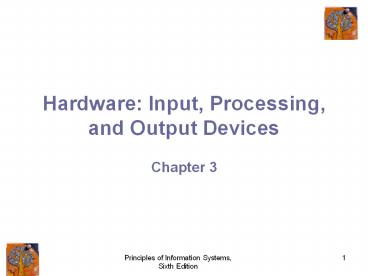Hardware: Input, Processing, and Output Devices - PowerPoint PPT Presentation
Title:
Hardware: Input, Processing, and Output Devices
Description:
Computer Systems: Integrating the Power of Technology ... Digital versatile disks (DVDs) Principles of Information Systems, Sixth Edition. 28 ... – PowerPoint PPT presentation
Number of Views:198
Avg rating:3.0/5.0
Title: Hardware: Input, Processing, and Output Devices
1
Hardware Input, Processing, and Output Devices
- Chapter 3
2
Chapter 3 Outline
- Computer Systems Integrating the Power of
Technology - Processing and Memory Devices Power, Speed and
Capacity - memory characteristics and functions
- Secondary Storage
- Input and Output Devices The Gateway to Computer
Systems - Computer System Types, Standards, Selecting and
Upgrading
3
Computer Systems Integrating the Power of
Technology
4
Hardware Components
- 1. Processor (CPU)
- 2. Memory (primary storage)
- 3. Secondary storage
- 4. Input devices
- 5. Output devices
- 6. Communications devices
5
How A Computer Thinks The Processor
- Step 1 Fetch instruction
- Step 2 Decode instruction
- Step 3 Execute the instruction
- Step 4 Store results
6
Processing Memory Devices
7
Processing Characteristics and Functions
- Machine cycle time is measured in
- Microseconds (1 millionth)
- Nanoseconds (1 billionth)
- Picoseconds (1 trillionth)
- MIPS (Millions of Instructions Processed per
Second) - Clock speed electronic pulses affecting machine
cycle time - Hertz one cycle (pulse) per second
- Megahertz (MHz) millions of cycles per second
- Microcode internal, predefined elementary
operations in a CPU
8
Clock Speed
9
Wordlength and Bus Line Width
- Bits (Binary Digits) smallest form of data in a
computer - Wordlength number of bits that can be processed
together as a unit. Equal to the size of the
processors registers. - Bus lines electrical circuits used as central
paths for data flow. - Bus line width number of lanes on the bus
available for carrying data. Should match word
size.
10
Physical Characteristics of the CPU
- Superconductivity - property of certain metals
that allows current to flow with minimal
electrical resistance - Optical processors - uses light waves instead of
electrical current
11
History of Computing Eniac 5
- Built during WWII The first electronic computer
- Used huge numbers of vacuum tubes.
- These often broke down and had to be replaced.
- The term computer bug comes from the fact that
moths would sometimes get into the vacuum tube
arrays and be the source of some of the tubes
breaking down.
12
Semiconductors or Solid State Electronics
- Using these, Shockley, Bardeen and Brattain
(1947) created the first solid state
transistor, essentially an electronically
controlled switch, - Made using semiconductors but much more durable
than a vacuum tube. - The 2nd generation of computers were the first to
use solid state technology. - Their Central Processing Units (CPUs) were built
on large scale circuit boards.
13
Integrated Circuits
- In 1958, Jack Kilby at Texas Instruments created
the first Integrate Circuit, shrinking the size
of the semiconductor transistors. - Integrated circuits (ICs) make possible the
creation of complex circuits on a single chip. - The first IC-based microprocessors (CPU on a
chip) were manufactured around 1970. - This led to the creation of the microcomputer.
14
Moores Law
- Intels first microprocessor, the 4004, was
manufactured in 1971, had 4 bit words and 1
kilobyte of primary memory. - The miniaturization of the integration circuits
has continued at a rapid, more or less
predictable pace since the 1960s. - Intels Gordon Moore, seeing this trend, used it
to predict the no. of possible transistors on a
chip and/or trends in processing power. - IC technology will eventually be replaced by some
other technology, but should continue for about
10 years.
15
Moores Law
Moores Law - transistor density/processing power
on an integrate circuit doubles every 18 months
16
CISC and RISC
- Complex Instruction Set Computing (CISC) - places
as many microcode instructions into the central
processor as possible - Reduced Instruction Set Computing (RISC) -
involves reducing the number of microcode
instructions built into a chip to an essential
set of common microcode instructions
17
memory characteristics and functions
18
Storage Capacity
19
Memory Types
- Random Access Memory (RAM) Types
- EDO (Extended Data Out)
- DRAM (Dynamic RAM)
- SDRAM (Synchronous DRAM)
- Read Only Memory (ROM) Types
- ROM
- PROM (programmable ROM)
- EPROM (erasable programmable ROM)
20
Cache Memory
21
Multiprocessing
- Speeds processing by linking hundreds and even
thousands of processors to operate at the same
time - Can coordinate large amounts of data and access
them with greater speed
22
Massively Parallel Processing
23
Secondary Storage
24
Secondary Storage
- Offers the advantages of nonvolatility, greater
capacity, and greater economy - Access methods, storage capacities, and
portability required are determined by the
information systems objectives
25
Secondary Storage
26
Access Methods
- Sequential records must be retrieved in order
- Devices used are called sequential access storage
devices (SASD) - Direct records can be retrieved in any order
- Devices used are called direct access storage
devices (DASDs)
27
Storage Devices
- Magnetic tapes
- Magnetic disks
- RAID
- Storage area networks (SAN)
- Optical disks
- Magneto-optical (MO) disks
- Digital versatile disks (DVDs)
28
Magnetic Disks
29
Storage Area Network
30
Digital Versatile Disk
31
Additional Devices and Media
- Memory cards
- Flash memory
- Expandable storage
32
Expandable Storage
33
Comparison of Secondary Storage Devices
34
Characteristics and Functionality
- Data - can be human or machine readable
- Data entry - converts human readable data into
machine-readable form - Data input - transfers machine-readable data into
the system - Source data automation - capturing and editing
data at its source
35
Input and Output Devices
36
Input Devices
- Personal computer input devices
- Keyboard
- Mouse
- Voice-recognition devices
- Digital cameras
- Terminals
37
Digital Computer Cameras
38
Magnetic Ink Character Recognition (MICR) Device
39
Output Devices
- Display monitors
- Printers and plotters
- Music devices
- Liquid Crystal Displays (LCDs)
- Active matrix
- Passive matrix
40
Printers
41
Computer System Types, Standards, Selecting, and
Upgrading
42
Computer System Types
43
Computer System Types
44
Standards
45
Standards
46
Selecting and Upgrading Computer Systems
- Hard drive considerations
- Main memory considerations
- Printer considerations
47
Example of Price Lists
48
Summary
- Hardware - includes any machinery that assists
with the input, processing, and output activities
of a CBIS - Processing speed - often measured by the time it
takes to complete one machine cycle - Primary storage (memory) - provides working
storage for program instructions and data - Common forms of secondary storage - magnetic
tape, magnetic disk, compact disk, digital video
disk, and optical disk storage
49
Principles and Learning Objectives
- Assembling an effective, efficient computer
system requires an understanding of its
relationship to the information system and the
organization. The computer system objectives are
subordinate to, but supportive of, the
information system and the needs of the
organization. - DESCRIBE HOW TO SELECT AND ORGANIZE COMPUTER
SYSTEM COMPONENTS TO SUPPORT INFORMATION SYSTEM
OBJECTIVES AND BUSINESS ORGANIZATION NEEDS
50
Principles and Learning Objectives
- When selecting computer devices, you also must
consider the current and future needs of the
information system and the organization. The
computer system objectives are subordinate to,
but supportive of, the information system and the
needs of the organization. - DESCRIBE THE POWER, SPEED, AND CAPACITY OF
CENTRAL PROCESSING AND MEMORY DEVICES. - DESCRIBE THE ACCESS METHODS, CAPACITY, AND
PORTABILITY OF SECONDARY STORAGE DEVICES. - DISCUSS THE SPEED, FUNCTIONALITY, AND IMPORTANCE
OF INPUT AND OUTPUT DEVICES. - IDENTIFY POPULAR CLASSES OF COMPUTER SYSTEMS AND
DISCUSS THE ROLE OF EACH.
51
End of Chapter 3