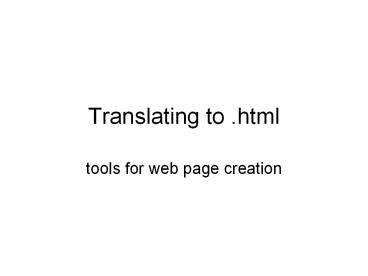Translating to .html - PowerPoint PPT Presentation
Title:
Translating to .html
Description:
Translating to .html tools for web page creation Plugins Several common document types are displayed using plugins in your browser word documents *.doc ... – PowerPoint PPT presentation
Number of Views:49
Avg rating:3.0/5.0
Title: Translating to .html
1
Translating to .html
- tools for web page creation
2
Plugins
- Several common document types are displayed using
plugins in your browser - word documents .doc
- powerpoint presentations .ppt
- portable document format .pdf
- Both .doc and .ppt can be converted to html so
no plugins are needed
3
Why?
- Advantages
- browsers without plugins can display them
- They dont cause pauses while the plugins load
- Sources are uniform in their types (all html)
- Disadvantages
- Some structure may be lost
4
Preliminaries
- First create a new directory
- Make a copy of the files you want to translate.
5
Translating powerpoint step 1
- Open the powerpoint file
- Choose the save as option in the file tab
6
Translating powerpoint step 2
- In the choose a file window that pops up select
the save as webpage format
7
Translating powerpoint step 3
- Note two things are aded to the directory
- a directory called presentation_files
- a file called presentation.html
8
Translating word step 1
- Open the word document then select the save as
option from the file tab.
9
Translating word step 2
- In the file selection window choose save as
webpage
10
Translating word step 3
Note creation of paper.htm and directory
paper_files
11
Whats inside the directories
All kinds of things. Many are pointed to from in
the file presentation.htm using absoulute
links. You must move the directory and the file
together when you publish.
12
Using the newly created files
- lttitlegtPractice Translatinglt/titlegt
- ltCENTERgt
- ltBIGgtPractice Translatinglt/BIGgt
- lt/CENTERgt
- ltpgt
- ltULgt
- ltLIgt ltA HREF"paper.htm"gtpaper as htmllt/Agt
- ltLIgt ltA HREF"presentation.htm"gtpresentation as
htmllt/Agt - lt/ULgt
- ltpgt
- ltA HREF"../DailyRecord.htmlToday"gt
- Back to the Daily Record.lt/Agt
- ltpgt
- ltA HREF"../index.html"gt
- Back to the class web-page.lt/Agt
create a html file and put links to the created
files. The links can be absolute or relative. I
used relative links because my html file is in
the same directory as the translated files
13
Whats it look like?