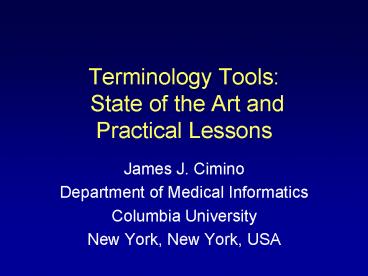Terminology Tools: State of the Art and Practical Lessons - PowerPoint PPT Presentation
Title:
Terminology Tools: State of the Art and Practical Lessons
Description:
Title: Terminology Tools: State of the Art and Practical Lessons Author: Jim Cimino Last modified by: Jim Cimino Created Date: 12/6/1999 12:17:54 AM – PowerPoint PPT presentation
Number of Views:77
Avg rating:3.0/5.0
Title: Terminology Tools: State of the Art and Practical Lessons
1
Terminology Tools State of the Art and
Practical Lessons
- James J. Cimino
- Department of Medical Informatics
- Columbia University
- New York, New York, USA
2
Overview
- Knowledge-based terminologies
- what are they?
- tools needed for management and use
- Literature review of terminology tools
- Experience at Columbia
3
Knowledge-Based Terminologies
- Concept-based
- Terms
- Synonyms
- Multiple hierarchies
- Semantic relationships
- Inheritance
4
Knowledge-Based Tools
- Browsers - a prerequisite
- Editors
- Collect requisite knowledge
- Require referential integrity
- Automated classification
- Propagate inherited information
- Manage change
- Servers
- Term look-up
- Answer questions about terms
- Class-based queries
5
Literature Review
- Browsers
- MicroMeSH Lowe et al., SCAMC 1989
- UMLS Tuttle et al., SCAMC 1991 and 1992
- Editors
- CMT Mays et al., SCAMC 1996
- CMT Campbell et al., SCAMC 1996, Methods 1998
- Servers
- Meta-1 Sherertz et al., SCAMC 1989
- VOSER Rocha et al., CBR, 1994
- Galen Rector et al., Methods 1995
- MED Forman et al., SCAMC 1995
- InterMED Gennari et al., SCAMC 1995
- UMLS Many others
6
Terminology Requirements
- OMG RFP for terminology services
- 3M Health System Responded
- Chute et al. (SCAMC 1999) simplified
7
Experience with Terminology Tools
- Medical Entities Dictionary
- MED Editor/Server Architecture
- KEE MED Editor
- MUMPS MED Editor
- Unix shared memory server
- Qrymed
- Accessmed
- Web MED browser
- Mainframe environment
- Web MED Editor
8
Experience with Terminology Tools
- Medical Entities Dictionary
9
CPMC Medical Entities Dictionary
- Concept-based (60,000)
- Multiple hierarchy (85,000)
- Synonyms (149,000)
- Translations (103,000)
- Semantic links (114,000)
- Attributes (136,000)
10
MED Structure
Medical Entity
Plasma Glucose
11
Experience with Terminology Tools
- Medical Entities Dictionary
- KEE MED Editor
12
(No Transcript)
13
Experience with Terminology Tools
- Medical Entities Dictionary
- KEE MED Editor
- MUMPS MED Editor
14
(No Transcript)
15
Experience with Terminology Tools
- Medical Entities Dictionary
- KEE MED Editor
- MUMPS MED Editor
- MED Editor/Server Architecture
16
MED Editor/Server Architecture
MED MUMPS Globals
17
Experience with Terminology Tools
- Medical Entities Dictionary
- KEE MED Editor
- MUMPS MED Editor
- MED Editor/Server Architecture
- Unix shared memory server
18
Unix Shared Memory Server
ShMMED
19
Experience with Terminology Tools
- Medical Entities Dictionary
- KEE MED Editor
- MUMPS MED Editor
- MED Editor/Server Architecture
- Unix shared memory server
- Qrymed
20
Qrymed Functions
- -allslts lists all the slots, with their names.
- -scd returns the slotcode with string x as its
name. - -snm returns the name of slotcode x.
- -srecip returns the reciprocal of slotcode x.
- -stype returns the type for slotcode x.
- -cd returns the medcode with string x as its
name (exact match). - -find lists medcodes that have string x in their
names (pattern match). - -nm returns the name for medcode x.
- -pnm returns the print name for medcode x.
- -par lists the parents of medcode x.
- -child lists the children of medcode x.
- -anc lists the ancestors of medcode x.
- -desc lists the descendants of medcode x.
- -ianc lists the ancestors of medcode x
(including x). - -idesc lists the descendants of medcode x
(including x). - -slts lists the slots of medcode x.
- -sltsval lists the slots, with their values, for
medcode x. - -isval lists the medcodes which have value y in
slotcode x. - -val returns the value(s) of slotcode x for
medcode y.
21
Experience with Terminology Tools
- Medical Entities Dictionary
- KEE MED Editor
- MUMPS MED Editor
- MED Editor/Server Architecture
- Unix shared memory server
- Qrymed
- Accessmed
22
(No Transcript)
23
(No Transcript)
24
(No Transcript)
25
Experience with Terminology Tools
- Medical Entities Dictionary
- KEE MED Editor
- MUMPS MED Editor
- MED Editor/Server Architecture
- Unix shared memory server
- Qrymed
- Accessmed
- Web MED browser
26
(No Transcript)
27
(No Transcript)
28
Experience with Terminology Tools
- Medical Entities Dictionary
- KEE MED Editor
- MUMPS MED Editor
- MED Editor/Server Architecture
- Unix shared memory server
- Qrymed
- Accessmed
- Web MED browser
- Mainframe environment
29
MED in DB2 on Mainframe
30
Experience with Terminology Tools
- Medical Entities Dictionary
- KEE MED Editor
- MUMPS MED Editor
- MED Editor/Server Architecture
- Unix shared memory server
- Qrymed
- Accessmed
- Web MED browser
- Mainframe environment
- Web MED Editor
31
(No Transcript)
32
Experience with Terminology Tools
- Medical Entities Dictionary
- KEE MED Editor
- MUMPS MED Editor
- MED Editor/Server Architecture
- Unix shared memory server
- Qrymed
- Accessmed
- Web MED browser
- Mainframe environment
- Web MED Editor
33
Terminology Requirements for Controlled Data
Entry (Chute, 1999)
- Word normalization
- Word completion
- Target terminology specification
- Spelling correction
- Lexical matching
- Term completion
- Semantic locality
- Term composition
- Term decomposition
34
Other Queries For Data Entry
- Keyword synonyms
- Class-based queries
- Get me all the terms in class X
- Is this term in class X?
- Class X may or may not include term X
- Class-restricted queries
- Get term from class X matching string Y
- Useful for data entry
- Semantic queries
35
(No Transcript)
36
Next Steps
- Further Web editor development
- Change management
- Multieditor environment
- Server-enable applications
37
Conclusions
- Knowledge-based terminologies are here to stay
- Sophisticated tools are needed
- Terminology-enabled applications need servers
- Server specifications can be simplified for
specific purposes - Class-based, class-restricted, and semantic
queries are useful