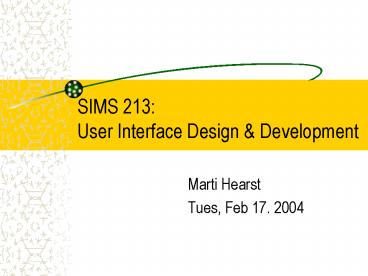SIMS 213: User Interface Design - PowerPoint PPT Presentation
1 / 24
Title:
SIMS 213: User Interface Design
Description:
SIMS 213: User Interface Design & Development Marti Hearst Tues, Feb 17. 2004 Today Locus of Attention Errors Modes Raskin on Cognition Cognitive Engineering ... – PowerPoint PPT presentation
Number of Views:231
Avg rating:3.0/5.0
Title: SIMS 213: User Interface Design
1
SIMS 213 User Interface Design Development
- Marti Hearst
- Tues, Feb 17. 2004
2
Today
- Locus of Attention
- Errors
- Modes
3
Raskin on Cognition
- Cognitive Engineering
- Ergonomics
- Takes into account the statistical variation of
human variability - Design a car seat that fits 95 of the population
- Says that designing products that interact with
us physically is reasonable straightforward - Cognetics Ergonomics of the mind
- The study of the engineering scope of our mental
abilities - This is the applied side of cognitive science
4
Raskin on Cognition
- Cognitive Conscious / Unconscious
- Examples?
- What is the last letter in your first name?
- You know it but werent consciously accessing
this information a moment ago, but now you are. - How do your shoes feel right now?
- How did The Shining make you feel?
- Having a name on the tip of your tongue
- Differences?
- New situations/routines
- Decisions / one standard choice
- Sequential / simultaneous
5
Raskin on Cognition
- Locus of Attention
- What is it?
- An idea/object/event about which you are intently
and actively thinking. - The one entity on which you are currently
concentrating - You see and hear much more
- E.g., white noise
- Turn the lights off, you have a full-fidelity
recording of their sound in your mind, which
fades quickly - Why locus?
- Focus implies volition locus not always under
conscious control - Attention can be either active or going with the
flow - Why is it important for HCI?
6
Raskin on Cognition
- Locus of Attention
- Why is it important for HCI?
- Cannot be conscious of more than one task at a
time - Make the task the locus of attention
- Dont count on people to read labels or
directions - Beware of the power of mental habits
- Repetitive confirmations dont work
- Take advantage of it
- Do pre-loading while user thinking about next
step - Streamline resumption of interrupted tasks
7
Error Messages
8
Cooper on error dialog boxes
- Why are they problematic?
- How related to locus of attention?
- What are the alternatives?
- Cooper is talking to programmers
- Silicon Sanctimony
- You should feel as guilty as for using a goto
an admission of failure in design
9
(No Transcript)
10
Inane Dialog Boxes
11
(No Transcript)
12
HIT ANY KEY TO CONTINUE
13
Modes
- What are they?
- The same user actions have different effects in
different situations. - Examples
- Adobe reader example vs.
- Powerpoint drawing example
- Keycaps lock
14
(No Transcript)
15
(No Transcript)
16
Modes
- When are they useful?
- Why can they be problematic?
- How can these problems be fixed?
17
Modes
- When are they useful?
- Temporarily restrict users actions
- When logical and clearly visible and easily
switchable - Drawing with paintbrush vs. pencil
- Autocorrect (if easy to switch the mode)
- Why can they be problematic?
- Big memory burden
- Source of many serious errors
- How can these problems be fixed?
- Dont use modes redesign the system to be
modeless - Redundantly visible
- Raskin -- quasimodes
18
Modal Blooper
19
Modal Blooper(and other problems too)
20
A Summary Statement
- Raskin, p. 69
- We must make sure that every detail of an
interface matches both our cognitive capabilities
and the demands of the task
21
Toolglass Magic Lenses
- An innovative way to deal with modes
- Make selection of operations visible as you are
doing the operations - Work by Fishkin, Stone, and Bier at Xerox PARC
22
Toolglass Magic Lenses
Applying the fill-color tool
A palette of tools
Composing two tools Fill-color and magnify
23
Toolglass Magic Lenses
- Magic Lenses are windows which know about whats
below them, and/or whats above them. - Using them makes the mode explicit
- They can alter input, output, or both.
- They can be combined
- See video
24
Next Time
- Design Guidelines
- Heuristic Evaluations