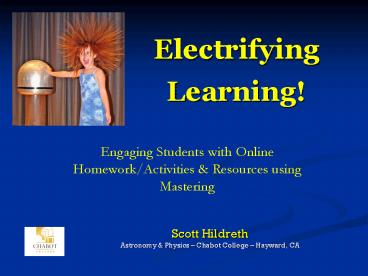Electrifying Learning! - PowerPoint PPT Presentation
1 / 45
Title:
Electrifying Learning!
Description:
Title: Using Mastering with Today s Students Tips to Encourage Student Success Author: Scott Hildreth Last modified by: Christy Lawrence Created Date – PowerPoint PPT presentation
Number of Views:88
Avg rating:3.0/5.0
Title: Electrifying Learning!
1
Electrifying Learning!
Engaging Students with Online Homework/Activities
Resources using Mastering
- Scott Hildreth
- Astronomy Physics Chabot College Hayward, CA
2
Goals for Our Session
- What is Mastering to me?
- How and why I use it
- Getting Started
- Tips, Ideas, Caveats
- Your feedback questions are welcome throughout!
3
An Overview of Mastering
- Online Homework System with 24/7 availability
- But much more
- Great Range of Problems, Tutorials, Quizzes
- Dynamic, context-specific hints feedback
- Rich Diagnostics by student/class
- Enormous elasticity for use across courses
4
Lets See the System - 1
- Live example of my physics class from last
spring, showing home screen, assignments, due
dates, etc.
5
Ways I Use Mastering
- Required weekly homework assignments
- In-class collaborative group work
- Lecture doing problems together
- Required reading quizzes exams
- Exam Preparation
- Extra Credit Remedial Help
6
Lets See the System - 2
- View of a typical assignment, and then a tutorial
problem from physicsOne of the reasons Ive
found the system to be useful for my students is
the types of questions available, and in
particular, the multi-part tutorial questions
with scaffolding, hints, feedback, and graphics.
7
(No Transcript)
8
Mastering Captures Data
9
Using Results
Cannon, Annie Einstein, Al Fermi, Rico Feynman,
Dick Leavitt, Henrie Pei, I.M. Schwarzschild,
Xi, Hua
10
Using Results
Cannon, Annie Einstein, Al Fermi, Rico Feynman,
Dick Leavitt, Henrie Pei, I.M. Schwarzschild,
Xi, Hua
Success by student
11
Using Results
Average Time
12
Using Results
Difficulty
13
Using Results
Score by Problem
14
Getting Started!
15
Creating Courses
- Each class has UNIQUE course ID
- Shared with students
- Make it easier to identify your course
- Change MAHILDRETH35293
- to
- ASTRO10SPRING2011HILDRETH
16
Creating Assignments
- Create a Standard HW category
- Hint options, Late penalties, Attempts, etc.
- Easy to change later
- As you get comfortable
- Add categories for quizzes, remedial, EC,
- Adjust credit for hints, late work, etc.
- Try simple editor to add/delete/enhance parts
17
Using the Item Library
- Sort Problems by difficulty, type, title
- Customize credit based on time or difficulty
- Track total estimated time difficulty
- Add messages to enhance instructions
18
Using the Item Library
- Sort Problems by difficulty, type, title
- Customize credit based on time or difficulty
- Track total estimated time difficulty
- Add messages to enhance instructions
19
Annotating Assignments
20
Lets See the System - 3
- Quick demonstration of creating a course, and
adding assignments, and viewing an enhanced
assignment with links to YouTube
21
Tracking Student Grades
22
Gradebook Views
- Overall Scores for every student
- Adjustable filters
23
Gradebook Views
- Assignment Scores for Individual Students
24
Gradebook Views
- Specific Scores on Each Problem
25
Gradebook Views
- EVERY answer given on every problem in every
assignment
26
Gradebook Views
- Change credit, extend due dates - instantly
27
Exporting Grades
- Easy to export all grades to Excel with a couple
of clicks
28
Lets See the System - 4
- Illustrating student results with a sample
student account in my physics and astronomy
classes.
29
Familiarity breeds success
- Over time, you will learn to incorporate
- New Tutorial Problems with effective hints
- Which problems need additional hints
- Which problems dont work as well
- New ways to use the system for your classes and
students. - Be patient, explore, experiment!
30
Questions? Discussion?
- Check out a resource list research
- http//www.chabotcollege.edu/faculty/shildreth/mas
tering - Login to my classes to look around
- Email me with questions!
- shildreth_at_chabotcollege.edu
31
Additional Ideas
- What Results Have I Seen Personally?
- What Problems Can Occur?
- Caveats Gotchas
32
Personal Goals
- Track student usage easily
- Take earlier, positive action
- Students obviously struggling
- Those working hard, and
- Those hardly working.
33
Personal Goals
- Minimize faculty learning curve
- use one system for both disciplines
34
Results Astro
- Trend Increase in Retention
- Similar trend in Success
- Student Surveys
- 90 online AND on-campus say Mastering Astro
helped them succeed.
35
Results Physics
- 10 Increase in Retention over prior years before
using Mastering Physics - No major differences in student success (!)
- Increase in Force Concept Inventory (FCI)
Normative Gain!? - Student Surveys
- 90 say Mastering Physics is the most important
factor in their success.
36
Using Results
37
Results Overall
- Data gives me enormous power!
- How long do students spend on their HW?
- What do they miss?
- WHY do they miss it?
- Time saved NOT grading gives me enormous
potential! - Revised 20 labs in two years
- Revised every lecture
- Staying connected with my students!
38
Concerns Criticisms
39
Concerns
- How much time is required to LEARN the tool on
our side. and, - How much time away from key concepts is really
required to teach the tool to the student? - What about teaching students to diagram problems,
or explain steps of a solution? - What about Cheating?
40
Concerns Criticisms
- You wont really know what they are doing wrong
without looking at paper HW - Some problems dont lend themselves to computer
mediation - You spend too much time teaching the tool, not
the concepts. - The tool is too complex.
- The grading system makes errors.
41
Caveats, Gotchas, Gremlins
42
Caveats, Gotchas, Gremlins
- Incorrect Answers can occur
- Java Plug-ins need updating
- Pay attention to Units (esp. radians vs.
degrees), Significant Figures, Tolerances - Gradebook can be crowded
- Using Groups requires manually entering grades
for all members.
43
Online is not for Everyone
44
But on the plus side
- More time to focus on teaching
- More information to use
- More flexibility than textbooks alone
- More accessibility
45
Cartoons.
- Images reprinted in the online presentation and
available online were borrowed with permission
from "e-mail.this.book", The Cartoon Bank, Alfred
A. Knopf, NY, 1996.