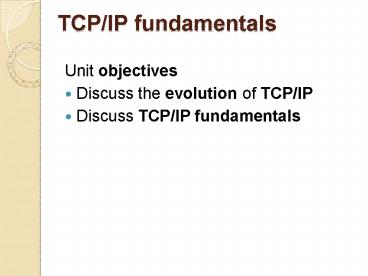TCP/IP fundamentals - PowerPoint PPT Presentation
1 / 25
Title:
TCP/IP fundamentals
Description:
Title: PowerPoint Presentation Author: Simi Dhingra Last modified by: ted Created Date: 3/18/2002 12:28:21 PM Document presentation format: On-screen Show (4:3) – PowerPoint PPT presentation
Number of Views:297
Avg rating:3.0/5.0
Title: TCP/IP fundamentals
1
TCP/IP fundamentals
- Unit objectives
- Discuss the evolution of TCP/IP
- Discuss TCP/IP fundamentals
2
Topic A
- Topic A Evolution of TCP/IP
- Topic B TCP/IP fundamentals
3
Evolution of TCP/IP
- TCP/IP has moved from being a specialty protocol
used predominantly on UNIX-based minicomputers to
the protocol of choice for many desktop computers - It is considered the universal default protocol
to link dissimilar computer platforms such as
UNIX, NetWare, OS/2, and Windows
4
A brief history
- The three main protocols for the Arpanet were
- NCP (host-to-host communication)
- FTP (file transfer same functions as today)
- Telnet (remote login)
- One year later, NCP was replaced by a new layered
protocol stack including TCP and IP. - TCP/IP became an immediate standard
5
Activity A-1 page 9-3
Discussing the history of TCP/IP
6
RFCs
- Stands for Request for Comments
- Defining document that sets the standards for the
Internet protocol suite - RFCs are the mechanism for bringing many new
protocols and technologies to light. Someone
writes a new protocol, publishes it as an RFC,
gets comments and suggestions, uses it in a
controlled environment and then gets more
comments, and finally it is accepted or rejected
as a new addition to the networking field. If
accepted, it becomes a new standard. - RFCs are used for information and guidance.
7
Activity A-2 page 9-5
Discussing RFCs
8
The Internet
- A collection of diverse networks, each connecting
a range of systems together for a distinct
purpose - The common denominator between these networks is
the use of TCP/IP
9
Activity A-3 page 9-7
Discussing the Internet and supported systems
10
Topic B
page 9-8
- Topic A Evolution of TCP/IP
- Topic B TCP/IP fundamentals
11
TCP/IP fundamentals
- TCP/IP
- The default protocol for UNIX and a de facto
standard for wide area networking - Provides utilities to facilitate communications
and information sharing between dissimilar
hardware platforms
12
Architectural model of TCP/IP
- The OSI model has 7 layers while the TCP/IP model
is normally seen as having 4. It may be more
efficient to divide the lowest TCP/IP layer,
network interface into 2 layers, but
historically they comprise 1 layer, not 2. - The book, on page 9-10, asserts that TCP/IP is
based on a five-layer model. It is not based
on a 5-layer model. They distinguish the
TCP/IP model, from the 4-layer DoD model.
But the TCP/IP model is the DoD model, and it is
4 layers, not 5. See, e.g., Lamlee, p.100 ff.
See also, the next 3 slides - Note, however, that a very small minority of
sources do attribute a 5-layer model to DoD, but
there seems to be not historical precedence for
it.
13
Compare Models OSI v. TCP/IP
14
Compare Models TCP/IP v. OSI
15
Compare Models OSI v. TCP/IP
16
But this from a wireless article
- There are a very few articles in which the model
in the book and to the right is used. It seems
to want to separate the data-link and physical
layer functions, as they are separated in the OSI
model. This is not historically correct, however
the original version of the TCP/IP model had 4
layers. Nor does it match subsequent
developments in the field. When the ISO decided
that more layers were necessary to accurately
reflect what is going on in networking
technology, it went to a 7-layer model, not a
5-layer one.
17
Activity B-1 page 9-11
Discussing the architectural model of TCP/IP
Note that the TCP/IP and the DoD models are
described as 4-layer models even in the book.
18
TCP/IP suite
- Core protocols, utilities, and services
associated with the TCP/IP suite include - IP (Internet Protocol)
- TCP (Transmission Control Protocol)
- ICMP (Internet Control Message Protocol)
- ARP/RARP
- (Address Resolution Protocol / Reverse Address
Resolution Protocol) - UDP (User Datagram Protocol)
continued
19
TCP/IP suite - (see pages 9-12 to 9-14)
- Telnet
- HTTP (Hyper Text Transfer Protocol)
- FTP (File Transfer Protocol)
- SFTP (Secure File Transfer Protocol)
- TFTP (Trivial File Transfer Protocol)
- SMTP (Simple Mail Transfer Protocol - sends)
- POP3 (Post Office Protocol 3 receives/holds)
- IMAP (Internet Mail Access Protocol
store/organize) - SNMP (Simple Network Management Protocol - agent)
- DNS (Domain Name System)
20
TCP/IP suite
- NFS (Network File Services - UNIX)
- NNTP (Network News Transport Protocol)
- NTP (Network Time Protocol)
- SSH (Secure Shell or Secure Socket Shell -
secure, remote access) - SCP (Secure Copy Protocol (i.e., from 1 PC on a
network to another) - LDAP (Lightweight Directory Access Protocol (a
protocol to allow simple access to directories) - IGMP (Internet Group Multicast Protocol allows
network IP multicasts, - messages to multiple,
but not all, nodes) - LPD/LPR (Line Printer Daemon/Line Printer Remote)
21
Zero configuration IP networking
- zeroconf
- Enables sharing of files and resources in a
TCP/IP network without manual (or dynamic)
configuration - Is primarily used to create small home networks,
or to create small networks on the fly - Lets you do some simple network tasks without
using some fairly complex utilities that would
otherwise be required.
22
Activity B-2 page 9-15
Discussing the TCP/IP suite
23
A client/server environment
24
Well-known ports
- Well-known ports are ports at which an
application listens for a request by default - For example
- When a computer receives a packet destined for
port 21, that packet is given to the application
running the FTP service because the FTP service
listens on port 21 by default - The reason for this is that computers perform
more than one task at a time. If two PCs are
connected, they need a way to distinguish between
the processes on each machine that need to
communicate.
25
Unit summary
- Discussed the evolution of TCP/IP
- Discussed TCP/IP fundamentals