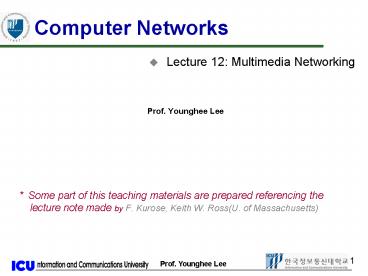Computer Networks - PowerPoint PPT Presentation
1 / 40
Title: Computer Networks
1
Computer Networks
- Lecture 12 Multimedia Networking
- Prof. Younghee Lee
- Some part of this teaching materials are
prepared referencing the lecture note made by F.
Kurose, Keith W. Ross(U. of Massachusetts)
2
MM Networking Applications
- Classes of MM applications
- 1) Streaming stored audio and video
- 2) Streaming live audio and video
- 3) Real-time interactive audio and video
- Fundamental characteristics
- Typically delay sensitive
- end-to-end delay
- delay jitter
- But loss tolerant infrequent losses cause minor
glitches - Antithesis of data, which are loss intolerant but
delay tolerant.
Jitter is the variability of packet delays
within the same packet stream Ex) Interarrival
jitter J(I) 15/16 J(I-1) 1/16
ID(I)I Where D(I) (R(I) - R(I-1)) - (S(I) -
S(I-1))
3
Multimedia Over Todays Internet
- TCP/UDP/IP best-effort service
- no guarantees on delay, loss
4
How should the Internet evolve to better support
multimedia?
- Integrated services philosophy
- Fundamental changes in Internet so that apps can
reserve end-to-end bandwidth - Requires new, complex software in hosts routers
- Laissez-faire
- no major changes
- more bandwidth when needed
- content distribution, application-layer multicast
- application layer
- Differentiated services philosophy
- Fewer changes to Internet infrastructure, yet
provide 1st and 2nd class service.
Whats your opinion?
5
A few words about audio compression
- Analog signal sampled at constant rate
- telephone 8,000 samples/sec
- CD music 44,100 samples/sec
- Sampling rate Need to sample at a rate at least
twice as high as highest frequency, otherwise
frequency is lost. Nyquist Theorem - Each sample quantized, i.e., rounded
- e.g., 28256 possible quantized values
- Each quantized value represented by bits
- 8 bits for 256 values
- Example 8,000 samples/sec, 256 quantized values
--gt 64,000 bps - Receiver converts it back to analog signal
- some quality reduction
- Example rates
- CD 1.411 Mbps
- MP3 96, 128, 160 kbps
- Internet telephony 5.3 - 13 kbps
6
A few words about video compression
- Video is sequence of images displayed at constant
rate - e.g. 24 images/sec
- Digital image is array of pixels
- Each pixel represented by bits
- Redundancy
- spatial
- temporal
- Examples
- MPEG 1 (CD-ROM) 1.5 Mbps
- MPEG2 (DVD) 3-6 Mbps
- MPEG4 (often used in Internet, lt 1 Mbps)
- Research
- Layered (scalable) video
- adapt layers to available bandwidth
7
MPEG Video Compression
- Intraframe mode
- DCT gt quantization gt Huffman coding similar to
that performed on JPEG - Interframe mode
- dequantization gt inverse DCT gt compare
- Frame Ordering
- Intraframe(I)
- Predicted(P)
- Bidirectional interpolated(B)
- Motion Compensation
- idea portion of an image in one frame will be
the the same as or very similar to an equal-sized
portion in a nearby frame - prediction
- macroblock blocks of 16 x 16 pixels
- The encoding is done with reference to an anchor
frame - motion vector
- Interpolation
- bidirectional interpolation Forward, backward,
Average
8
Internet multimedia simplest approach
9
Streaming from a streaming server
- This architecture allows for non-HTTP protocol
between server and media player - Can also use UDP instead of TCP.
10
Streaming Multimedia Client Buffering
constant bit rate video transmission
Cumulative data
time
- Client-side buffering, playout delay compensate
for network-added delay, delay jitter
11
Streaming Multimedia client rate(s)
1.5 Mbps encoding
28.8 Kbps encoding
- Q how to handle different client receive rate
capabilities? - 28.8 Kbps dialup
- 100Mbps Ethernet
- A server stores, transmits multiple copies of
video, encoded at different rates - Alternatives
- Layered video
- transcoding
12
RTSP Example
- Scenario
- metafile communicated to web browser
- browser launches player
- player sets up an RTSP control connection, data
connection to streaming server
13
RTSP Operation
14
Real-time interactive applications
- PC-2-PC phone
- instant messaging services are providing this
- PC-2-phone
- Dialpad
- Net2phone
- videoconference with Webcams
- Going to now look at a PC-2-PC Internet phone
example in detail
15
Interactive Multimedia Internet Phone
- Introduce Internet Phone by way of an example
- speakers audio alternating talk spurts, silent
periods. - 64 kbps during talk spurt
- pkts generated only during talk spurts
- 20 msec chunks at 8 Kbytes/sec 160 bytes data
- application-layer header added to each chunk.
- Chunkheader encapsulated into UDP segment.
- application sends UDP segment into socket every
20 msec during talkspurt.
16
Internet Phone Packet Loss and Delay
- network loss IP datagram lost due to network
congestion (router buffer overflow) - delay loss IP datagram arrives too late for
playout at receiver - delays processing, queueing in network
end-system (sender, receiver) delays - typical maximum tolerable delay 400 ms
- loss tolerance depending on voice encoding,
losses concealed, packet loss rates between 1
and 10 can be tolerated.
17
Delay Jitter
constant bit
rate transmission
Cumulative data
time
- Consider the end-to-end delays of two consecutive
packets difference can be more or less than 20
msec
18
Adaptive Playout Delay, I
- Goal minimize playout delay, keeping late loss
rate low - Approach adaptive playout delay adjustment
- Estimate network delay, adjust playout delay at
beginning of each talk spurt. - Silent periods compressed and elongated.
- Chunks still played out every 20 msec during talk
spurt.
Dynamic estimate of average delay at receiver
where u is a fixed constant (e.g., u .01).
19
Adaptive playout delay II
Also useful to estimate the average deviation of
the delay, vi
The estimates di and vi are calculated for every
received packet, although they are only used at
the beginning of a talk spurt. For first packet
in talk spurt, playout time is
where K is a positive constant. Remaining
packets in talkspurt are played out periodically
20
Adaptive Playout, III
- Q How does receiver determine whether packet is
first in a talkspurt? - If no loss, receiver looks at successive
timestamps. - difference of successive stamps gt 20 msec --gttalk
spurt begins. - With loss possible, receiver must look at both
time stamps and sequence numbers. - difference of successive stamps gt 20 msec and
sequence numbers without gaps --gt talk spurt
begins.
21
Recovery from packet loss (2)
- 2nd FEC scheme
- piggyback lower quality stream
- send lower resolutionaudio stream as
theredundant information - for example, nominal stream PCM at 64 kbpsand
redundant streamGSM at 13 kbps.
- Whenever there is non-consecutive loss,
thereceiver can conceal the loss. - Can also append (n-1)st and (n-2)nd low-bit
ratechunk
22
Recovery from packet loss (3)
- Interleaving
- chunks are brokenup into smaller units
- for example, 4 5 msec units per chunk
- Packet contains small units from different chunks
- if packet is lost, still have most of every chunk
- has no redundancy overhead
- but adds to playout delay
23
Real-Time Protocol (RTP)
- RTP specifies a packet structure for packets
carrying audio and video data - RTP packet provides
- payload type identification
- packet sequence numbering
- timestamping
- RTP runs in the end systems.
- RTP packets are encapsulated in UDP segments
- Interoperability If two Internet phone
applications run RTP, then they may be able to
work together
24
RTP Header
- Payload Type (7 bits) Indicates type of encoding
currently being used. If sender changes encoding
in middle of conference, sender - informs the receiver through this payload type
field. - Payload type 0 PCM mu-law, 64 kbps
- Payload type 3, GSM, 13 kbps
- Payload type 7, LPC, 2.4 kbps
- Payload type 26, Motion JPEG
- Payload type 31. H.261
- Payload type 33, MPEG2 video
- Sequence Number (16 bits) Increments by one for
each RTP packet - sent, and may be used to detect packet loss and
to restore packet - sequence.
25
RTP Header (2)
- Timestamp field (32 bytes long). Reflects the
sampling instant of the first byte in the RTP
data packet. - For audio, timestamp clock typically increments
by one for each sampling period (for example,
each 125 usecs for a 8 KHz sampling clock) - if application generates chunks of 160 encoded
samples, then timestamp increases by 160 for each
RTP packet when source is active. Timestamp clock
continues to increase at constant rate when
source is inactive. - SSRC field (32 bits long). Identifies the source
of the RTP stream. Each stream in a RTP session
should have a distinct SSRC.
26
Real-Time Control Protocol (RTCP)
- Works in conjunction with RTP.
- Each participant in RTP session periodically
transmits RTCP control packets to all other
participants. - Each RTCP packet contains sender and/or receiver
reports - report statistics useful to application
- Statistics include number of packets sent, number
of packets lost, interarrival jitter, etc. - Feedback can be used to control performance
- Sender may modify its transmissions based on
feedback
27
SIP
- Session Initiation Protocol
- Comes from IETF
- SIP long-term vision
- All telephone calls and video conference calls
take place over the Internet - People are identified by names or e-mail
addresses, rather than by phone numbers. - You can reach the callee, no matter where the
callee roams, no matter what IP device the callee
is currently using.
28
SIP Services
- Determine current IP address of callee.
- Maps mnemonic identifier to current IP address
- Call management
- Add new media streams during call
- Change encoding during call
- Invite others
- Transfer and hold calls
- Setting up a call
- Provides mechanisms for caller to let callee know
she wants to establish a call - Provides mechanisms so that caller and callee can
agree on media type and encoding. - Provides mechanisms to end call.
29
Setting up a call to a known IP address
- Alices SIP invite message indicates her port
number IP address. Indicates encoding that
Alice prefers to receive (PCM ulaw) - Bobs 200 OK message indicates his port number,
IP address preferred encoding (GSM) - SIP messages can be sent over TCP or UDP here
sent over RTP/UDP. - Default SIP port number is 5060.
30
Setting up a call (more)
- Codec negotiation
- Suppose Bob doesnt have PCM ulaw encoder.
- Bob will instead reply with 606 Not Acceptable
Reply and list encoders he can use. - Alice can then send a new INVITE message,
advertising an appropriate encoder.
- Rejecting the call
- Bob can reject with replies busy, gone,
payment required, forbidden. - Media can be sent over RTP or some other protocol.
31
Comparison with H.323
- H.323 is another signaling protocol for
real-time, interactive - H.323 is a complete, vertically integrated suite
of protocols for multimedia conferencing
signaling, registration, admission control,
transport and codecs. - SIP is a single component. Works with RTP, but
does not mandate it. Can be combined with other
protocols and services.
- H.323 comes from the ITU (telephony).
- SIP comes from IETF Borrows much of its concepts
from HTTP. SIP has a Web flavor, whereas H.323
has a telephony flavor. - SIP uses the KISS principle Keep it simple
stupid.
32
Content distribution networks (CDNs)
- Content replication
- Challenging to stream large files (e.g., video)
from single origin server in real time - Solution replicate content at hundreds of
servers throughout Internet - content downloaded to CDN servers ahead of time
- placing content close to user avoids
impairments (loss, delay) of sending content over
long paths - CDN server typically in edge/access network
origin server in North America
CDN distribution node
CDN server in S. America
CDN server in Asia
CDN server in Europe
33
Content distribution networks (CDNs)
origin server in North America
- Content replication
- CDN (e.g., Akamai) customer is the content
provider (e.g., CNN) - CDN replicates customers content in CDN servers.
When provider updates content, CDN updates
servers
CDN distribution node
CDN server in S. America
CDN server in Asia
CDN server in Europe
34
Improving QOS in IP Networks
- Thus far making the best of best effort
- Future next generation Internet with QoS
guarantees - RSVP signaling for resource reservations
- Differentiated Services differential guarantees
- Integrated Services firm guarantees
- simple model for sharing and congestion
studies
35
Summary of QoS Principles
Lets next look at mechanisms for achieving this
.
36
Scheduling Policies more
- Priority scheduling transmit highest priority
queued packet - multiple classes, with different priorities
- class may depend on marking or other header info,
e.g. IP source/dest, port numbers, etc.. - Real world example?
37
Scheduling Policies still more
- Weighted Fair Queuing
- generalized Round Robin
- each class gets weighted amount of service in
each cycle - real-world example?
38
Policing Mechanisms
- Goal limit traffic to not exceed declared
parameters - Three common-used criteria
- (Long term) Average Rate how many pkts can be
sent per unit time (in the long run) - crucial question what is the interval length
100 packets per sec or 6000 packets per min have
same average! - Peak Rate e.g., 6000 pkts per min. (ppm) avg.
1500 ppm peak rate - (Max.) Burst Size max. number of pkts sent
consecutively (with no intervening idle)
39
Policing Mechanisms
- Token Bucket limit input to specified Burst Size
and Average Rate. - bucket can hold b tokens
- tokens generated at rate r token/sec unless
bucket full - over interval of length t number of packets
admitted less than or equal to (r t b).
40
Policing Mechanisms (more)
- token bucket, WFQ combine to provide guaranteed
upper bound on delay, i.e., QoS guarantee!