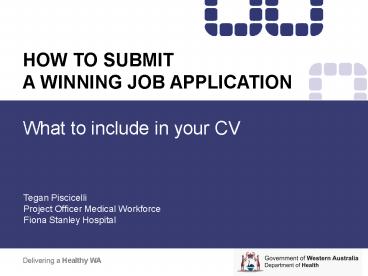PowerPoint Template navy 2 - PowerPoint PPT Presentation
1 / 14
Title:
PowerPoint Template navy 2
Description:
Title: PowerPoint Template navy 2 Author: WA Health Keywords: PowerPoint Template navy, PowerPoint template, templates navy Last modified by: Godhwani, Jitendra – PowerPoint PPT presentation
Number of Views:62
Avg rating:3.0/5.0
Title: PowerPoint Template navy 2
1
HOW TO SUBMIT A WINNING JOB APPLICATION
What to include in your CV
Tegan Piscicelli Project Officer Medical
Workforce Fiona Stanley Hospital
Delivering a Healthy WA
2
- Does your CV
- say
- PICK ME!
3
Resume vs. Curriculum Vitae
- Resume
- Brief concise. 1-2 pages.
- Summary of skills, experience education.
- Curriculum vitae
- Detailed synopsis. 2 pages.
- Summary of educational academic backgrounds.
Includes teaching research experience,
publications, presentations, awards, honours,
affiliations, etc.
4
CV what do I put where?
- Personal details
- Qualifications
- Bridging Programs / Qualifying Examinations
- Work / Practice History
- Educational Experiences
- Practical Skills
- Volunteer Work
- Research and Professionalism
- Extra-curricular Activities
- Referees
5
Preferred CV Layout Content
- Personal details
- Full name
- Home and mobile phone numbers
- Email address
- Optional date of birth, gender, marital status
- Qualifications
- Primary medical degree (MBBS) - include
university, city country where obtained - List other degrees/qualifications, e.g. Master of
Public Health - High school certificate/qualification is not
relevant. - Bridging Programs / Qualifying Examinations
- AMC MCQ Exam, Clinical Exam, bridging programs
include dates, facility, state and results - IELTS or OET exams include date and results
6
- Work / Practice History
- List current previous positions in reverse
chronological order! - (i.e. list your current/most recent job
FIRST). Include - Dates / Position title / Facility (including
name, address and location City, State,
Country) / Responsibilities (including whether
position was full-time/part-time and if part-time
include hours of work/week) - Internship Observership
- Provide in reverse chronology
- List internship rotations
- Identify any periods of observership
- Gaps in Service
- Provide an explanation of any period since
obtaining professional qualifications where you
have not practiced (e.g. undertaking study,
travel, family commitment) - Educational Experience
- Include courses, conferences or seminars which
enhance your ability to work.
7
- Practical Skills
- List procedures which you are familiar with, and
those you are fully competent to do unsupervised - IT competancies (Microsoft Office Package,
Internet, iSoft, TMS, etc.) - Volunteer Work
- Include clinical volunteer work, such as disaster
relief, work in underdeveloped areas, or work
with disadvantaged groups. - Research and Professionalism
- Published work.
- Research/Audits
- Formal teaching roles
- Speaking at conferences
- Memberships of relevant bodies
8
- Extra-curricular Activities (optional)
- Everyone enjoys reading, long walks on the beach,
and travelling the world what are some key
activities to promote you. - Only list things which will enhance your clinical
ability or humanitarianism - Additional languages are useful.
- Referees
- List three (3) referees including full name,
role (GP, Medical Director), relation to you
(supervisor during ED RMO rotation), address,
email address, two contact phone numbers. - At least two (2) referees should be
consultants/clinicians and the more Australians
the better. - Provide professional references no longer than 24
months of working with them (within 12 months
preferred). - Never provide the names of referees without
contacting/checking with them first. - Dont provide relatives names.
9
The Job Description Form
- Use the Job Description Form (JDF) to your
advantage! - Tailor the CV to the job
- Read the JDF, highlight the areas you know in one
colour, and those you are unsure of in another. - Ask trusted colleagues about the areas you are
unsure of it could be a jargon/terminology
issue. - The duties page highlights the role
requirements. Many key words are here. - If you are asked to address the criteria, do so
separate to your CV.
10
What to avoid
Negative Words - Paint a picture and leave
negative feelings in the readers mind
Different font types You may be great at Word but
Windings and comic sans are for invites not CVs
More than 2 colours (1 is preferred) Auto
should be the choice
Dont ask someone who is applying for the same
role to review your CV
Jargon and Abbreviations
Dont make the panel work hard to find info.
Label, use tables, dot points.
Dont write - it will be a pleasure to work with
you or the like. This isnt professional and can
be thought presumptuous.
Dont expect to be known, or expect the panel to
make assumptions
11
What to include
Use Spell Check!
2 recent referees Writing referees available on
request equals more work for the panel
Appropriate terminology for the role write the
CV at the correct level
Finalise your CV before you click Apply Now
panels can tell a rush job
Qualifications and courses that highlight time
management and communication skills
Page numbers and footers are great for keeping
things in order
Dot points are preferred
Use a table if listing IT/Computer systems or
course information
Dont leave gaps in experience fill them with a
brief explanation
12
Cover Letter
When you attach a cover letter, keep it brief,
sell the points you arent addressing in your CV
or the Selection Criteria. If there is a page
limit outlined, consider the directions and stick
to it. When asked to address specific points
in your Cover Letter, do so. The points are being
asked for a relevant reason. Use proper letter
formatting.
13
What to take away
- The market is competitive, so every application
is in the race. What you write can win or lose
you the role. - If you dont sell yourself, you cant expect to
win the role. Think of yourself as a product and
your CV as a brochure. - Tailor your CV and Cover Letter to the role
generics dont cut it these days. - Quickly demonstrate your experience, and delete
old irrelevant information. - Use the same or similar words to the JDF
- Ask someone to review your CV
14
- Good luck!