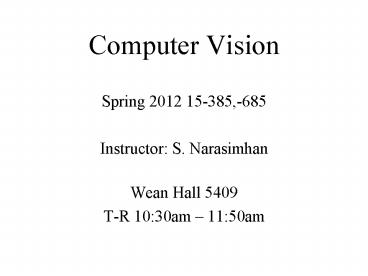Computer Vision - PowerPoint PPT Presentation
Title:
Computer Vision
Description:
Title: PowerPoint Presentation Created Date: 1/1/1601 12:00:00 AM Document presentation format: On-screen Show (4:3) Other titles: Arial Times New Roman Calibri MS P ... – PowerPoint PPT presentation
Number of Views:137
Avg rating:3.0/5.0
Title: Computer Vision
1
Computer Vision
- Spring 2012 15-385,-685
- Instructor S. Narasimhan
- Wean Hall 5409
- T-R 1030am 1150am
2
- Image Processing and Filtering
- Lecture 3
3
Image as a Function
- We can think of an image as a function, f,
- f R2 ? R
- f (x, y) gives the intensity at position (x, y)
- Realistically, we expect the image only to be
defined over a rectangle, with a finite range - f a,bxc,d ? 0,1
- A color image is just three functions pasted
together. We can write this as a vector-valued
function
4
Image as a Function
5
Image Processing
- Define a new image g in terms of an existing
image f - We can transform either the domain or the range
of f - Range transformation
- What kinds of operations can this perform?
6
Point Operations
7
Point Processing
Nonlinear Lower Contrast
Original
Darken
Lower Contrast
Nonlinear Raise Contrast
Invert
Lighten
Raise Contrast
8
Point Processing
Nonlinear Lower Contrast
Original
Darken
Lower Contrast
Nonlinear Raise Contrast
Invert
Lighten
Raise Contrast
9
Neighborhood Operations
10
Neighborhood operations
Image
Edge detection
Blur
11
Image Processing
- Some operations preserve the range but change the
domain of f - What kinds of operations can this perform?
- Still other operations operate on both the domain
and the range of f .
12
Face Morphing
13
Linear Shift Invariant Systems (LSIS)
Linearity
Shift invariance
14
Example of LSIS
Defocused image ( g ) is a processed version of
the focused image ( f )
Ideal lens is a LSIS
Linearity Brightness variation Shift
invariance Scene movement
(not valid for lenses with non-linear distortions)
15
Convolution
LSIS is doing convolution convolution is linear
and shift invariant
kernel h
16
Convolution - Example
Eric Weinsteins Math World
17
Convolution - Example
1
1
2
-1
-2
18
Convolution Kernel Impulse Response
- What h will give us g f ?
Dirac Delta Function (Unit Impulse)
Sifting property
19
Point Spread Function
Optical System
scene
image
- Ideally, the optical system should be a Dirac
delta function.
20
Point Spread Function
normal vision
myopia
hyperopia
astigmatism
Images by Richmond Eye Associates
21
Properties of Convolution
- Commutative
- Associative
22
Images are Discrete and Finite
23
Averaging
Lets think about averaging pixel values
Which is faster?
24
Averaging
The convolution kernel
25
Gaussian Smoothing
Gaussian kernel
(truncate, if necessary)
Use two 1D Gaussian filters
26
Gaussian Smoothing
- A Gaussian kernel gives less weight to pixels
further from the center of the window (5x5,
sigma0.5) - 0.0000 0.0000 0.0002 0.0000 0.0000
- 0.0000 0.0113 0.0837 0.0113 0.0000
- 0.0002 0.0837 0.6187 0.0837 0.0002
- 0.0000 0.0113 0.0837 0.0113 0.0000
- 0.0000 0.0000 0.0002 0.0000 0.0000
- This kernel is an approximation of a Gaussian
function
27
Gaussian Smoothing
original
28
Mean vs. Gaussian filtering
29
Gaussian Smoothing
by Charles Allen Gillbert
by Harmon Julesz
http//www.michaelbach.de/ot/cog_blureffects/index
.html
30
Gaussian Smoothing
http//www.michaelbach.de/ot/cog_blureffects/index
.html
31
Border Problem
32
Border Problem
- Ignore
- Output image will be smaller than original
- Pad with constant values
- Can introduce substantial 1st order derivative
values - Pad with reflection
- Can introduce substantial 2nd order derivative
values
33
Median Filter
- Smoothing is averaging
- (a) Blurs edges
- (b) Sensitive to outliers
(a)
(b)
- Sort values around the pixel
- Select middle value (median)
- Non-linear (Cannot be implemented with
convolution)
34
Salt and pepper noise
Gaussian noise
3x3
5x5
7x7
35
Correlation
template
How do we locate the template in the image?
Cross-correlation
36
Cross-correlation
Note
Auto-correlation
37
Normalized Correlation
- Account for energy differences
38
Announcements
- Project 1 will be out later this evening.
- WARNING! Start projects early.
39
Next Class
- Image Processing and Filtering (continued)
- Fourier or frequency domain analysis
- Horn, Chapter 6