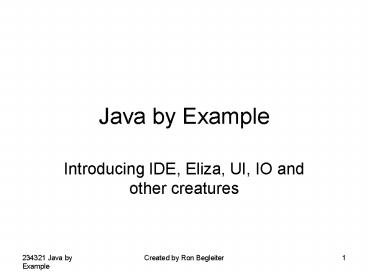Java by Example - PowerPoint PPT Presentation
1 / 32
Title:
Java by Example
Description:
Java by Example Introducing IDE, Eliza, UI, IO and other creatures Developer Needs Why not use command-line and notepad? integrated development environment ... – PowerPoint PPT presentation
Number of Views:141
Avg rating:3.0/5.0
Title: Java by Example
1
Java by Example
- Introducing IDE, Eliza, UI, IO and other creatures
2
Developer Needs
- Why not use command-line and notepad?
3
integrated development environment
- integrated development environment (IDE) is an
application or set of tools that allows a
programmer to write, compile, edit, and in some
cases test and debug within an integrated,
interactive environment.
4
Borlands JBuilder
- Availability Free (Foundation version)
- Functionality integrated editor, debugger,
compiler, visual designers, wizards,
refactorings, code formatting, and much more. - Supported OS Windows, Linux, Unix and Mac
- Other Java IDEs Eclipse, IntelliJ
5
JBuilders Hands-on
6
Java toy example - Eliza
- Who is Eliza?
- Eliza was born in the early 1960s in MITs
labs. It is viewed as the first intelligent
machine. Its creator is Prof. Joseph Weizenbaum. - ?????? ???? ????? ??? ????? ?????? ??????? IBM
????"? ????? ?? ?????. ????? ??? ?????? ????? ???
''????????? ????????? ??? ????? ????? ????????
?? ????'' .
7
Whats next?
- We will browse through a few of Javas basic
capabilities and demonstrate how we used them in
the toy example - We will focus on the collection framework, In\Out
processing and User Interfacing (UI). - Finally, we will raise a few questions.
8
Java Collection Framework
Interfaces
9
Java Collection Framework
Implementations
10
Collections in Eliza
11
Java IO
- Character Streams - Reader
12
Java IO
- Character Streams - Writer
PrintWriter
13
Java IO
- Byte Streams - Input
14
Java IO
- Byte Streams - Output
15
Java IO in Eliza
16
Java UI - swings
17
Swing (continued)
18
Swing (continued)
19
Swing (continued)
20
Swing (continued)
21
Swing (continued)
22
Event Listener
23
The MVC pattern
Meet Little SmallTalk in OOP
- Swing architecture is rooted in the
model-view-controller design that dates back to
SmallTalk. MVC architecture calls for a visual
application to be broken up into three separate
parts - A Model that represents the data
- for the application.
- The view that is a visualization of
- that data
- The controller that manipulates the view and
updates the model
24
UI in Eliza
JPanel
JTextArea
JLabel
JScrollPane
JTextField
25
UI in Eliza (code 1/3)
26
UI in Eliza (code 2/3)
27
UI in Eliza (code 3/3)
28
MVC in Eliza
ElizaUI
ltltElizaModelInterfacegtgt
implements
ElizaModel
Where is the controller? Why use an interface?
29
Questions
30
Questions (continued)
31
Links
- Java tutorial
- http//java.sun.com/docs/books/tutorial/
- Swing Trail - http//java.sun.com/docs/books/tutor
ial/uiswing/index.html - Collections Trail - http//java.sun.com/docs/books
/tutorial/collections/index.html - Java 1.5 Tiger - http//java.sun.com/developer/t
echnicalArticles/Interviews/hamilton_qa.html
32
Eliza sample conversation
- Hi there
- Greetings from inside the box.
- what shall we talk about
- Does that question interest you?
- yes
- Are you sure?
- yes I am
- Do you enjoy being ?
- again yes
- You seem quite positive.
- yes
- Please elaborate
- I want to know what you would like to hear
- So what's stop you?
- you
- We were discussing you -- not me.
- damn right
- Say, do you have any psychological problems?
- yes